Sony DCR-TRV7 User Manual
Page 54
Attention! The text in this document has been recognized automatically. To view the original document, you can use the "Original mode".
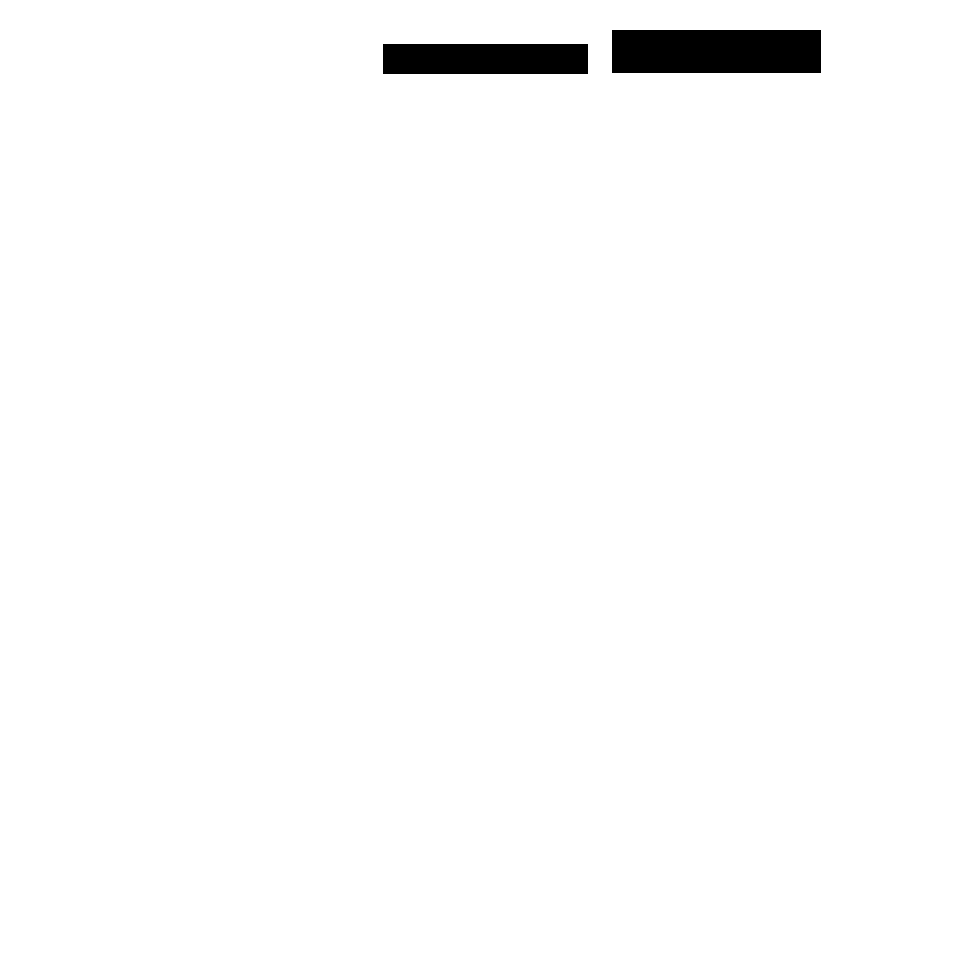
Searching the boundaries of
recorded tape with date
Búsqueda de los límites de la
cinta grabada medíante
fecha
Searching for the date without
using dttsette memory
You can use this function whether the tape has
cassette memory or not.
(DSet the POWER switch to VTR.
(2)
Press MENU to display the menu on the LCD
screen.
(3)
Turn the CONTROL dial to select the CM
SEARCH, then press the CONTROL dial.
(4)
Turn the CONTROL dial to select OFF, then
press the CONTROL dial.
(5)
Press SEARCH MODE on the Remote
- Commander repeatedly, until the date search
indicator appears.
(6)
When the current position is
[b],
press to
search towards [a] or press Or to search
towards
[C].
Each time you press or
►►1, the camcorder searches for the previous
or next date.
Playback starts automatically when date
changed.
Búsqueda de la fecha sin
utilliar la memoria en cassette
Es posible utilizar esta función tanto si la cinta
dispone do memoria en cassette como si no.
(1)
Ajuste el interruptor POWER en VTR.
(2)
Pulse MENU para que el menú aparezca en la
pantalla LCD.
(3)
Gire el dial CONTROL para seleccionar CM
SEARCH y, a continuación, pulse dicho dial.
(4)
Gire el dial CONTROL para seleccionar OFF
y, a continuación, pulse dicho dial.
(5)
Pulse SEARCH MODE varias veces en el
mando a distancia hasta que aparezca el
indicador de búsqueda de fechas.
(6)
Si la posición actual es
[b],
pulse para
buscar hacia [alo^W para buscar hacia [c].
Cada vez que pulse o ►►!, la
videocámara buscará la fecha anterior o la
siguiente.
La reproducción se inicia automáticamente al
cambiar la fecha.
54
