Android market – Dell STREAK mobile User Manual
Page 89
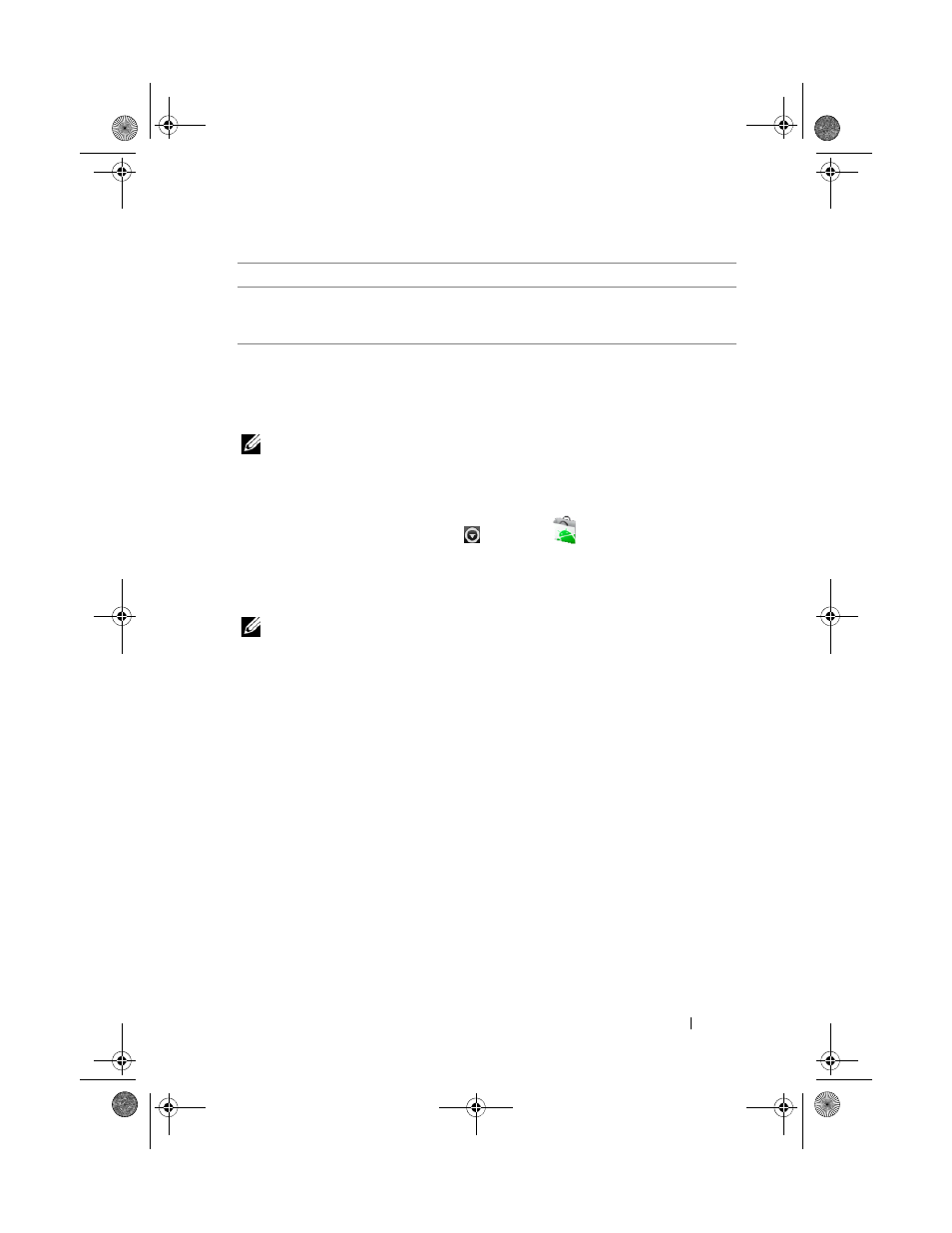
Web
89
Android Market
You can use Android Market to download and install applications and games
on your device.
NOTE:
Applications downloaded from Android Market may not support automatic
screen orientation to portrait or landscape.
To open Android Market
1 Touch the Application button Market
.
2 Follow the instructions on the screen to create a Google account if you
don’t have one, or sign in with your account if you already have one. For
more information, see To set up your Google account.
NOTE:
Skip step 2 if you have already signed in to your Google account.
3 Touch the Accept button after you read and agree with the Android
Market Terms of Service.
Share
Send the video’s web link to others by e-mail.
Flag
If you find the video inappropriate to get posted and want
to have it removed, you can flag the video to notify the
service provider.
bk0_en.book Page 89 Sunday, May 30, 2010 12:34 PM
- Axim X5 (170 pages)
- Axim X5 (2 pages)
- Axim X5 HC01U (170 pages)
- Axim X50 (18 pages)
- Axim X50 (2 pages)
- Axim X50 (4 pages)
- Axim X50 (174 pages)
- X51 (142 pages)
- AXIM X30 (2 pages)
- AXIM X30 (168 pages)
- Venue 8 Pro (36 pages)
- Venue 8 Pro (4 pages)
- Venue 8 Pro (1 page)
- Venue 8 Pro (44 pages)
- Mobile Streak 7 (145 pages)
- Mobile Streak 7 (20 pages)
- Mobile Streak 7 (16 pages)
- Mobile Streak 7 (142 pages)
- Venue 7 3740 (2 pages)
- Venue 7 3740 (32 pages)
- STREAK mobile (84 pages)
- STREAK mobile (26 pages)
- Venue 8 3840 (2 pages)
- Venue 8 3840 (32 pages)
- Latitude 10 (Late 2012) (43 pages)
- Latitude 10 (Late 2012) (9 pages)
- Latitude 10 (Late 2012) (2 pages)
- Mobile Streak 7 Wifi Only (18 pages)
- Mobile Streak 7 Wifi Only (142 pages)
- Mobile Streak 7 Wifi Only (20 pages)
- Mobile Streak 7 Wifi Only (145 pages)
- Latitude 13 2-in-1 (7350, Late 2014) (2 pages)
- Venue 11 Pro (7140, Late 2014) (2 pages)
- Venue 8 (2 pages)
- Venue 8 (28 pages)
- Latitude 10e ST2E (Early 2013) (37 pages)
- Venue 8 Pro (3845, Late 2014) (2 pages)
- Venue 8 Pro (3845, Late 2014) (39 pages)
- Venue 11 Pro (5130-32Bit) (2 pages)
- Venue 11 Pro (5130-32Bit) (3 pages)
- Venue 11 Pro (5130-64Bit) (1 page)
- Venue 11 Pro (7130/7139) (2 pages)
- Venue 11 Pro (5130-64Bit) (1 page)
- Venue 11 Pro (5130-64Bit) (2 pages)
