Bluetooth – Dell STREAK mobile User Manual
Page 110
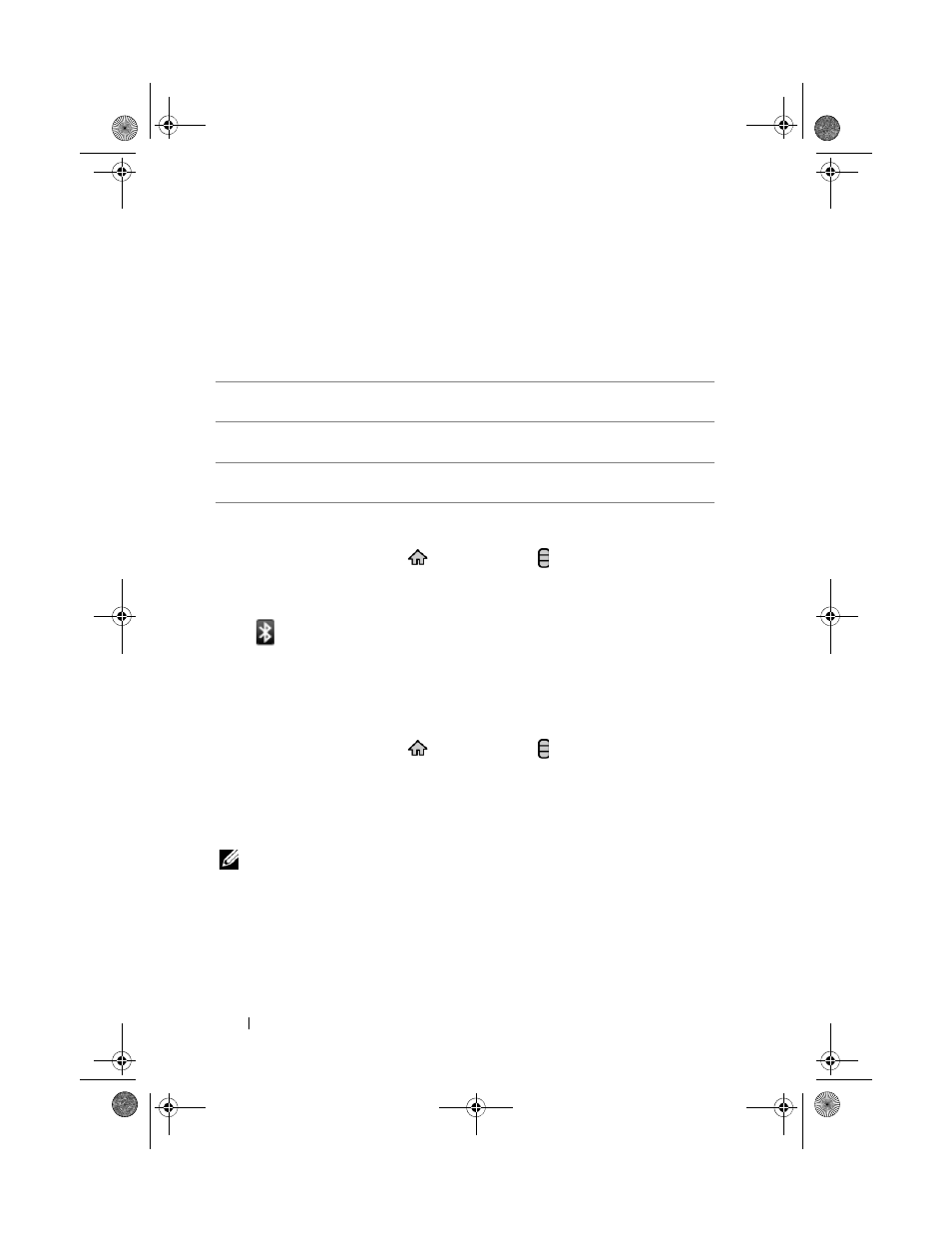
110
Applications
Bluetooth
®
Bluetooth is a short-range wireless communications technology that lets your
device connect over a wireless network to other Bluetooth-enabled devices for
data exchange.
Bluetooth on your device operates in three different modes:
To turn on Bluetooth and make the device discoverable
1 Touch the Home button
Menu button Settings Wireless
controls.
2 Select the Bluetooth check box to turn on Bluetooth. The Bluetooth icon
appears in the status bar.
3 Touch Bluetooth settings, then select the Discoverable check box to make
the device recognizable by other nearby Bluetooth devices.
To pair and connect a Bluetooth headset
1 Touch the Home button
Menu button Settings Wireless
controls Bluetooth settings.
2 Touch and select the Bluetooth check box. Your device starts to scan for
Bluetooth devices within range and then displays all detected devices
below the
Bluetooth devices banner.
NOTE:
To detect more devices, touch Scan for devices.
3 To initiate a connection with a device, touch the name of the device.
4 You may be prompted to enter a password to authenticate. Enter the same
password on both devices, or enter the specific one provided by the device
manufacturer. Ensure that you read the documentation of the pairing
device to check if it requires a default password.
On
Bluetooth is turned on. Your device is enabled to detect Bluetooth
devices within range, but will not be found by them.
Discoverable Bluetooth is turned on, and other Bluetooth devices can detect your
device.
Off
Bluetooth is turned off. Your device is unable to send and receive data
using Bluetooth.
bk0_en.book Page 110 Sunday, May 30, 2010 12:34 PM
