Dell STREAK mobile User Manual
Page 62
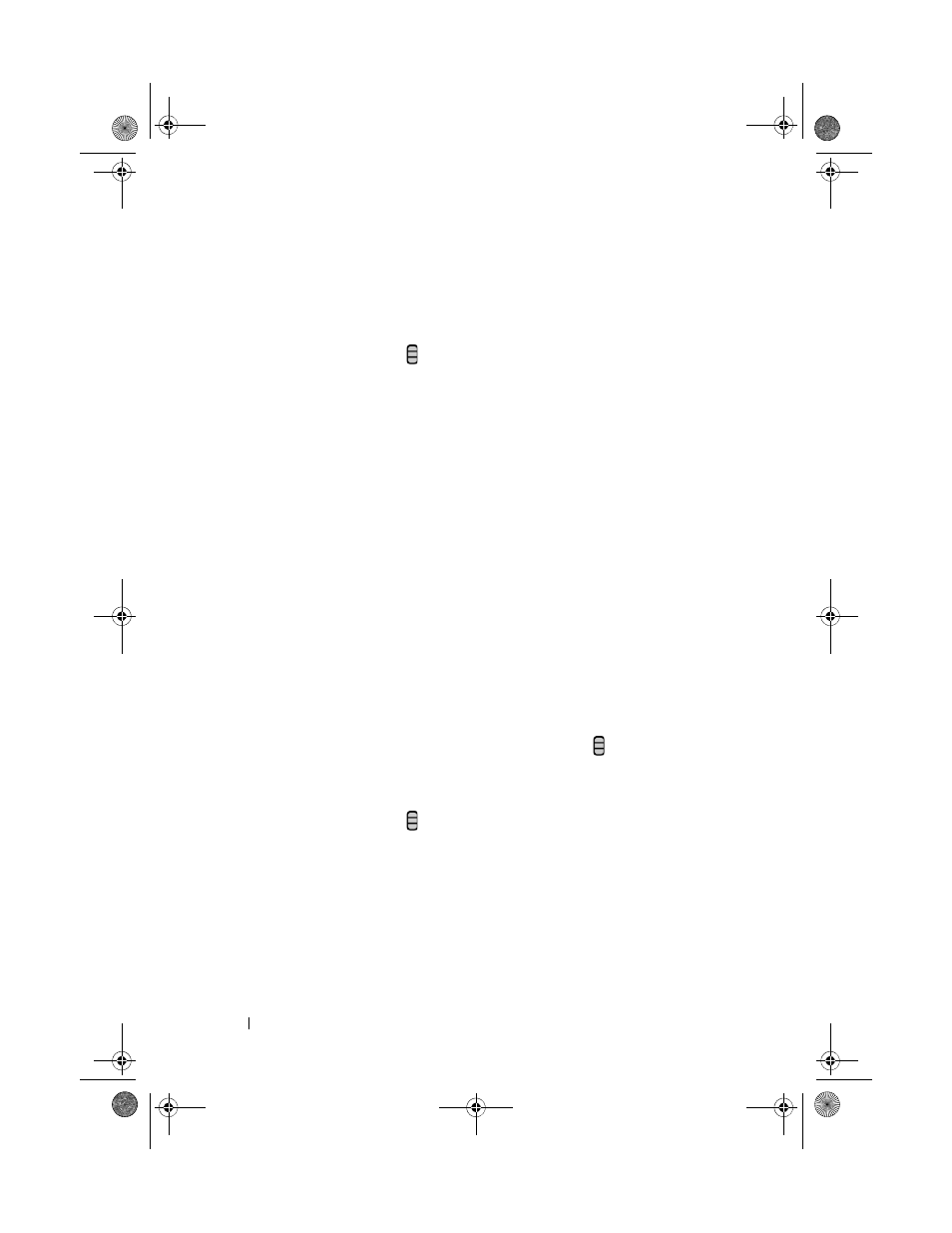
62
Web
3 Touch an address displayed on the screen to go directly to that web page,
or complete typing the web page address, then touch
Go.
To set up your home page
1 Touch the Menu button Settings Set home page.
2 Enter the web address of the web site you want to use as your home page
and then touch
OK.
Viewing Web Pages
To navigate on a web page
Flick your finger horizontally or vertically on the screen to scroll and view
desired areas of a web page.
To zoom in on a web page
Pinch-out a desired area of a web page by moving two fingers apart on the
screen.
To zoom out on a web page
Pinch-in a desired area of a web page by bringing two fingers closer together
on the screen.
To open a new window
If there is only one active window, touch the Menu button New window.
A new browser window opens and leads you to the home page.
If there are several active windows:
1 Touch the Menu button Window overview. The Current windows
screen opens to display multiple browser windows in a smaller view.
2 Flick to the New window browser window and then touch it. A new
browser window opens and takes you to the home page.
bk0_en.book Page 62 Sunday, May 30, 2010 12:34 PM
