Dell STREAK mobile User Manual
Page 14
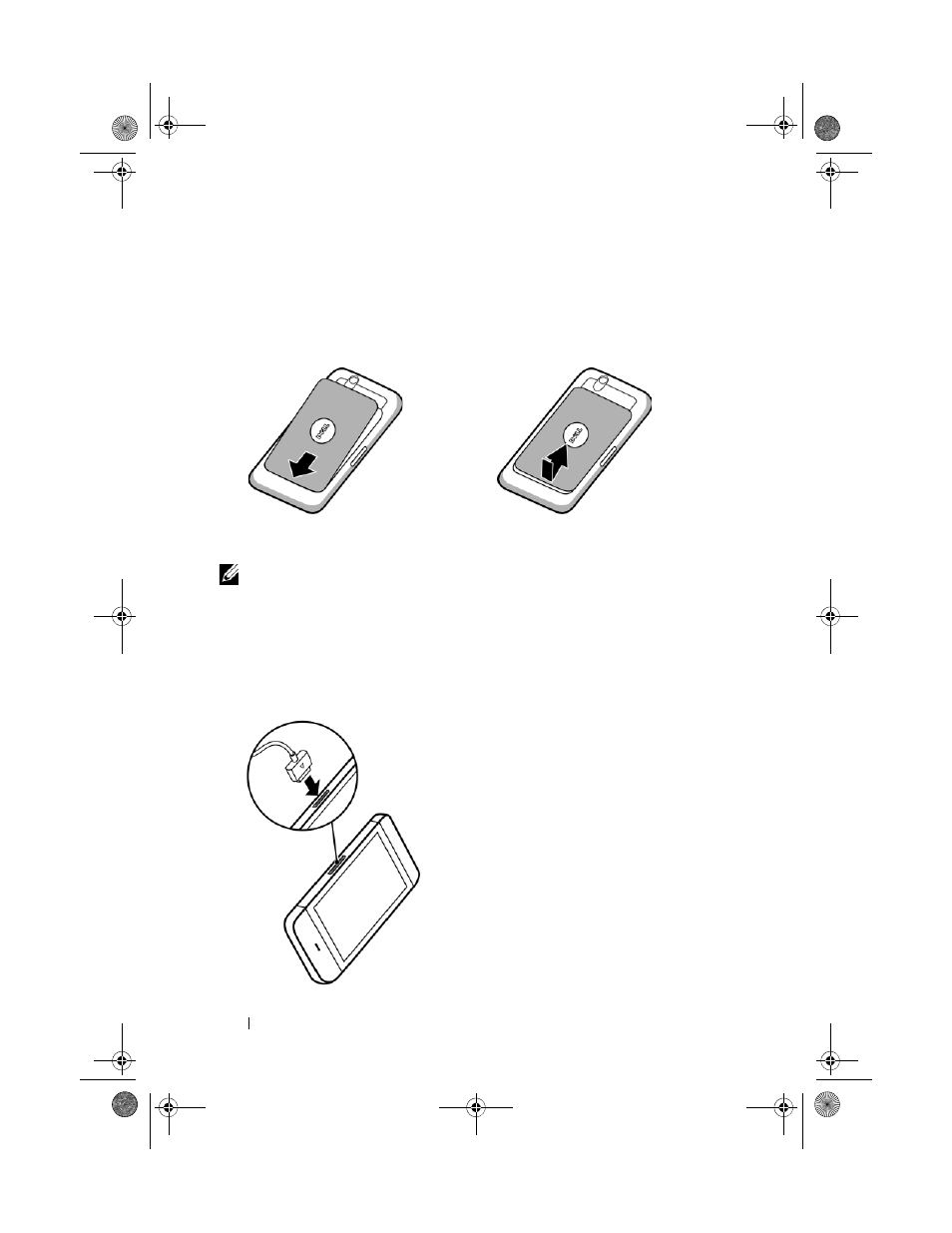
14
Setting Up Your Dell™ Streak
5 Close the back cover
6 Charge the device
NOTE:
Charge the battery in an environmental temperature between 0°C and 45°C.
a
Push the end of the back cover against
the groove near the bottom of the
device.
b
Place the cover onto the back of the
device, and then push the cover
towards the top of the device to secure
the cover in place.
The battery is not fully charged when first unpacked.
a
Plug the supplied USB cable's 30-pin connector into the 30-pin connector on the
device.
b
Plug the cable's USB connector into the supplied USB wall charger adaptor.
c
Plug the USB wall charger adaptor into a power outlet and charge the device till the
battery is fully charged.
NOTE:
The device is fully charged within
four hours from a power outlet.
NOTE:
To charge your device using a
computer, connect the supplied USB
cable's 30-pin connector to the device, and
the cable's USB connector to a USB port on
the computer.
bk0_en.book Page 14 Sunday, May 30, 2010 12:34 PM
- Axim X5 (2 pages)
- Axim X5 (170 pages)
- Axim X5 HC01U (170 pages)
- Axim X50 (18 pages)
- Axim X50 (2 pages)
- Axim X50 (4 pages)
- Axim X50 (174 pages)
- X51 (142 pages)
- AXIM X30 (2 pages)
- AXIM X30 (168 pages)
- Venue 8 Pro (36 pages)
- Venue 8 Pro (4 pages)
- Venue 8 Pro (1 page)
- Venue 8 Pro (44 pages)
- Mobile Streak 7 (20 pages)
- Mobile Streak 7 (16 pages)
- Mobile Streak 7 (142 pages)
- Mobile Streak 7 (145 pages)
- Venue 7 3740 (2 pages)
- Venue 7 3740 (32 pages)
- STREAK mobile (26 pages)
- STREAK mobile (84 pages)
- Venue 8 3840 (2 pages)
- Venue 8 3840 (32 pages)
- Latitude 10 (Late 2012) (2 pages)
- Latitude 10 (Late 2012) (43 pages)
- Latitude 10 (Late 2012) (9 pages)
- Mobile Streak 7 Wifi Only (18 pages)
- Mobile Streak 7 Wifi Only (142 pages)
- Mobile Streak 7 Wifi Only (20 pages)
- Mobile Streak 7 Wifi Only (145 pages)
- Latitude 13 2-in-1 (7350, Late 2014) (2 pages)
- Venue 11 Pro (7140, Late 2014) (2 pages)
- Venue 8 (2 pages)
- Venue 8 (28 pages)
- Latitude 10e ST2E (Early 2013) (37 pages)
- Venue 8 Pro (3845, Late 2014) (2 pages)
- Venue 8 Pro (3845, Late 2014) (39 pages)
- Venue 11 Pro (5130-32Bit) (3 pages)
- Venue 11 Pro (5130-64Bit) (1 page)
- Venue 11 Pro (5130-32Bit) (2 pages)
- Venue 11 Pro (7130/7139) (2 pages)
- Venue 11 Pro (5130-64Bit) (1 page)
- Venue 11 Pro (5130-64Bit) (2 pages)
