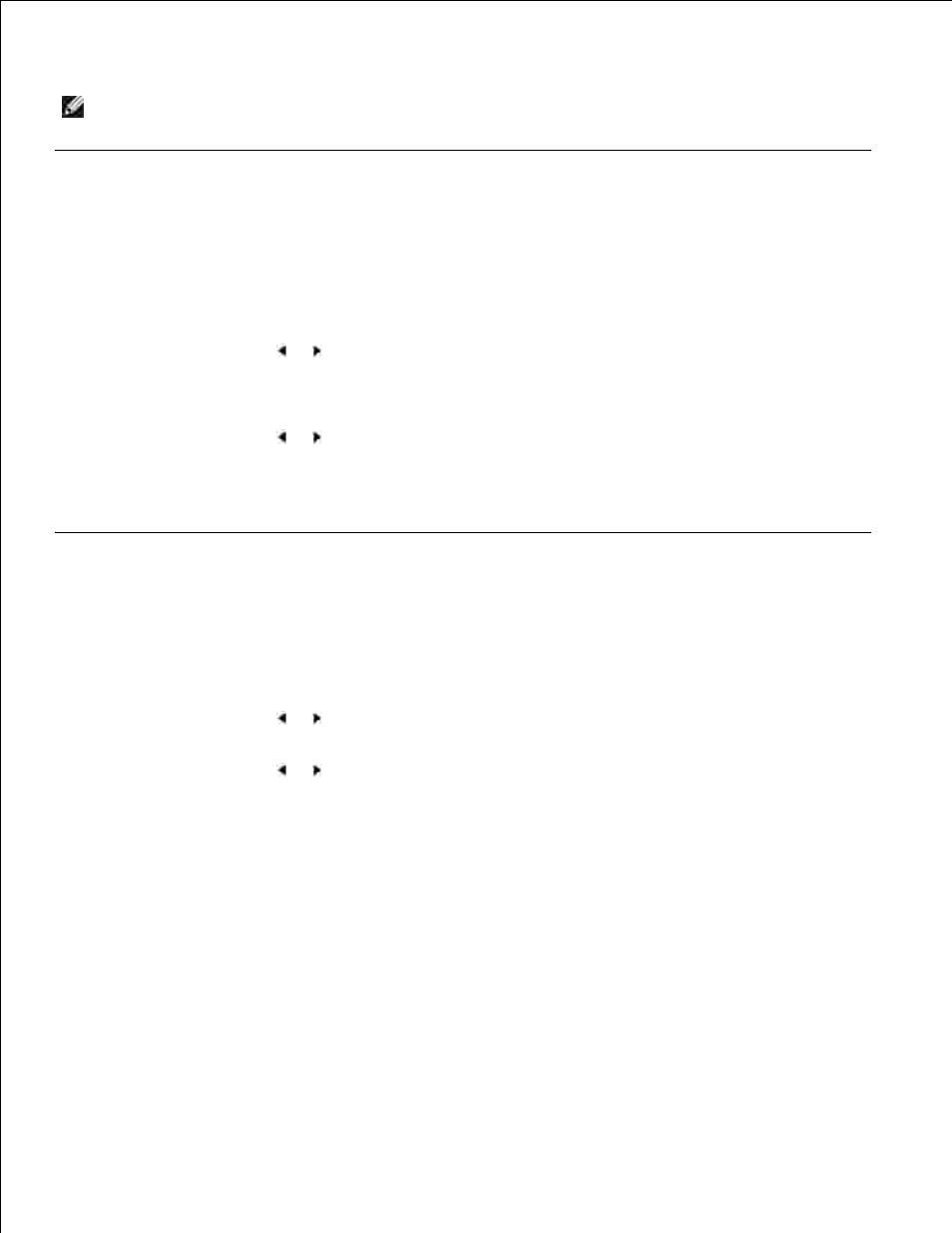
5.
NOTE:
The multi-function printer beeps and does not allow you to proceed to the next step if a wrong
number is entered.
Changing the Clock Mode
You can set your multi-function printer to display the current time using either the 12-hour or the 24-hour
format.
Press