Powering on the multi-function printer, Changing the display language – Dell 1600n Multifunction Mono Laser Printer User Manual
Page 24
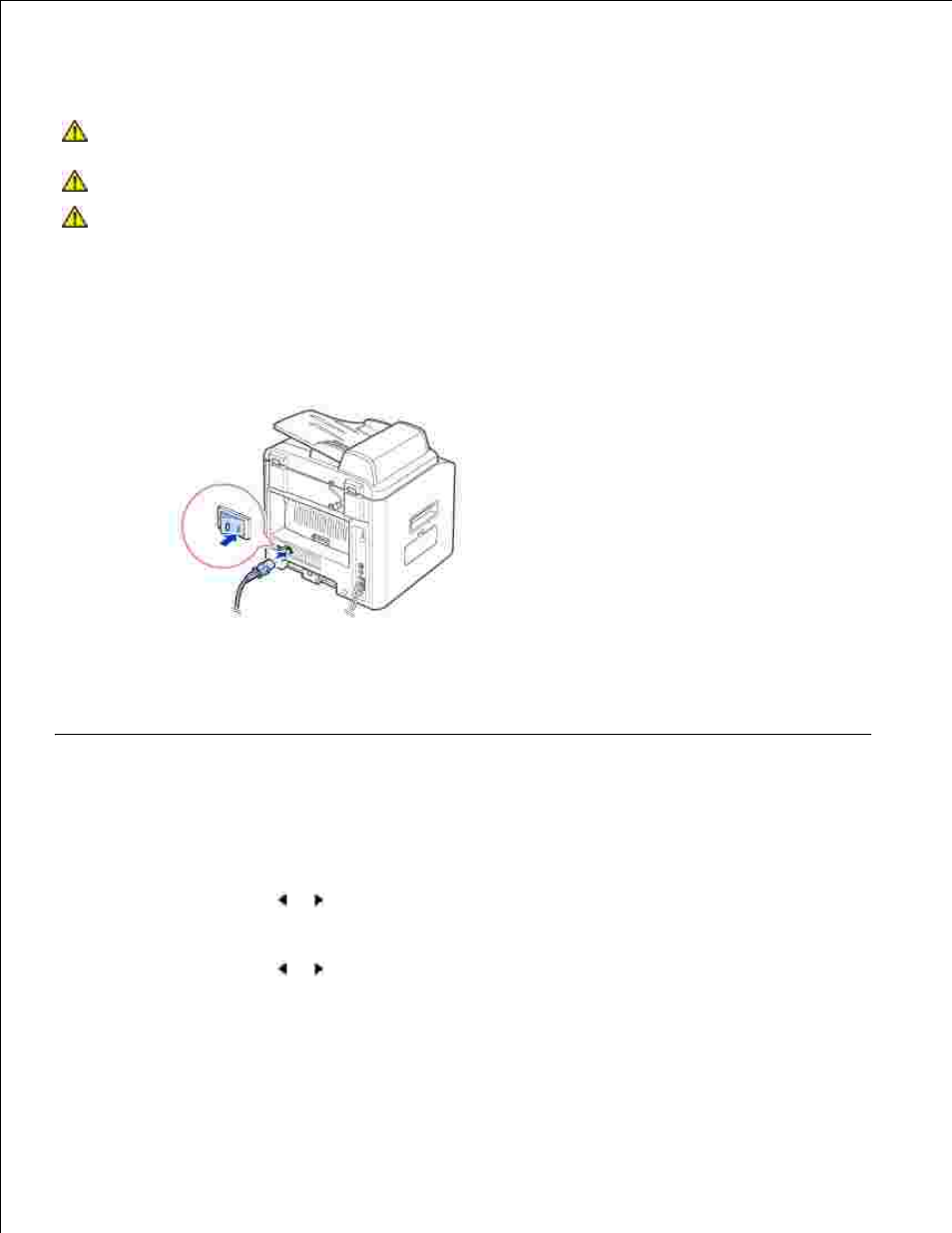
Powering On the Multi-Function Printer
CAUTION:
The fusing area at the rear part of the inside of your multi-
function printer becomes hot once the multi-function printer is powered on.
CAUTION:
Be careful not to be burned when you access this area.
CAUTION:
Do not disassemble the multi-function printer when it is powered
on. If you do, it may give you an electric shock.
To power on the multi-function printer:
Plug one end of the power cord into the socket at the back of the multi-function printer and the other
end into a properly grounded outlet.
1.
Press the power switch to power on the multi-function printer. "Warming Up Please Wait " appears on
the display indicating that the multi-function printer is now on.
2.
To view your display text in another language, see page 33 .
Changing the Display Language
To change the displayed language that the operator panel displays, follow these steps:
Press
