Adding documents to a scheduled fax – Dell 1600n Multifunction Mono Laser Printer User Manual
Page 118
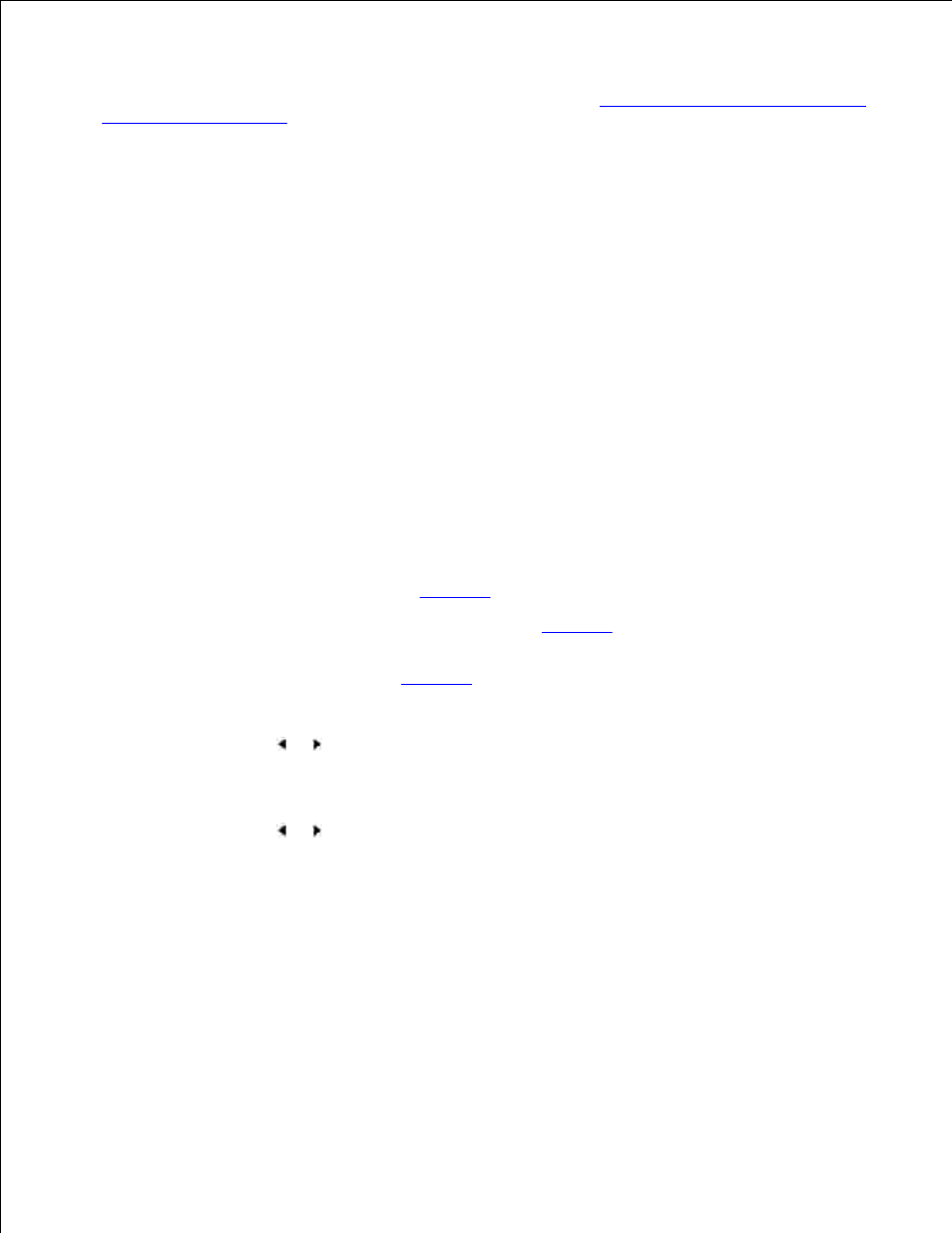
6.
7.
For details on how to enter a name using the number keypad, see
"Using the Number Keypad to Enter
Characters" on page 113
.
Press
8.
The document is scanned into the memory before transmission. The display shows the memory
capacity and the number of pages being stored in the memory.
For the document loaded on the scanner glass, the display asks if you want to load another page.
Select "1:Yes" to add. Otherwise, select "2:No"
The multi-function printer shows the number being dialed and begins sending the document.
9.
Adding Documents to a Scheduled Fax
You can add documents to the delayed transmission previously reserved in your printer's memory.
Load the document(s) face up with top edge in first into the ADF.
1.
OR
Place a single document face down on the scanner glass.
For details about loading a document, see
page 120
.
Adjust the document resolution to suit your fax needs (see
page 122
).
2.
If you need to change the contrast, see
page 118
.
Press
