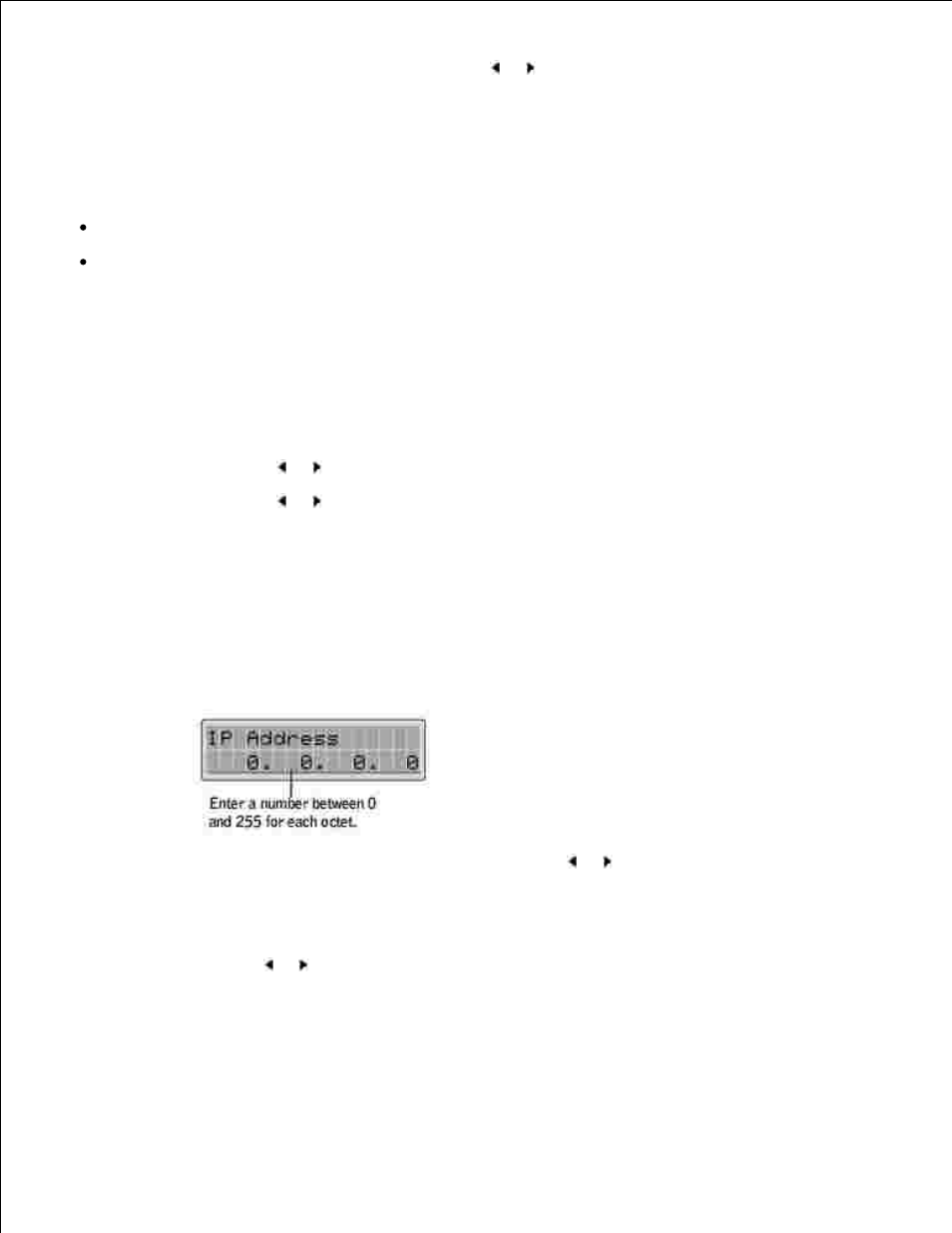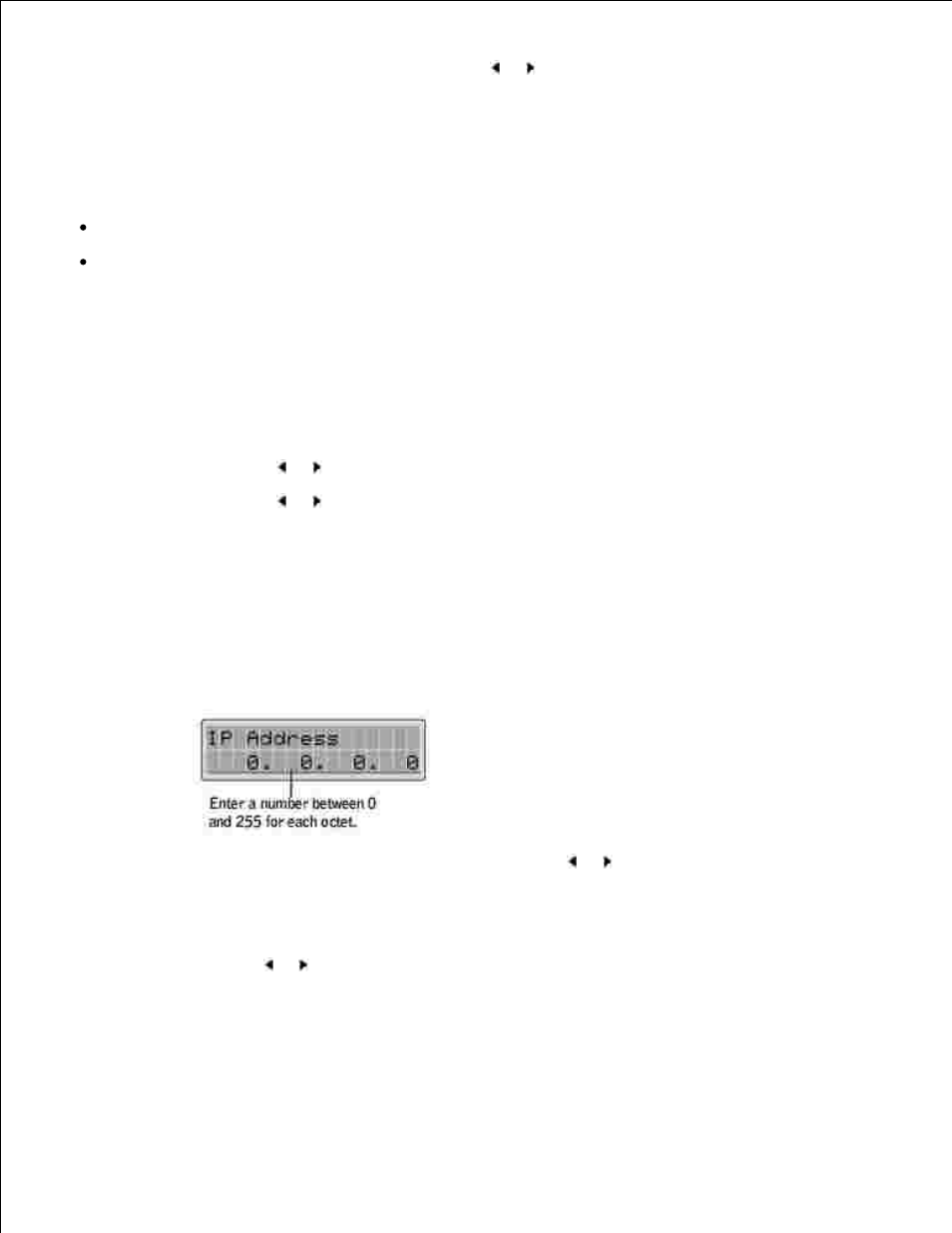
If you selected Ether Talk, press the scroll button ( or ) to change the setting to "On" (enable) or
"Off" (disable).
Press
6.
Configuring TCP/IP
Static Addressing: TCP/IP address is assigned manually by the system administrator.
Dynamic Addressing BOOTP/DHCP(default): TCP/IP address is assigned automatically by a DHCP or
BOOTP server on your network.
Static Addressing
To enter the TCP/IP address from your multi-function printer's operator panel, take the following steps:
Press