Uninstalling software – Dell 1600n Multifunction Mono Laser Printer User Manual
Page 33
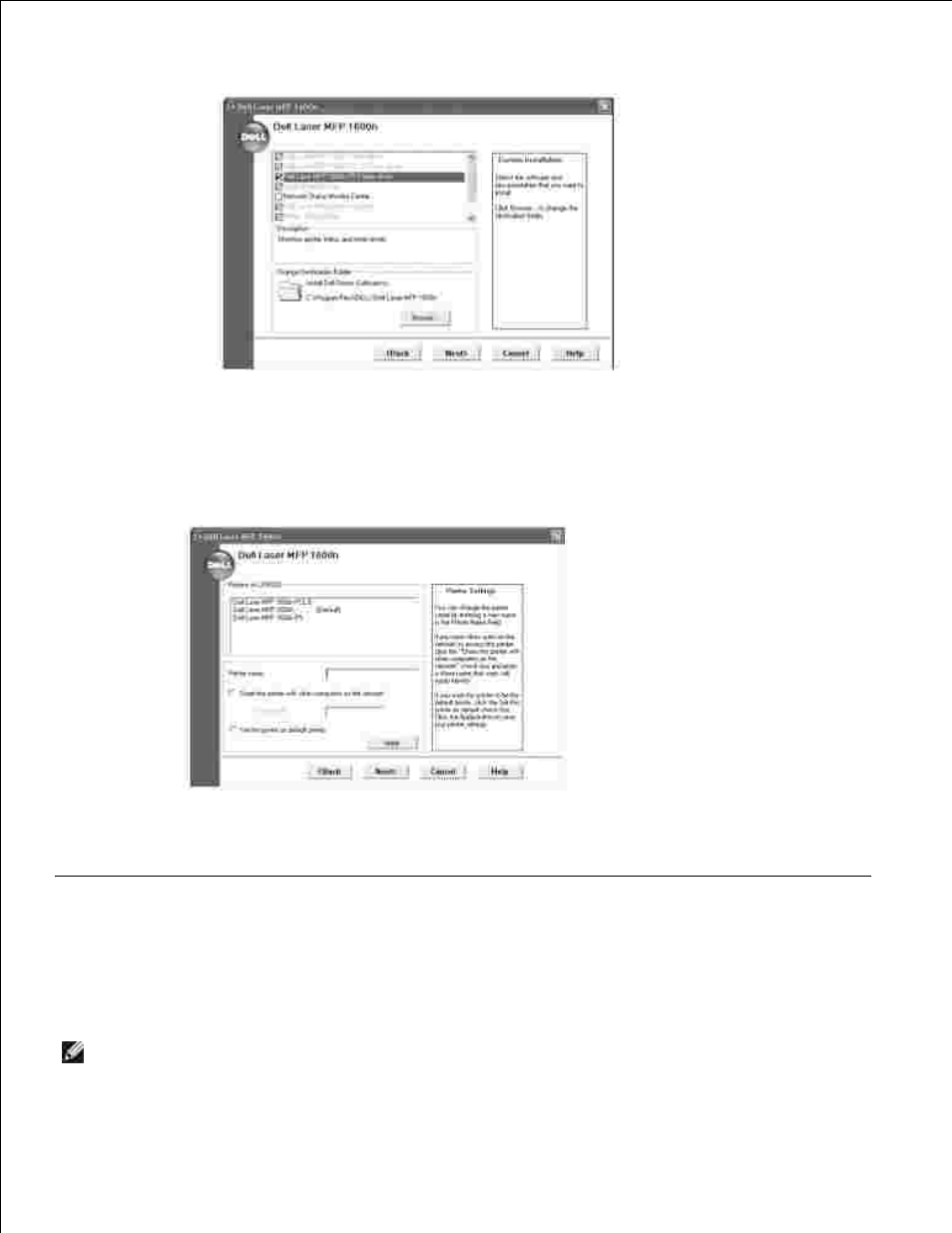
A list of printer drivers and utilities that will be installed displays. Click Next.
7.
The next screen slows the printer drivers installed on your computer.
8.
You can also change the printer name, set the printer to be shared on the network, and set the printer
as the default printer. Click Next.
When the installation has been completed, you may print a test page. Click Finish.
9.
Uninstalling Software
You should remove the printer drivers if you are upgrading the software or if your driver installation fails.
You can remove the software using the Drivers and Utilities CD or the Windows uninstall.
NOTE:
Close all programs before uninstalling software, and then restart your computer after
uninstalling software.
1.
