Copying, Loading paper for copying, Selecting paper tray – Dell 1600n Multifunction Mono Laser Printer User Manual
Page 80: Preparing a document
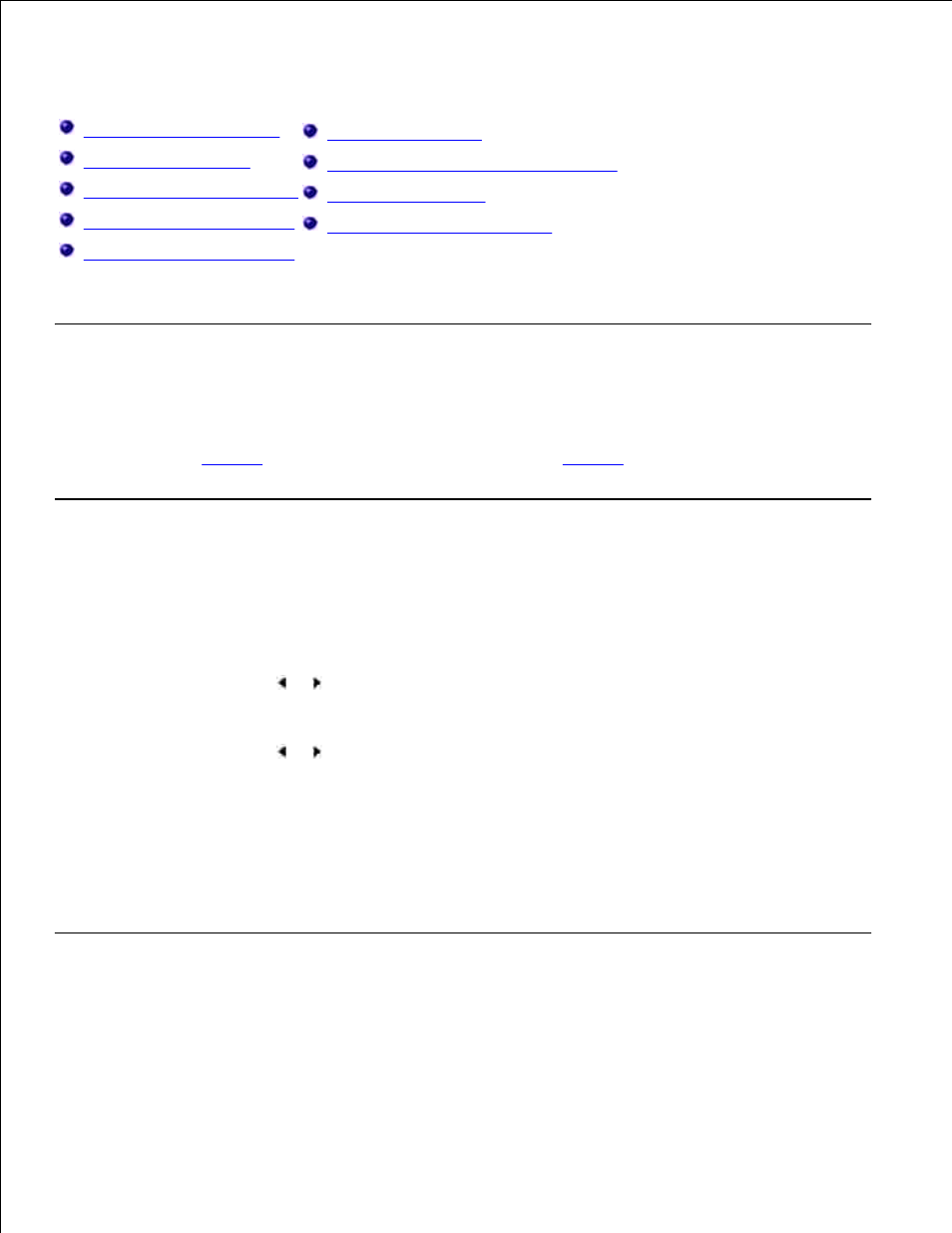
Copying
Loading Paper for Copying
Selecting Paper Tray
Preparing a Document
Making Copies From the Scanner Glass
Making Copies From the ADF
Setting Copy Options
Using Special Copy Features
Changing the Default Settings
Setting the Time Out Option
Loading Paper for Copying
The instructions for loading print materials are the same whether you are printing, faxing, or copying. For
further details, see
page 25
for loading paper in the paper tray and
page 64
for loading paper in the manual
feeder.
Selecting Paper Tray
After loading the print media for copy output, you have to select the paper tray you will use for the copy job.
Press
