Dell 1600n Multifunction Mono Laser Printer User Manual
Page 94
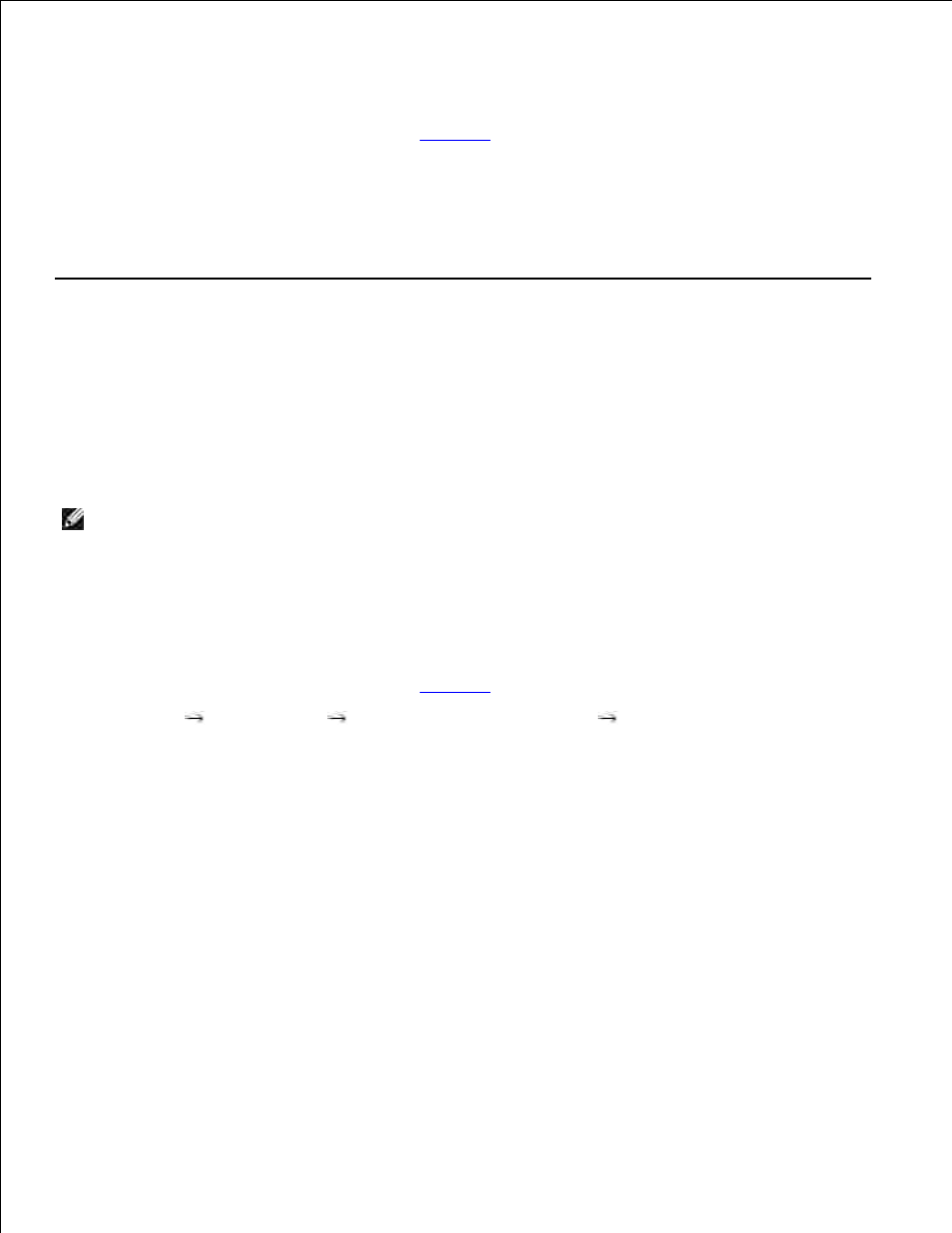
1.
OR
Place a single document face down on the scanner glass.
For details about loading a document, see
page 120
.
If necessary, press
2.
Press
For details, please refer to the user's guide of the application.
3.
Scanning Using the Windows Image Acquisition (WIA)
Driver
Your multi-function printer also supports the WIA driver for scanning images. WIA is one of the standard
components provided by Microsoft® Windows® XP and works with digital cameras and scanners. Unlike the
TWAIN driver, the WIA driver allows you to scan an image and easily manipulate those images without using
additional software.
NOTE:
The WIA driver works only on Windows XP.
Load the document(s) face up with top edge in first into the ADF.
1.
OR
Place a single document face down on the scanner glass.
For details about loading a document, see
page 120
.
Click Start
Control Panel
Printers and Other Hardware
Scanners and Cameras.
2.
Double click the printer icon. The Scanners and Camera Wizard launches.
3.
Choose your scanning preferences and click Preview to see how your preferences affect the picture.
4.
