Dell PowerEdge C1100 User Manual
Page 27
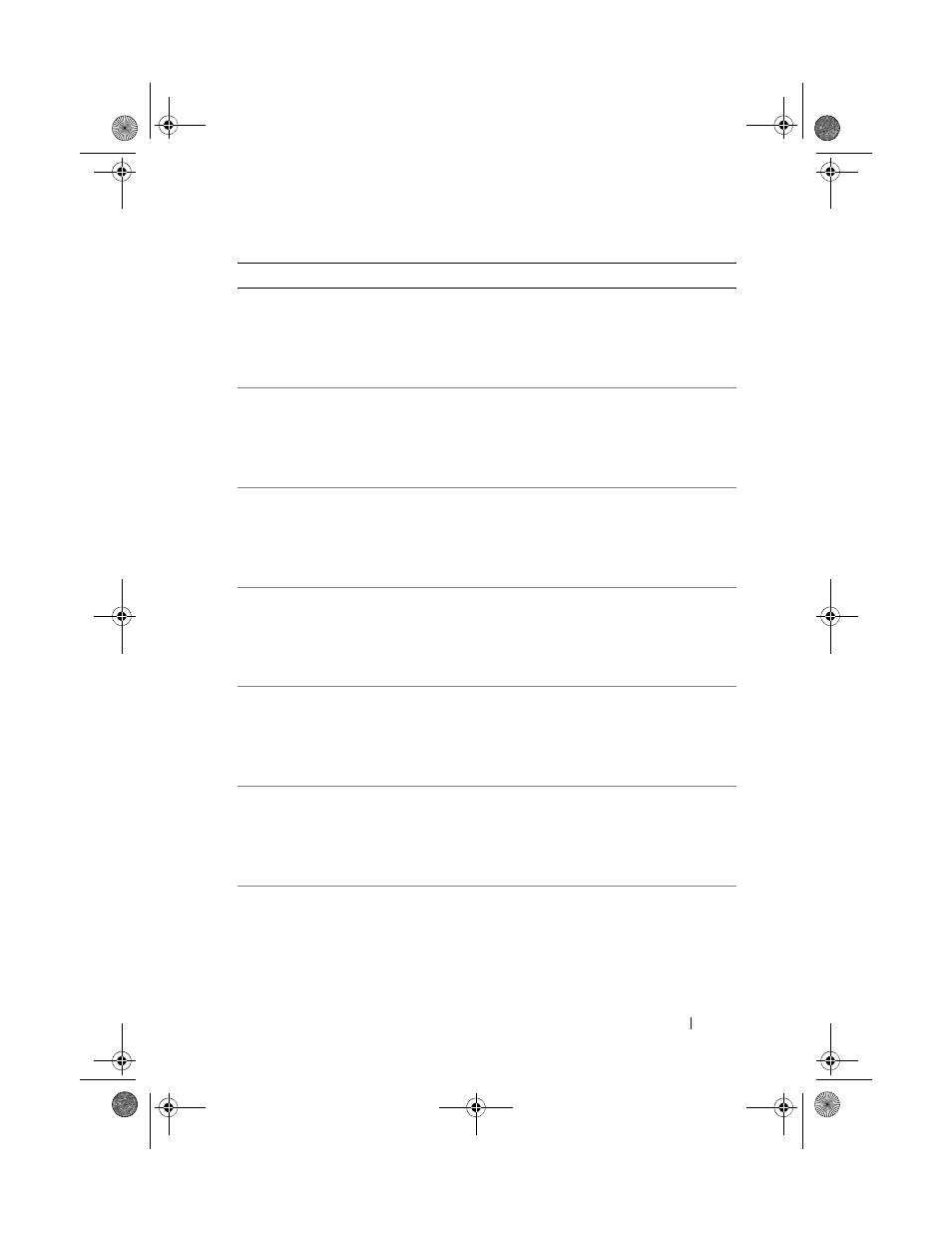
About Your System
27
0122
Yes
Thermal Failure
detected by
PROCHOT#.
Ensure that the processor heat sinks are
properly installed.
See "Troubleshooting Processors" on
page 112 and "Troubleshooting System
Cooling Problems" on page 106.
0123
Yes
Thermal Failure
detected by
PROCHOT#.
Ensure that the processor heat sinks are
properly installed.
See "Troubleshooting Processors" on
page 112 and "Troubleshooting System
Cooling Problems" on page 106.
0124
Yes
Thermal Failure
detected by
PROCHOT#.
Ensure that the processor heat sinks are
properly installed.
See "Troubleshooting Processors" on
page 112 and "Troubleshooting System
Cooling Problems" on page 106.
0125
Yes
Thermal Failure
detected by
PROCHOT#.
Ensure that the processor heat sinks are
properly installed.
See "Troubleshooting Processors" on
page 112 and "Troubleshooting System
Cooling Problems" on page 106.
0126
Yes
Thermal Failure
detected by
PROCHOT#.
Ensure that the processor heat sinks are
properly installed.
See "Troubleshooting Processors" on
page 112 and "Troubleshooting System
Cooling Problems" on page 106.
0127
Yes
Thermal Failure
detected by
PROCHOT#.
Ensure that the processor heat sinks are
properly installed.
See "Troubleshooting Processors" on
page 112 and "Troubleshooting System
Cooling Problems" on page 106.
0150
Yes
Processor failed
BIST
Remove AC power to the system for 10
seconds and restart the system.
If the problem persists, see "Getting
Code
Log in BMC Error Message
Corrective Action
book.book Page 27 Tuesday, February 26, 2013 11:33 AM
