Dell PowerEdge C1100 User Manual
Page 24
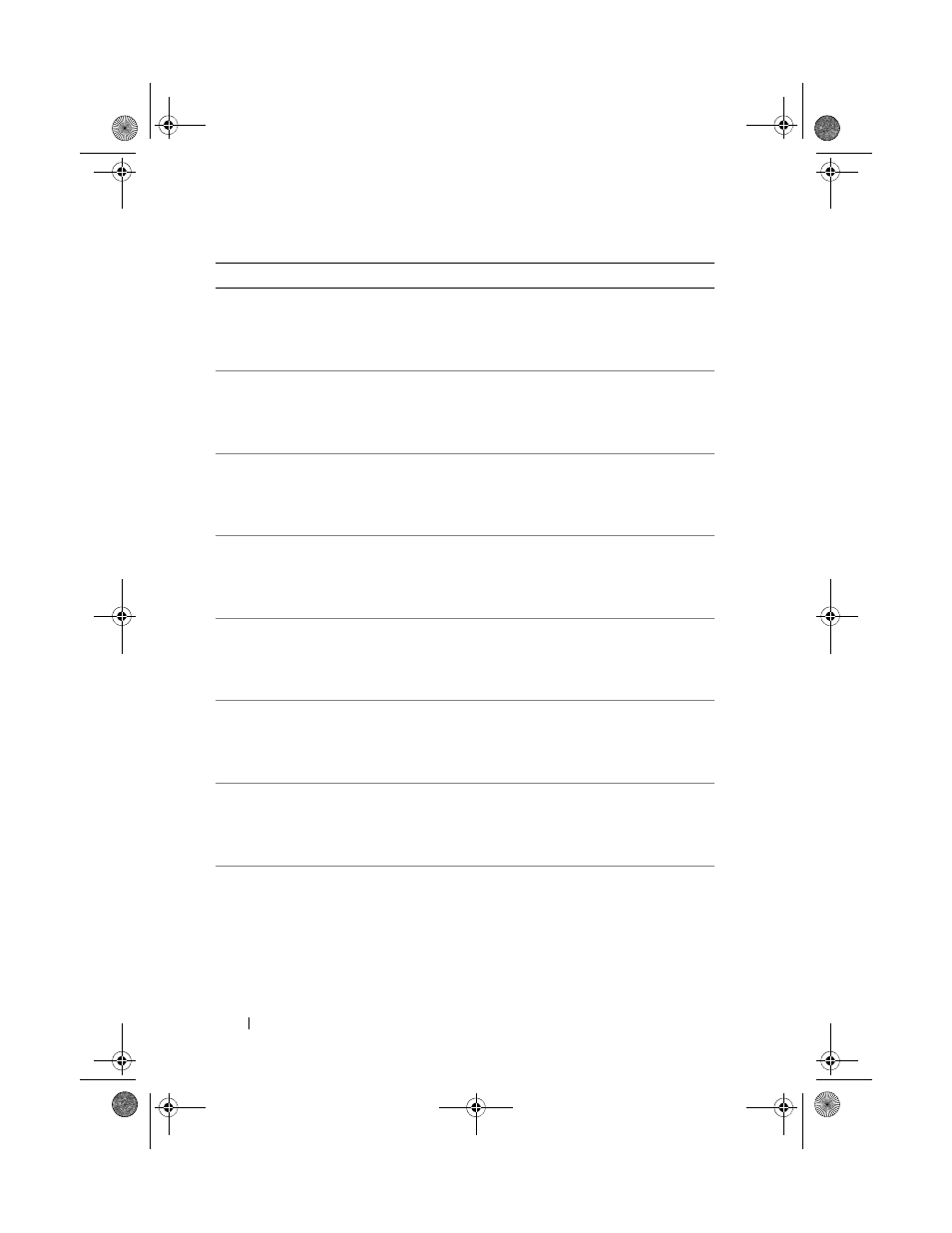
24
About Your System
0040
Yes
Refresh timer test
failed
Remove AC power to the system for
10 seconds and restart the system.
If the problem persists, see "Getting
0041
Yes
Display memory test
failed
Remove AC power to the system for
10 seconds and restart the system.
If the problem persists, see "Getting
0042
Yes
CMOS Display Type
Wrong
Remove AC power to the system for
10 seconds and restart the system.
If the problem persists, see "Getting
0044
Yes
DMA Controller
Error
See "Troubleshooting System Memory"
on page 107.
If the problem persists, see "Getting
0045
Yes
DMA-1 Error
See "Troubleshooting System Memory"
on page 107.
If the problem persists, see "Getting
0046
Yes
DMA-2 Error
See "Troubleshooting System Memory"
on page 107.
If the problem persists, see "Getting
0047
Yes
Unknown BIOS
error.
Remove AC power to the system for
10 seconds and restart the system.
If the problem persists, see "Getting
0048
Yes
Password check
failed
Reset password. See "Jumper Settings" on
page 116.
If the problem persists, see "Getting
Code
Log in BMC Error Message
Corrective Action
book.book Page 24 Tuesday, February 26, 2013 11:33 AM
