Dell Inspiron 7500 User Manual
Page 28
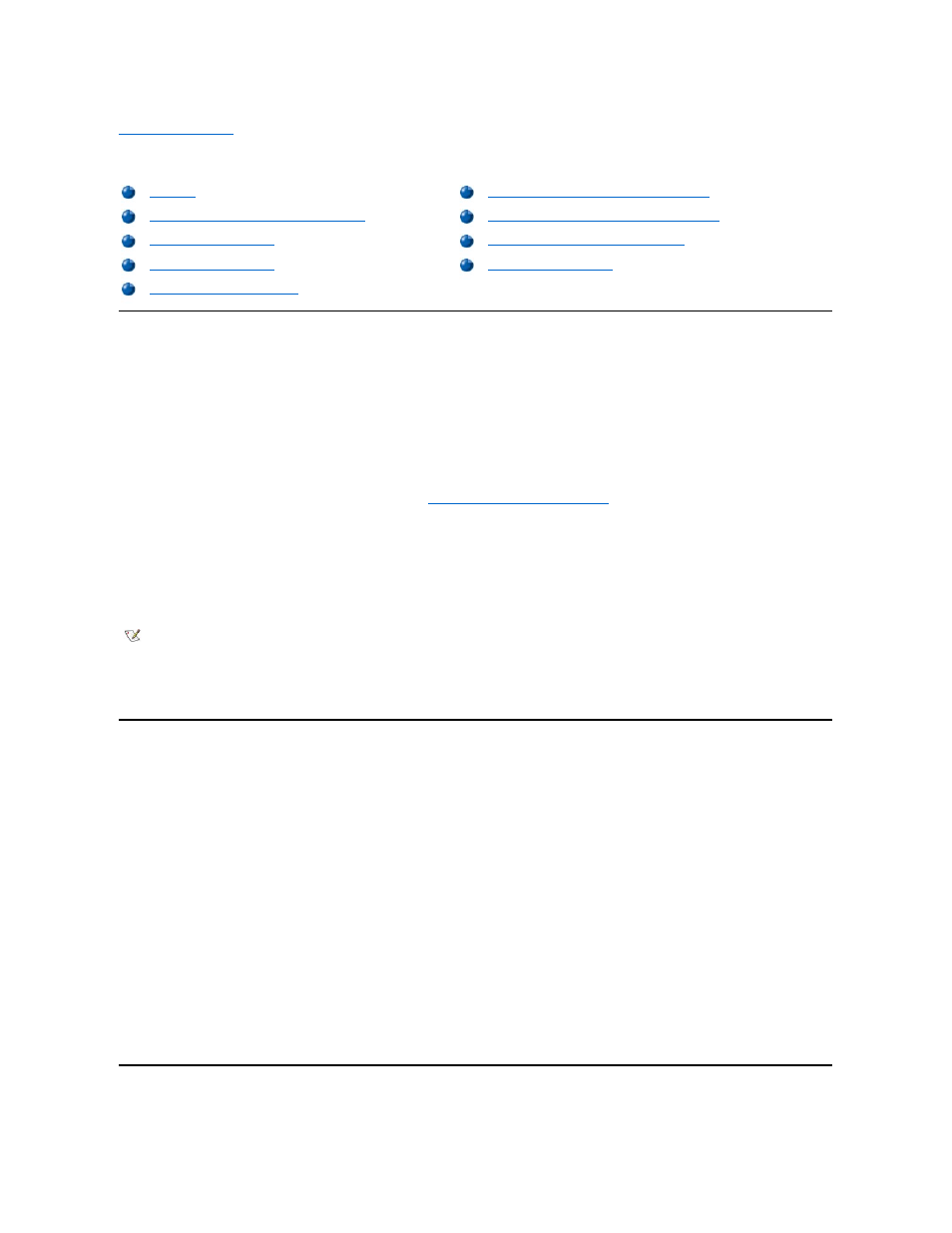
Back to Contents Page
Utilities and Drivers for Microsoft
® Windows® 98: Dell™ Inspiron™ 7500
Overview
This section explains how to install/reinstall Dell device drivers and utilities on your Dell computer running the Microsoft Windows 98 Second
Edition operating system. You may need to use this information under the following conditions:
l
You are reinstalling the version of the Windows operating system that came with your computer, and you need to reinstall the drivers and
utilities that Dell provides.
l
You have a new hard-disk drive and need to install all of the system software.
To install the system software, you need the following items:
l
Dell Inspiron 7500 Software DVD Decoder CD (refer to "
Installing the Software DVD Decoder
l
System Software CD
l
CD-ROM or DVD-ROM drive installed in the media bay of the computer
l
Microsoft Windows 98 Second Edition CD
l
Microsoft Boot Disk Windows 98 Series diskette
The following subsections describe the installation instructions for the drivers and utilities that are provided on the System Software CD for use
with a system running the Windows 98 operating system.
Installing the
Windows 98 Operating System
You must install Windows 98 on the hard-disk drive before you install any device drivers. To install Windows 98, perform the following steps:
1. Insert the Microsoft Boot Disk Windows 98 Series diskette into the diskette drive.
2. Restart the computer.
3. When the Microsoft Windows 98 Startup menu appears, insert the Microsoft Windows 98 CD into the CD-ROM or DVD-ROM drive.
4. Select Start Windows 98 Setup from CD-ROM and press
The Setup program runs ScanDisk to check your hard-disk drive.
5. When the hard-disk drive check is completed, type x to exit ScanDisk.
6. Follow the prompts on your screen to continue with the installation.
7. When prompted to create a start-up diskette, remove the Microsoft Boot Disk Windows 98 Series diskette, and click Next.
8. Label a blank, high-density diskette as instructed, insert the diskette into the diskette drive, and then click OK.
Follow the prompts on your screen to complete the installation.
Installing the
Audio Driver
Installing the Internal Modem Driver (Optional)
Installing the Windows 98 Operating System
Installing the Software DVD Decoder (Optional)
Creating the Save-to-Disk Suspend File
Installing the Touch Pad Driver
NOTE: Verify that Windows 98 is already installed on the hard-disk drive before you install any device drivers. For instructions, see the
preceding section, “Installing the Windows 98 Operating System.”
