Inch lcd removal, Processor board removal, Processor board – Dell Inspiron 7500 User Manual
Page 120
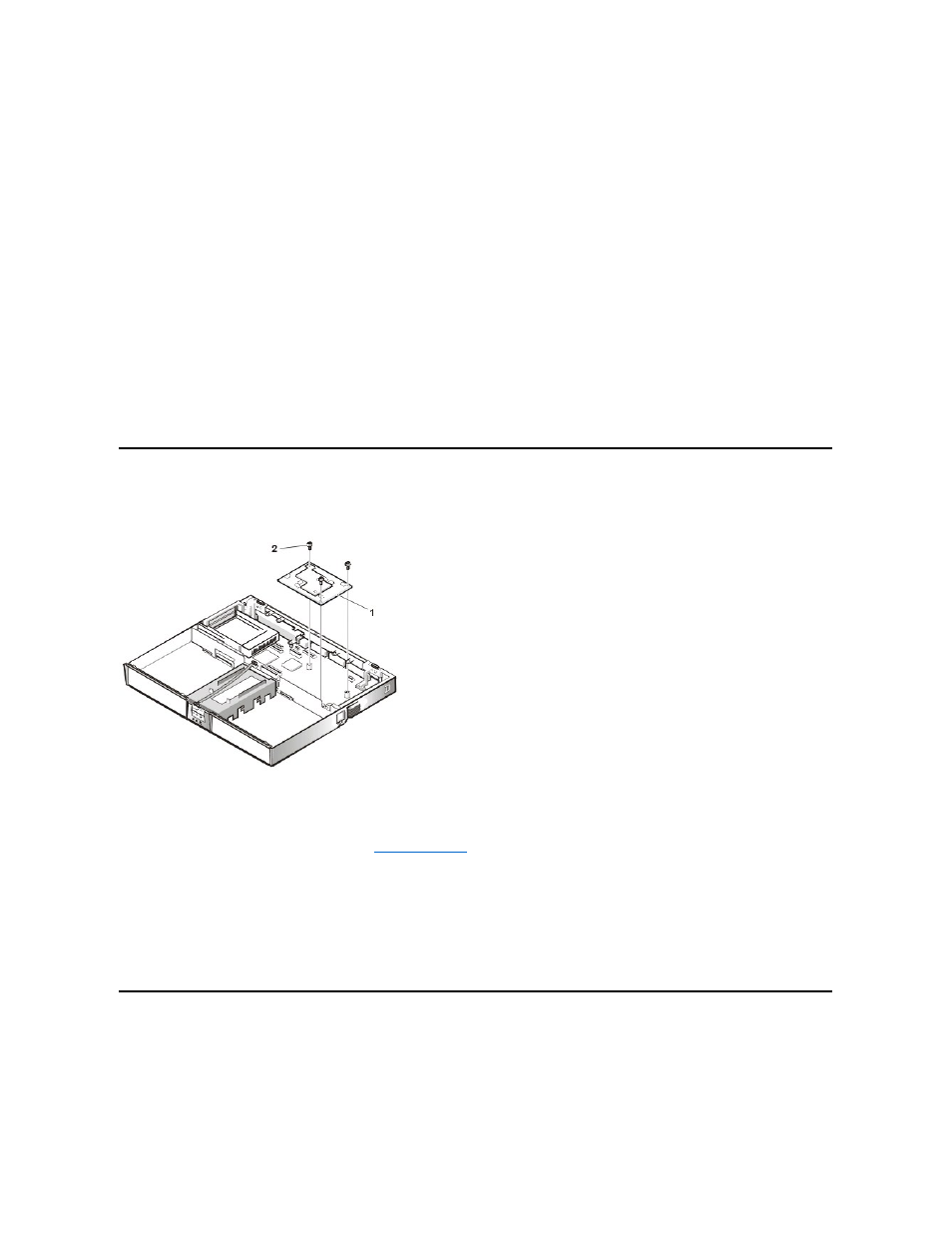
1. Remove the two 5-mm screws securing the heat exchanger.
2. Disconnect the fan cable from the connector labeled JP17 on the system board.
3. Remove the heat exchanger/fan.
4. Inspect the two thermal pads on the bottom of the heat exchanger and replace them if necessary.
To remove the heat exchanger/fan without removing the palmrest assembly, perform the following steps:
1. Remove the two 5-mm screws securing the heat exchanger.
2. Disconnect the fan cable from connector JP17 on the system board.
3. Lift the heat exchanger and rotate it upward.
4. Slide the heat exchanger/fan toward the front of the computer until the fan is completely clear of the overhanging palmrest plastic.
5. Lift the heat exchanger/fan out at an angle.
6. Inspect the two thermal pads on the bottom of the heat exchanger and replace them if necessary.
When reinstalling the heat exchanger/fan, be sure to reconnect the fan cable to connector JP17 on the system board; if you have an internal
modem, there is an identical connector (JP2) next to JP17. The modem connector is color-coded red.
Processor Board Removal
Figure 21. Processor Board Components
This procedure assumes that you have removed the
. To remove the processor board (see Figure 21), perform the following
steps:
1. Remove the three 5-mm screws securing the processor board to the system board.
2. Gently pull the processor board off of connector JP15 on the system board. Do not rock the board to remove it, because this may damage
the connectors.
When reinstalling the processor board, align the board with the notch on the system board connector. Press down on the left side of the board over
the system board connector. This is the best spot to apply pressure to seat the processor correctly on connector JP15.
15-Inch LCD Removal
Figure 22. 15-Inch LCD Components
1 Processor board
2 5-mm screws (3)
