Hinge saddle removal, Hinge saddles, Left hinge saddle – Dell Inspiron 7500 User Manual
Page 129: Right hinge saddle
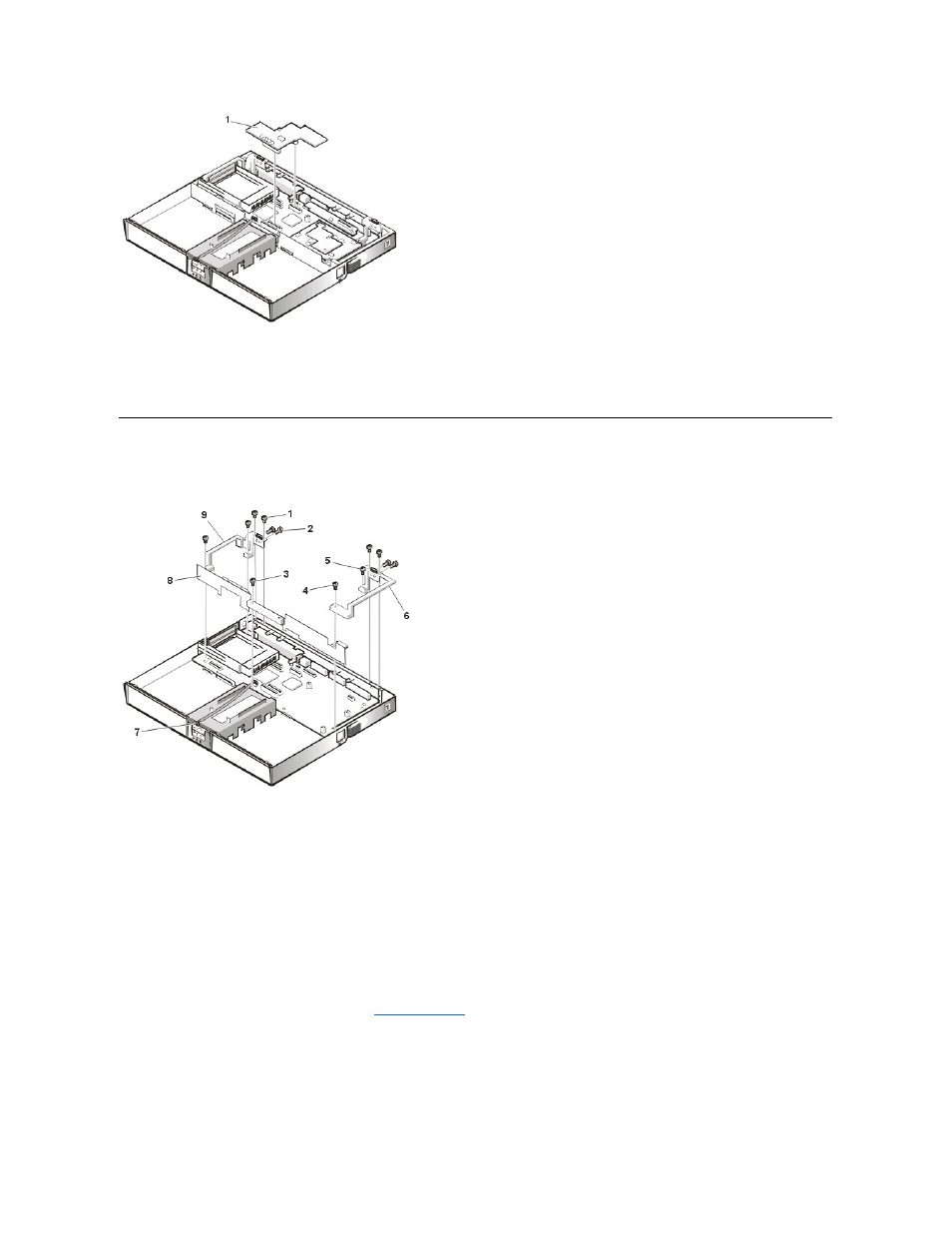
To remove the DC-DC board (see Figure 32), gently pull the DC-DC board off of connectors JP11 and JP16 on the system board. Do not rock the
board to remove it, because this may damage the connectors.
Hinge Saddle Removal
Figure 33. Hinge Saddle Components
This procedure assumes that you have removed the
. To remove the hinge saddles (see Figure 33), perform the following steps:
1. Remove the four 4-mm screws from the top of the left and right hinge saddles.
2. Remove the four 4-mm screws from the back of the computer above the ports.
3. Remove the 10-mm screw and 20-mm screw from the right hinge saddle and remove the saddle.
1 DC-DC board
1 4-mm screws
2 4-mm screws
3 6-mm screw (1)
4 20-mm screws (2)
5 10-mm screws
6 Right hinge saddle
7 LED cable
8 Plastic frame
9 Left hinge saddle
- Latitude E6410 (52 pages)
- Latitude E6410 (8 pages)
- Latitude D630 (218 pages)
- Latitude E6400 (99 pages)
- Latitude E6400 (70 pages)
- Latitude E6400 (2 pages)
- Latitude E6400 (8 pages)
- Latitude E6400 (4 pages)
- Latitude D630 (168 pages)
- Latitude D630 (43 pages)
- Latitude D630 (69 pages)
- Latitude D620 (43 pages)
- Latitude D620 (102 pages)
- Inspiron 1545 (72 pages)
- Inspiron 1545 (4 pages)
- Inspiron 1545 (51 pages)
- LATITUDE C510 (55 pages)
- LATITUDE C510 (170 pages)
- Inspiron 1200 (45 pages)
- Latitude D531 (Mid 2007) (46 pages)
- Latitude D531 (224 pages)
- Inspiron 1300 (44 pages)
- Inspiron 1300 (142 pages)
- INSPIRON 2600 (168 pages)
- INSPIRON 2600 (2 pages)
- INSPIRON 2600 (134 pages)
- INSPIRON 2600 (87 pages)
- Inspiron 1100 (164 pages)
- Inspiron 1100 (40 pages)
- Inspiron 5150 (160 pages)
- Inspiron E1505 (45 pages)
- Inspiron E1505 (186 pages)
- Inspiron 1150 (38 pages)
- Inspiron 1150 (112 pages)
- Inspiron 3520 (72 pages)
- Inspiron M5040 (2 pages)
- A860 (96 pages)
- 1000 (98 pages)
- STREAK 7 (141 pages)
- XPS 14Z (L412z) (2 pages)
- Latitude D520 (124 pages)
- Latitude D520 (96 pages)
- Latitude D520 (168 pages)
- Latitude D520 (99 pages)
- Latitude D520 (42 pages)
