Experimenting with power conservation, Standby mode, Save-to-disk suspend mode – Dell Inspiron 7500 User Manual
Page 101
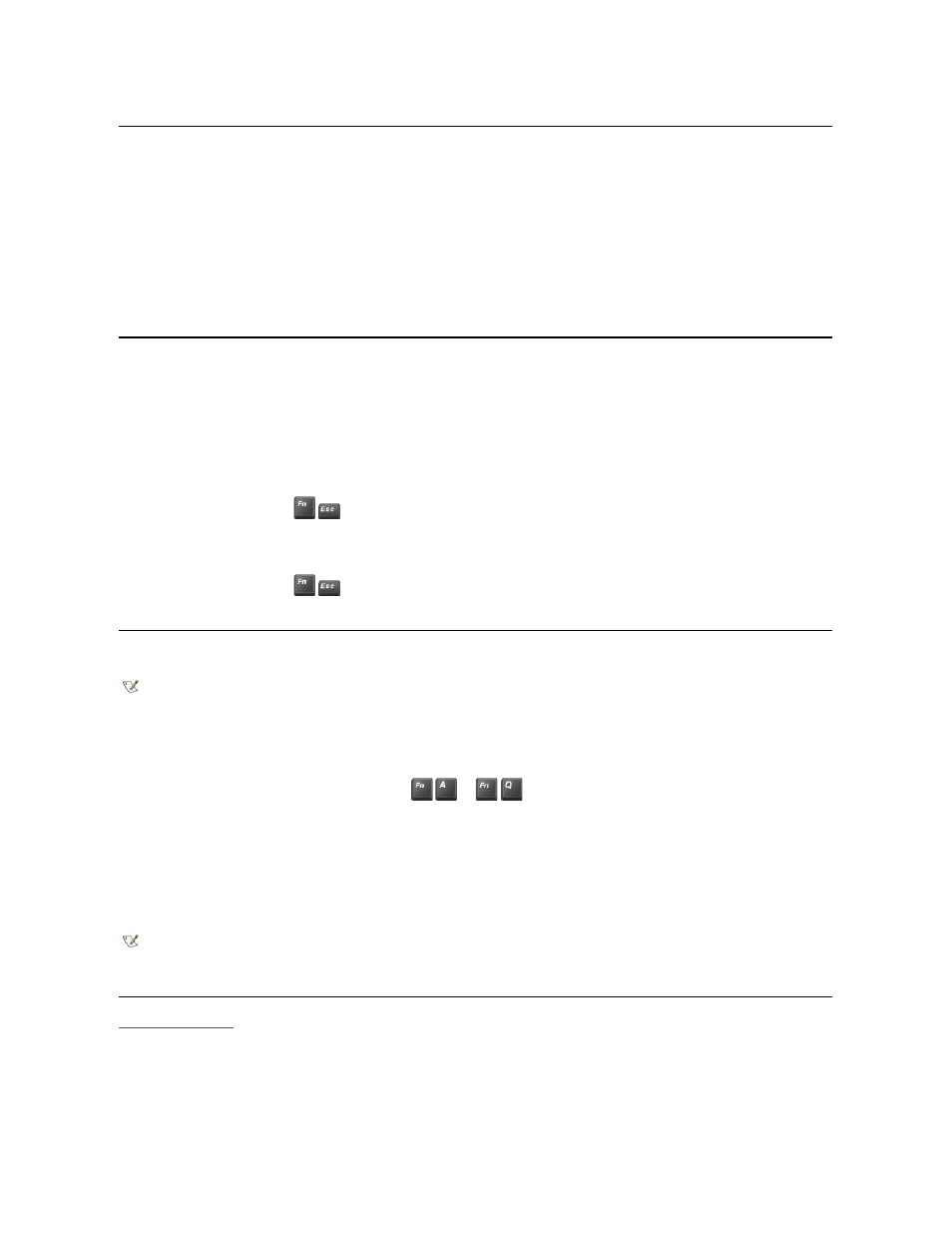
Experimenting With Power Conservation
In general, the lower the value you set for each time-out option, the longer your battery's charge lasts. On the other hand, setting high time-out
values tends to optimize the computer's performance. For best results, experiment as follows:
l
Use the computer with all the options set at their default values.
l
Use the computer with all the time-out options disabled or set to Off.
l
Use the computer with all the time-out options set to their minimum values.
Evaluate the way that the different time-out settings affect how long you can operate the computer on battery power versus the relative efficiency of
how your software performs.
Standby Mode
Standby turns off the display, stops the hard-disk drive, and turns off other internal devices so that the computer uses less battery power. When
the computer resumes operation from standby mode, the desktop is restored exactly as it was before the computer entered standby mode.
Windows 98
Activate standby mode by pressing
. You can also activate standby mode by clicking Standby from the Shut Down Windows window.
To resume operation from standby mode, press the power button.
Windows NT
Activate standby mode by pressing
. You can also activate standby mode through the Power Management Control window. To resume
operation from standby mode, press the power button.
Save-to-Disk Suspend Mode
To activate save-to-disk suspend mode immediately, press
(or
on the French keyboard).
Save-to-disk suspend mode copies all system data to a reserved area on the hard-disk drive and then turns off all power to the computer. When
you resume normal operation, the same programs will be running and the same files will be open that were open before you activated this mode.
To resume using the computer after activating save-to-disk suspend mode, press the power button. It may take a few seconds for the computer to
return to its previous state.
Some PC Cards may not operate correctly after exiting from save-to-disk suspend mode. If you encounter problems with a card, remove and
replace it.
Back to Contents Page
NOTICE: On computers using Windows NT, data loss from random access memory (RAM) may occur if the battery discharges
completely when the computer is in standby mode.
NOTES: Save-to-disk suspend mode helps preserve system data by quickly saving it to the hard-disk drive if you are about to run out of
battery power.
Place the computer in save-to-disk suspend mode if you do not intend to store the computer for longer than 40 days. Save-to-disk
suspend mode preserves the configuration information stored in nonvolatile random-access memory (NVRAM). The reserve battery
maintains this information, but may run out of energy after 40 days.
NOTE: Save-to-disk suspend mode requires a special file on your hard-disk drive that sets aside enough disk space to store the
contents of the computer's memory. Dell creates an appropriately sized save-to-disk suspend file before shipping the computer to you. If
you remove the file or add memory to the computer, or if your hard-disk drive becomes corrupted, you must recreate the file before you
can again use save-to-disk suspend mode.
