Speakers – Dell Inspiron 7500 User Manual
Page 127
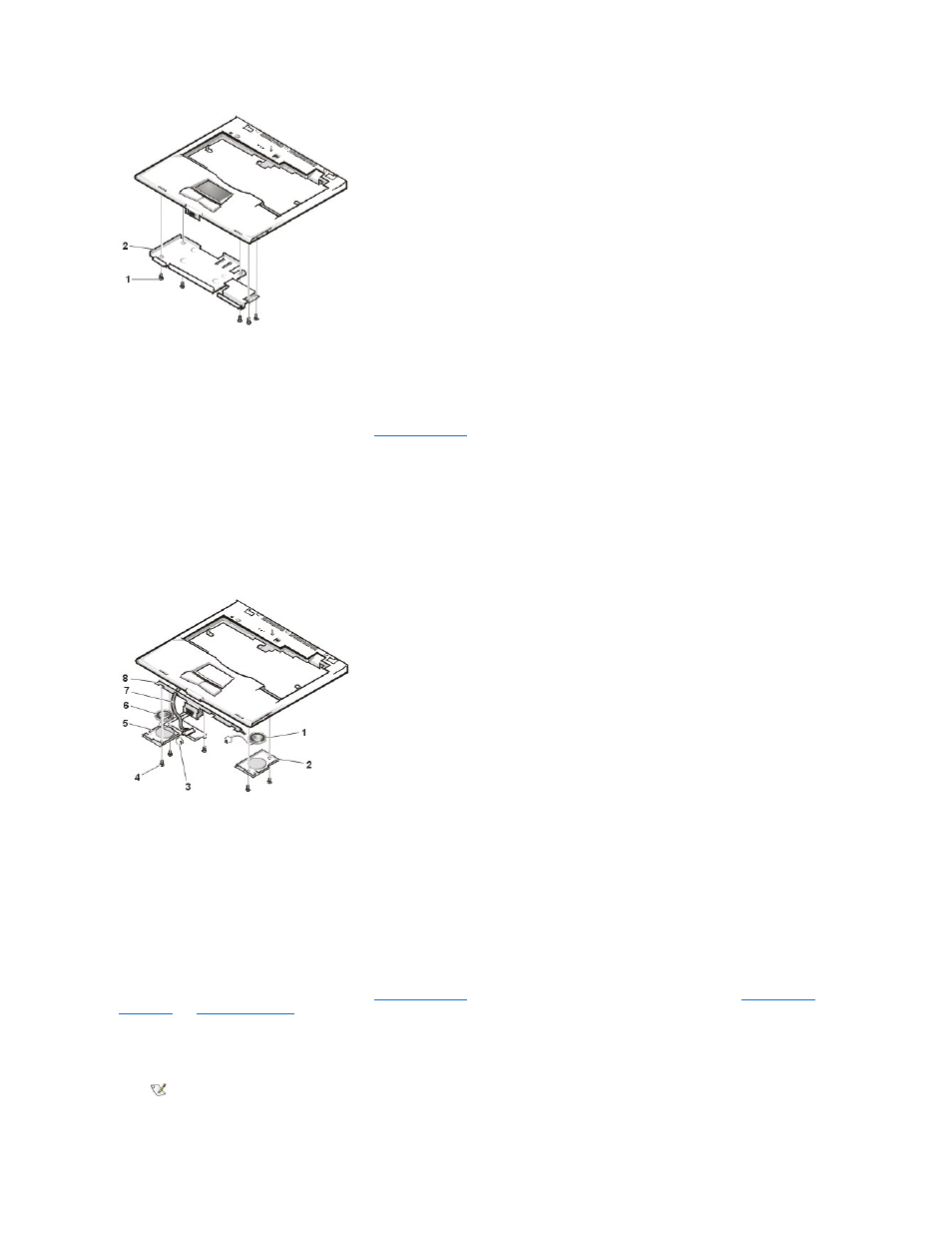
This procedure assumes that you have removed the
from the base assembly. To remove the hard-disk drive heat shield (see
Figure 29), perform the following steps:
1. Place the palmrest assembly face down.
2. Remove the five 4-mm screws securing the hard-disk drive heat shield.
3. Remove the hard-disk drive heat shield.
Speaker Removal
Figure 30. Speaker Components
This procedure assumes that you have removed the
from the base assembly and that you have removed the
. To remove the speakers (see Figure 30), perform the following steps:
1. Remove any tape securing the speaker cables.
2. Remove the three 4-mm screws securing the left speaker cover.
1 4-mm screws (5)
2 Hard-disk drive heat shield
1 Right speaker
2 Right speaker cover
3 Speaker cables (2)
4 4-mm screws (5)
5 Left speaker cover
6 Left speaker
7 Speaker wiring harness
8 Display latch
NOTE: Before removing the speaker cables and wire harness, be sure to note their routing through the slots and pins so you
can correctly reinstall the components.
