Dell PowerEdge R905 User Manual
Page 36
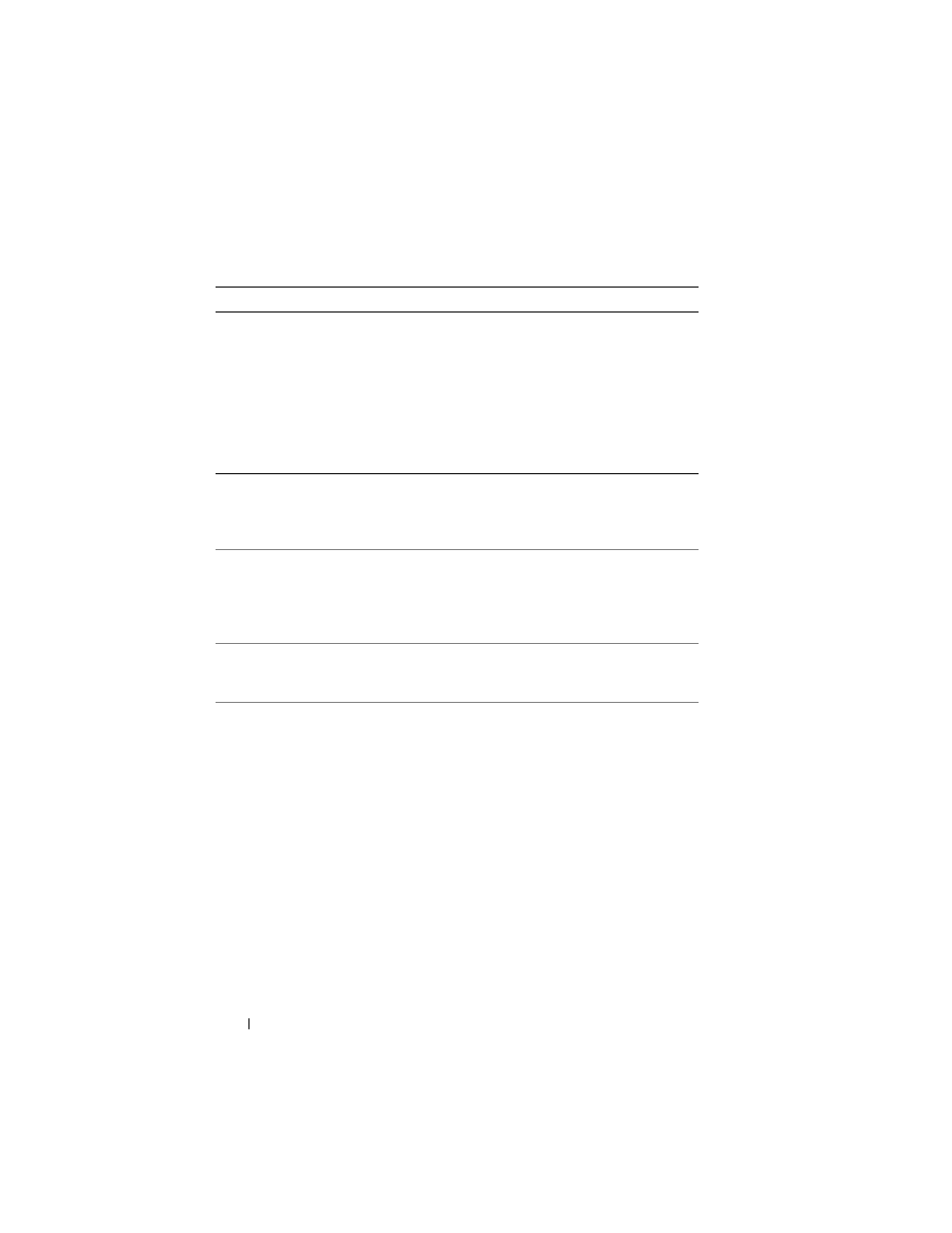
36
About Your System
HyperTransport
error caused a
system reset:
HyperTransport
device
Please check the
system event log
for details.
A fatal system error
occurred and caused the
system to reboot.
Check the SEL for
information that was
logged during the error. See
the applicable
troubleshooting section in
"Troubleshooting Your
System" on page 145 for
any faulty components
specified in the SEL.
Invalid NVRAM
configuration,
Resource Re-
allocated
System detected and
corrected a resource
conflict.
No action is required.
Invalid PCIe card
found in the
Internal Storage
slot!
The system halted
because an invalid PCIe
expansion card is installed
in the dedicated storage
controller slot.
Remove the PCIe
expansion card and install a
SAS controller in the
dedicated slot.
Keyboard
Controller failure
Faulty keyboard
controller; faulty system
board
See "Getting Help" on
page 181.
Manufacturing mode
detected
System is in
manufacturing mode.
Reboot to take the system
out of manufacturing
mode.
Table 1-8.
System Messages (continued)
Message
Causes
Corrective Actions
