Dell OptiPlex E1 User Manual
Page 75
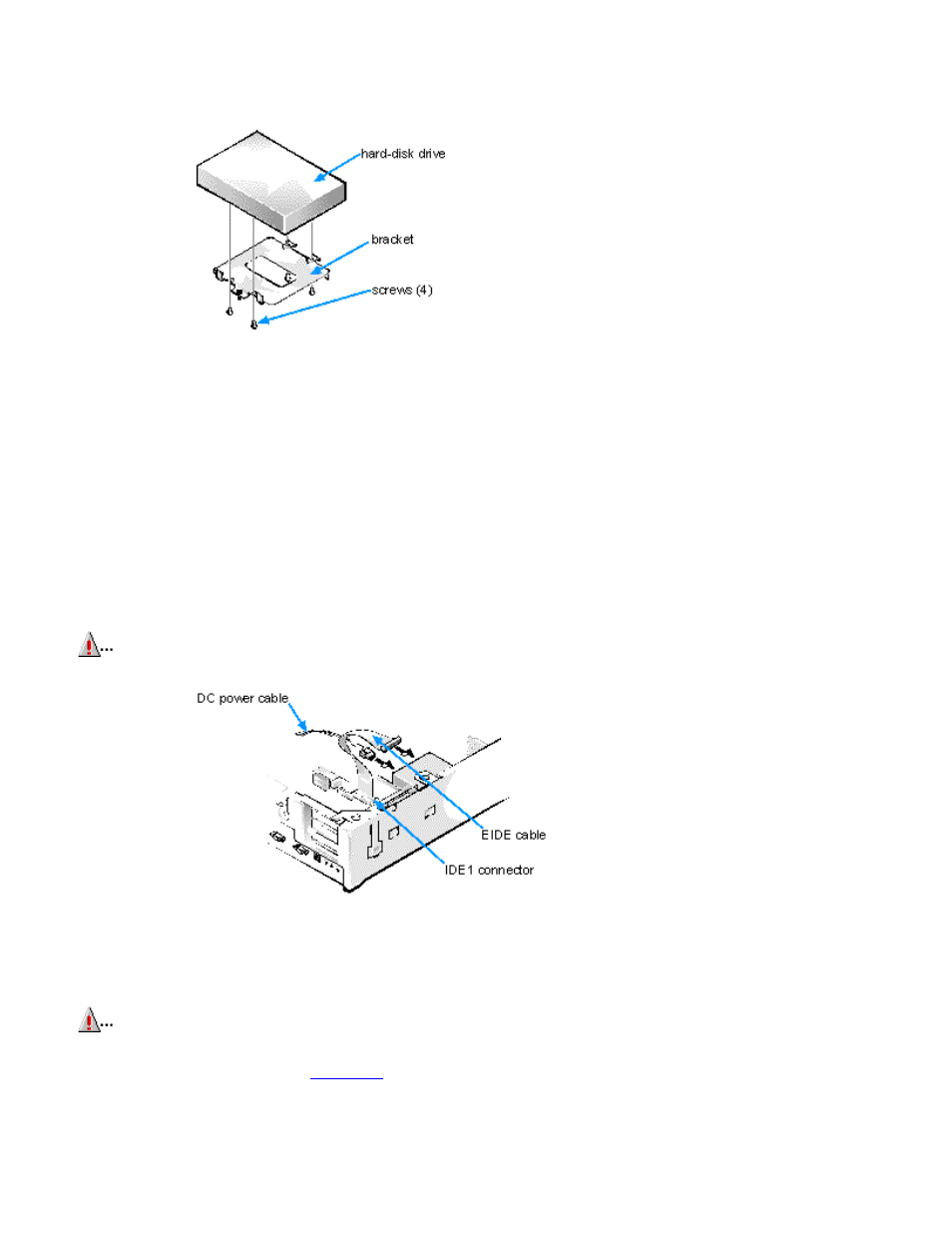
Turn the drive upside down, and locate the four screw holes around its perimeter. Orient the drive bracket so that the end
labeled "CONNECTOR" faces the side of the drive containing the interface and power connectors. Place the bracket on the
drive, and secure it with four screws (see Figure 7-12).
Figure 7-12. Securing the Hard-Disk Drive to the Bracket
7. Reinstall the hard-disk drive/bracket assembly in the chassis.
Grasp the bracket by the tab containing the captive screw, and hold the bracket at a 45-degree angle to the chassis floor.
Align the two tabs on the other side of the bracket with the score marks on the chassis floor. Insert the two tabs into the
slots in the chassis floor divider, and rotate the assembly downward. Then tighten the captive screw until the bracket is
securely fastened to the chassis floor (see Figure 7-11).
8. Connect one end of the EIDE cable to the 40-pin interface connector on the back of the hard-disk drive (see Figure
7-13).
The cable is keyed so that the colored edge of the EIDE cable lines up with the pin-1 end of the interface connector.
CAUTION:
You must match the colored strip on the EIDE cable with pin 1 on the drive's interface connector
to avoid possible damage to your system.
Figure 7-13. Attaching Hard-Disk Drive Cables
9. If it is not already connected, connect the other end of the EIDE cable to the IDE1 connector on the system board.
CAUTION:
You must match the colored strip on the EIDE cable with pin 1 on the IDE1 connector to avoid
possible damage to your system.
To locate the IDE1 connector, see
10. Connect a DC power cable to the power input connector on the back of the drive (see Figure 7-13).
Check all connectors to be certain that they are properly cabled and firmly seated.
