Hardware nas-appliances reboot-controller, Hardware nas-appliances list – Dell PowerVault NX3600 User Manual
Page 54
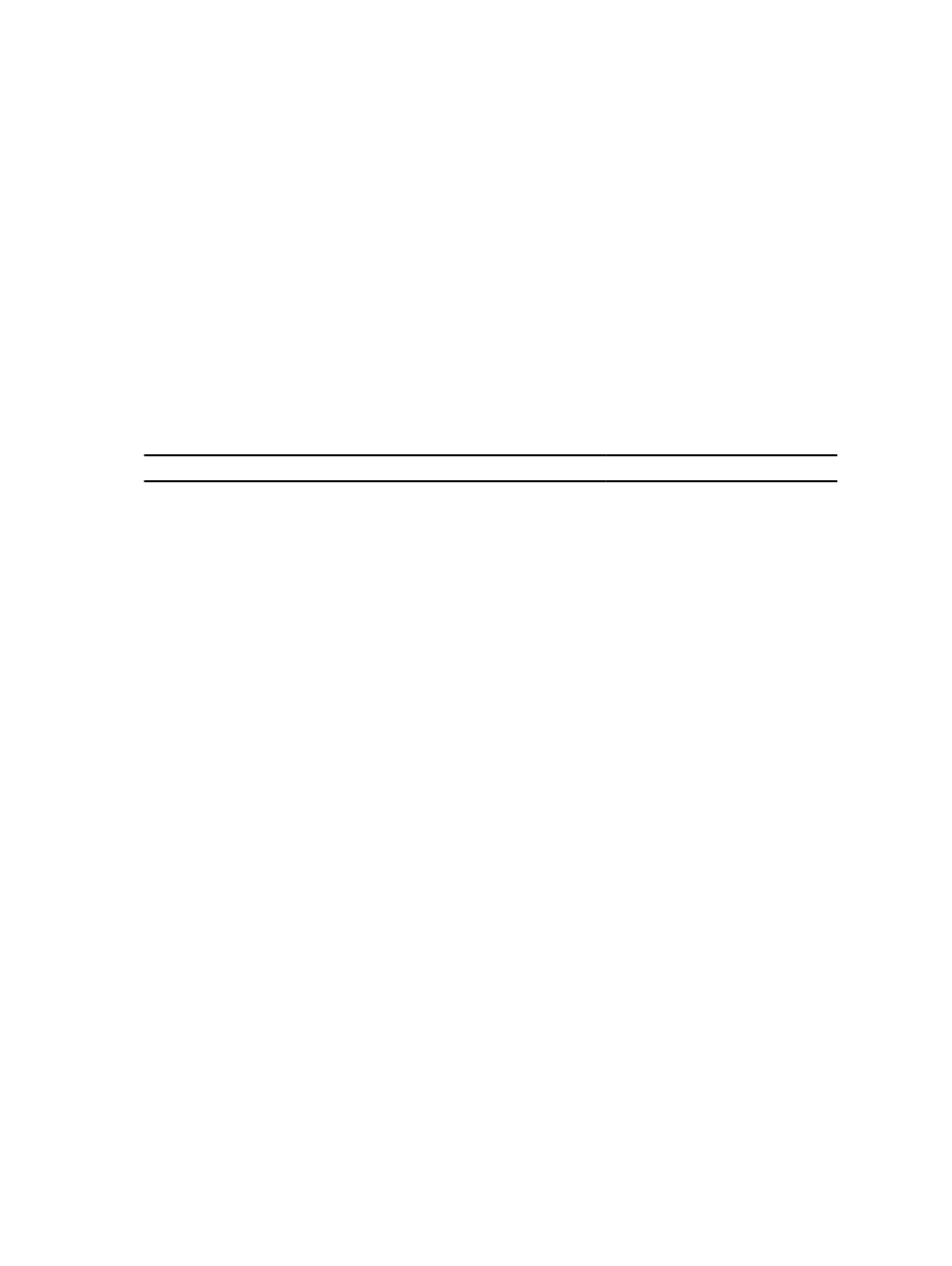
|- Internal Network Speed = 1 GbE
|- Backplane Network Speed = 1 GbE
|- San Network Speed = 1 GbE
|- Fans Overall Status = Optimal
...[snip]...
hardware NAS-appliances reboot-controller
Description
Reboot a single NAS controller.
Format
hardware NAS-appliances reboot-controller
Arguments
Argument
Description
Format
NAS controller ID
Existing NAS controller ID
Example
Reboot a NAS controller with the ID 0:
CLI> hardware NAS-appliances reboot-controller 0
hardware NAS-appliances list
Description
Display a list of NAS appliances.
Format
hardware NAS-appliances list
Example
Display a current list of NAS appliances:
CLI> hardware NAS-appliances list
Output
.--------------.-------------------.-------------------.--------------------.
| Appliance ID | Appliance Service | Is File System | Controllers |
| | Tag | Member | |
|--------------|-------------------|-------------------|--------------------|
| 1 | 17XZSW1 | Yes | .------.-------. |
| | | | | Cont | Clust | |
| | | | | roll | er | |
| | | | | ers | Membe | |
54
