Dell PowerVault NX3600 User Manual
Page 138
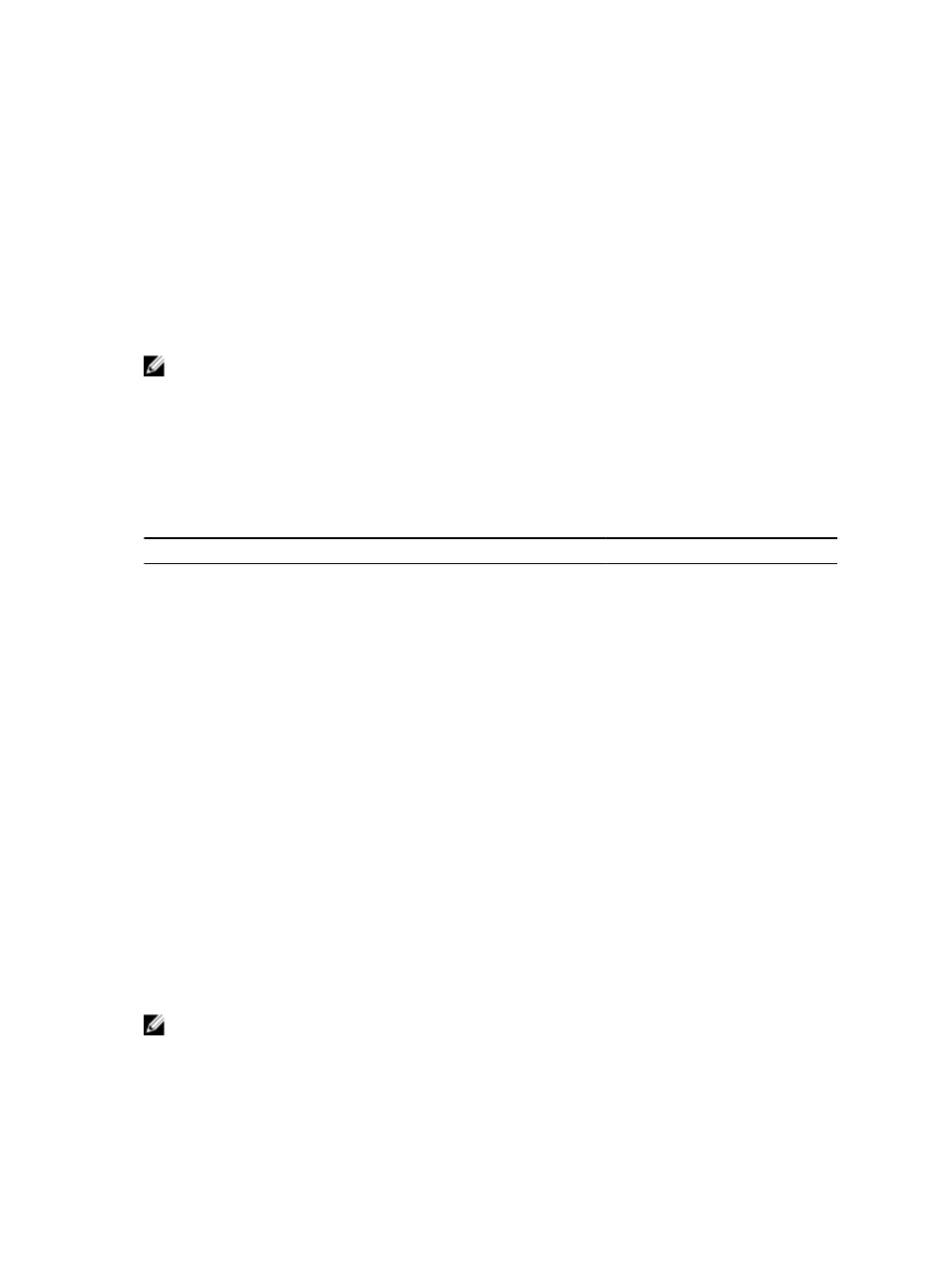
system internal diagnostics run-client-connectivity-
diagnostic
Description
Run the client connectivity diagnostic for a CIFS or NFS client. In case of a client connectivity problem,
ask the client to try connecting once the diagnostic is run. The diagnostic files should be downloaded by
FTP from the following directory:
ftp://
ClientConnectivityDiagnostic/
NOTE: FTP is enabled by default on the FluidFS cluster. However, if FTP has been disabled, see
system internal security FTP configuration enable to re-enable FTP before using this command.
Format
system internal diagnostics run-client-connectivity-diagnostic
Arguments
Argument
Description
Format
IP address of the client
Existing client IP address in the
format: 'x.x.x.x'
Client protocol
Possible values are CIFS, NDMP,
NFS, NFS4, Other
Example
Run the client connectivity diagnostic for a CIFS client with the IP address 172.22.69.18:
CLI> system internal diagnostics run-client-connectivity-diagnostic
172.22.69.18 CIFS
system internal diagnostics run-cifs-file-accessibility-
diagnostic
Description
Run the file accessibility diagnostic for a CIFS client. In case of a file accessibility problem, ask the client
to try accessing the file once the diagnostic is run. The diagnostic files should be downloaded by FTP
from the following directory:
ftp://
FileAccessibilityDiagnostic/
NOTE: FTP is enabled by default on the FluidFS cluster. However, if FTP has been disabled, see
system internal security FTP configuration enable to re-enable FTP before using this command.
138
