Hardware fabrics status, Example, Description – Dell PowerVault NX3600 User Manual
Page 60: Format, Arguments, Output
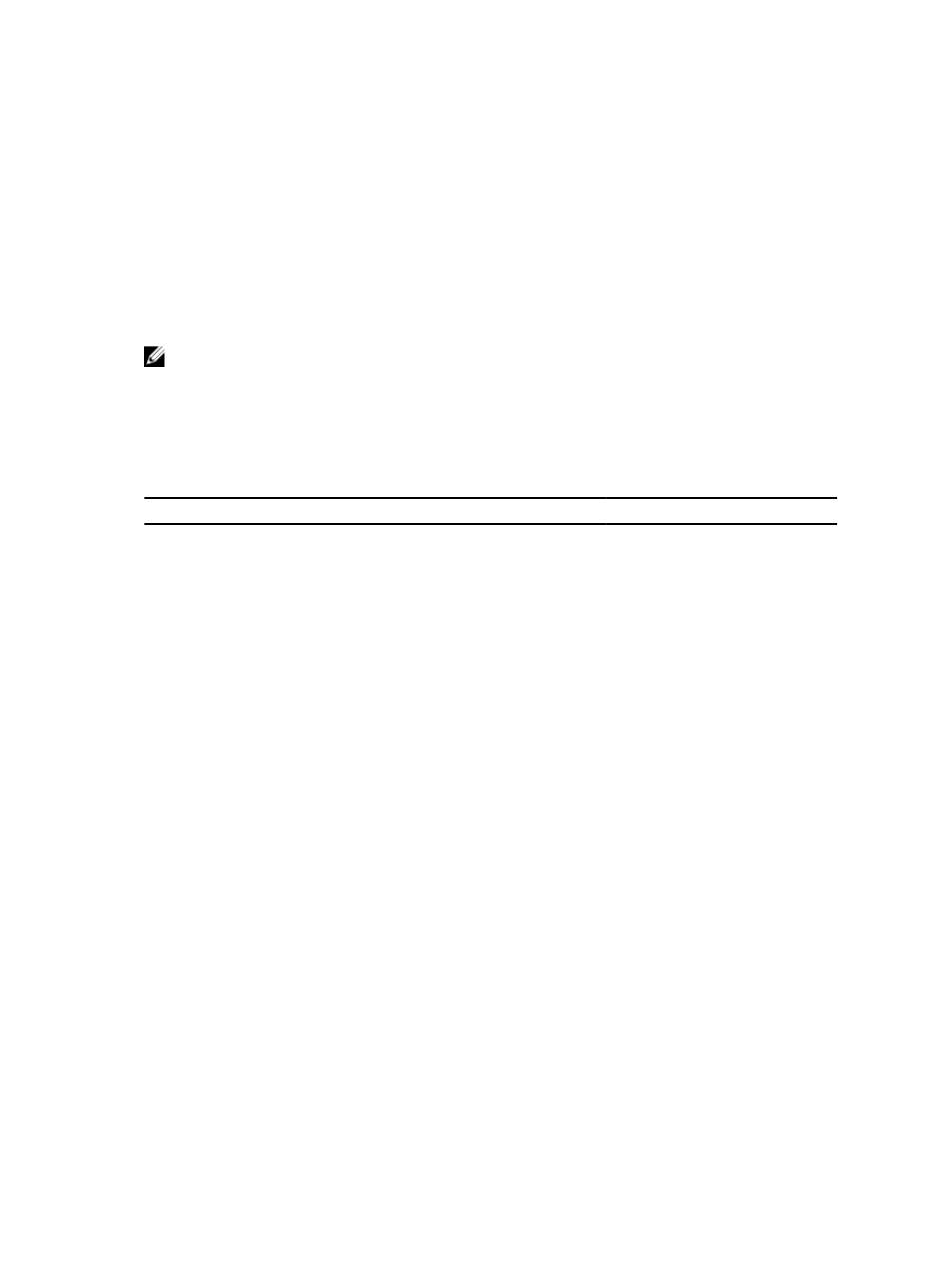
Example
Add a NAS appliance with the Service Tag 17XZQQ2 to an existing FluidFS cluster:
CLI> hardware NAS-appliances add-appliance 17XZQQ2
hardware fabrics status
Description
Display a connectivity status to the storage for a single fabric.
NOTE: This command is available only on 10GbE iSCSI NX3600 appliances.
Format
hardware fabrics status
Arguments
Argument
Description
Format
Fabric name
Existing fabric name
Example
Display the current connectivity status to the storage for a single fabric named SANb:
CLI> hardware fabrics status SANb
Output
Name = SANb
Overall Connectivity Status = Accessible
DetailedConnectivityStatus = .-----------.----------.-----------.----------.
| Controlle | IP | Descripti | Status |
| r ID | | on | |
|-----------|----------|-----------|----------|
| 0 | 172.22.15| port_172. | Accessib |
| | 8.167 | 22.158.16 | le |
| | | 7 | |
|-----------|----------|-----------|----------|
| 1 | 172.22.15| port_172. | Accessib |
| | 8.167 | 22.158.16 | le |
| | | 7 | |
|-----------|----------|-----------|----------|
| 2 | 172.22.15| port_172. | Accessib |
| | 8.167 | 22.158.16 | le |
| | | 7 | |
|-----------|----------|-----------|----------|
...[snip]...
60
