Nas-volumes add, Example, Description – Dell PowerVault NX3600 User Manual
Page 239: Format, Arguments
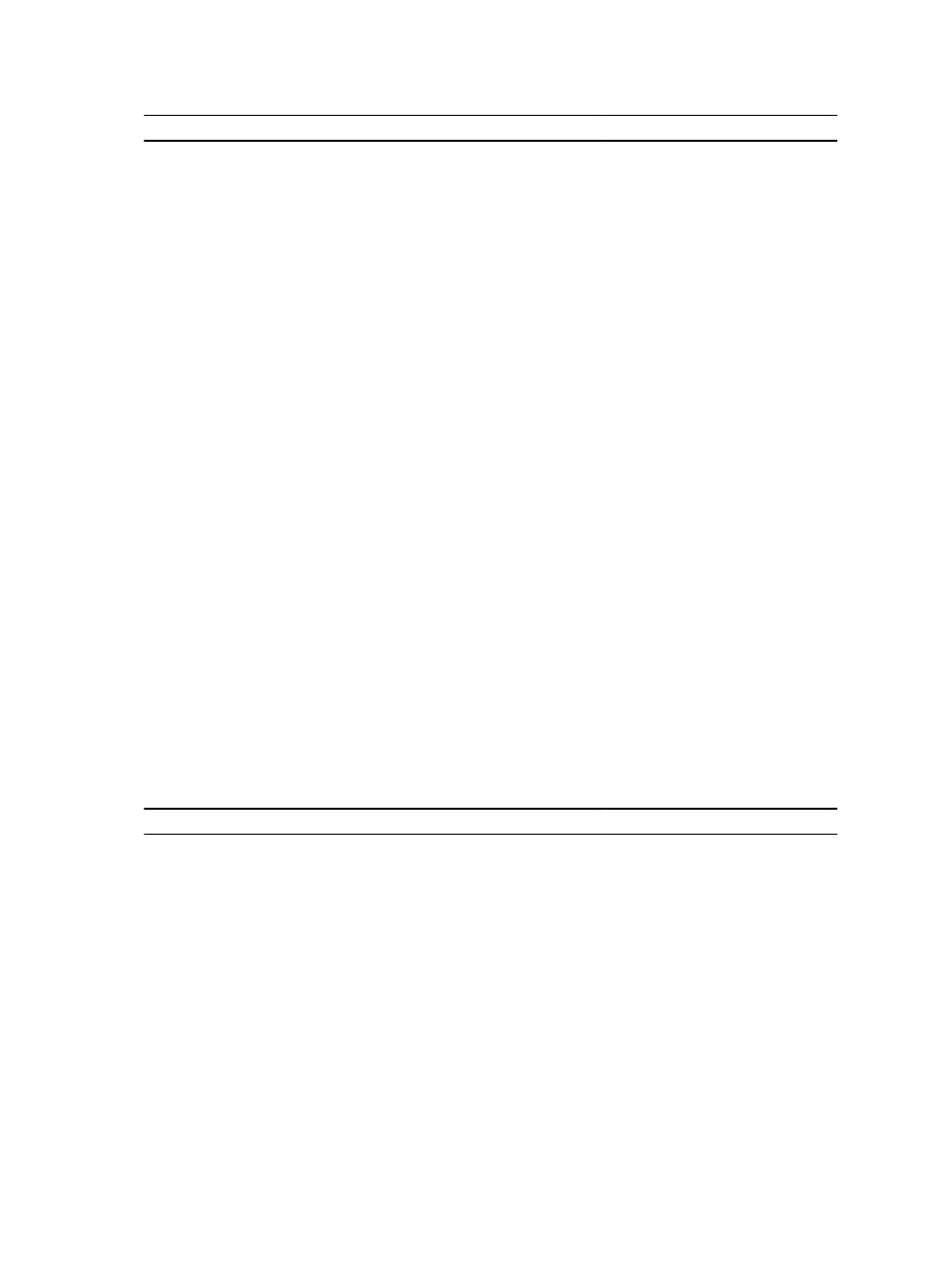
Option
Description
Format
-EnableAvExcludeDirsFilters
Indicate whether to exclude
specified directories from anti-
virus scanning
Possible values are Yes, No
-AvExcludeDirs
Directories to exclude from anti-
virus scanning
Any string
-AvMaxFileSizeForScanning
Maximum size of files that will be
sent for anti-virus scanning
Floating point number with suffix
of units (for example, 100MB)
-
AvDenyAccessLargeUnscannedFil
es
Indicate whether access to files
larger than the defined size will
be denied
Possible values are Yes, No
-AccessBasedEnumeration
Defines whether access-based
share enumeration is active
Possible values are Yes, No
Example
Add a CIFS share named share to a NAS volume named vol1 at the path /folder1:
CLI> NAS-volumes CIFS-shares add share vol1 /folder1
NAS-volumes add
Description
Add a NAS volume.
Format
NAS-volumes add
Arguments
Argument
Description
Format
NAS volume name
Must have a maximum length of
230 characters, and may contain
letters, numbers, spaces, and
underscores. Control characters
and commas are not allowed.
NAS volume size
Floating point number with suffix
of units (MB, GB, or TB) (for
example, 100MB)
239
