Access-control mapping manual view, Format, Options – Dell PowerVault NX3600 User Manual
Page 26: Example, Description, Arguments, Output
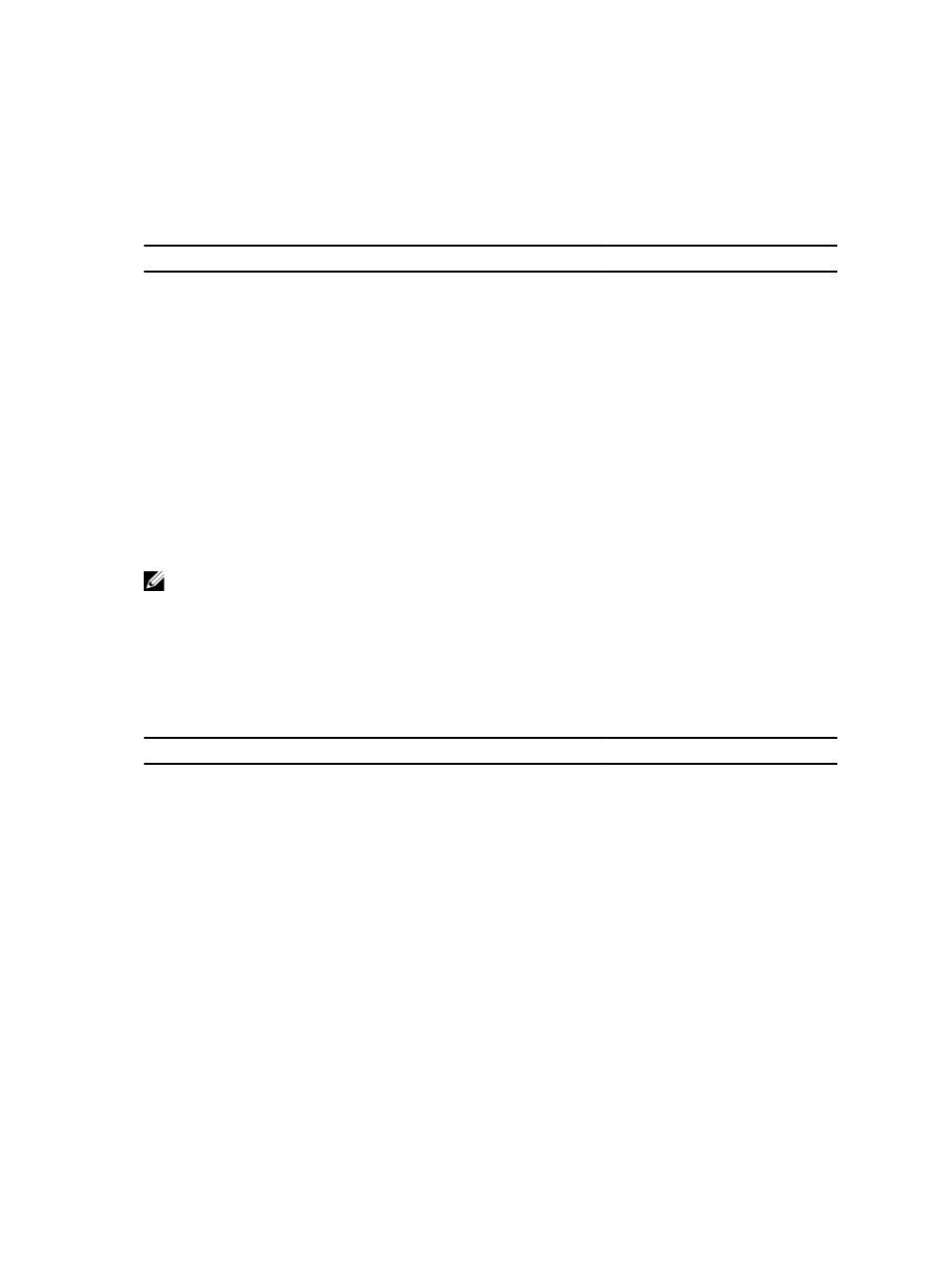
Format
access-control mapping policy edit {options}
Options
Option
Description
Format
-AutomaticMapping
Indicate whether the automatic
mapping between Windows and
UNIX users is enabled
Possible values are Yes, No
Example
Enable automatic user mapping between Windows and UNIX users:
CLI> access-control mapping policy edit -AutomaticMapping Yes
access-control mapping manual view
Description
Display a user mapping rule between a Windows and UNIX user.
NOTE: To view a list of existing domains, use the command access-control domains-list.
Format
access-control mapping manual view
Arguments
Argument
Description
Format
Domain of the Windows user
Existing Windows domain
Name of the Windows user
Existing Windows user
Name of the UNIX user
Existing UNIX user
Example
Display the user mapping rule between a Windows user named jsmith in the NAS domain and a UNIX user
named johns:
CLI> access-control mapping manual view NAS jsmith johns
Output
Windows User Domain = NAS
Windows User Name = jsmith
Unix User Name = johns
26
