System time edit, System time available-timezones – Dell PowerVault NX3600 User Manual
Page 105
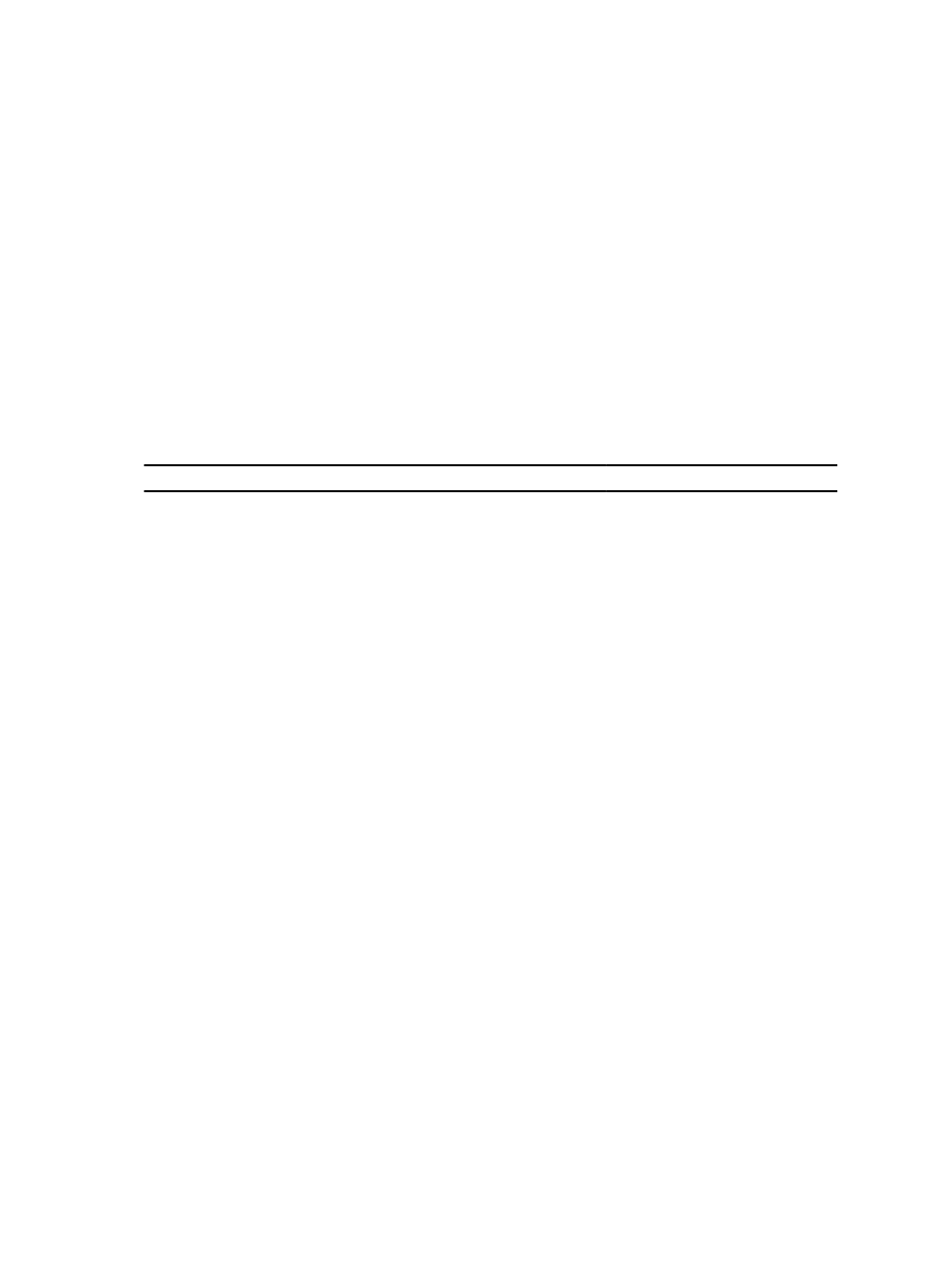
Example
Modify the current FluidFS cluster time to 05-Aug-13 11:24:15:
CLI> system time set-current-time "05-Aug-13 11:24:15"
system time edit
Description
Modify the time zone and NTP settings.
Format
system time edit {options}
Options
Option
Description
Format
- TimeZone
Time zone of the FluidFS cluster
For a list of valid time zones, see
system time available-timezones
on page 72
-UseNTP
Indicate whether NTP servers
should be used
Possible values are Yes, No
-NTPServers
NTP servers
Comma-separated list of host
names or IP addresses. An IP
address must be in the format:
'x.x.x.x'. A host name must
contain one or more sub names,
each separated by a dot. Each
sub name may contain letters,
numbers or hyphens, but may
not start nor end in a hyphen.
Example
Set the current time zone to US/Central and specify the NTP server time.lab.town:
CLI> system time edit -TimeZone US/Central -UseNTP Yes -NTPServers time.lab.town
system time available-timezones
Description
Display a list of available time zones.
Format
system time available-timezones
105
