Nas-volumes nfs-exports delete, Options, Example – Dell PowerVault NX3600 User Manual
Page 200: Description
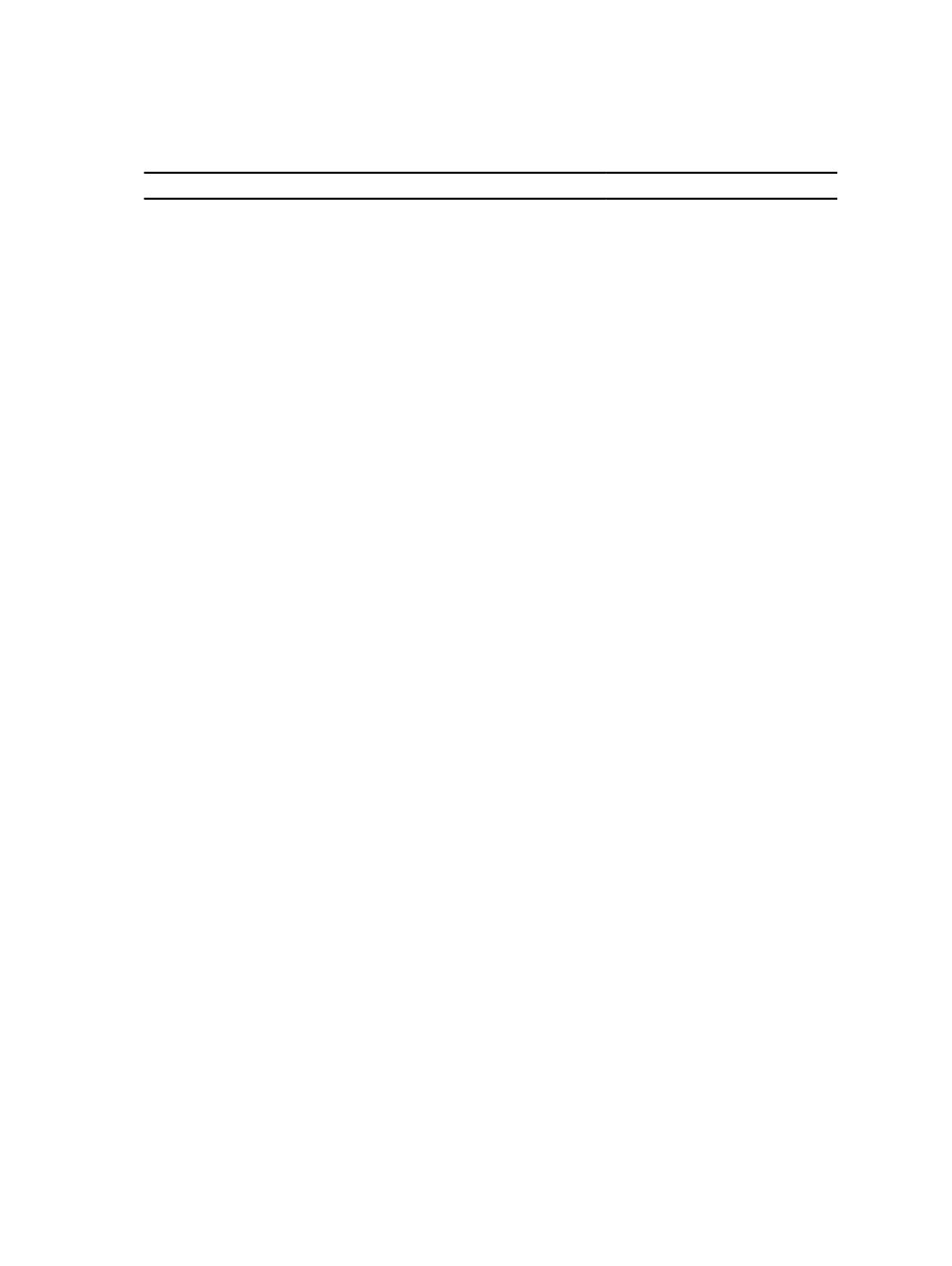
Options
Option
Description
Format
-EnableLimitReportedSize
Indicate whether it is required to
limit the reported size
Possible values are Yes, No
-LimitReportedSize
Limited reported size
Floating point number with suffix
of units (for example, 100MB)
-RequireSecurePort
Indicate whether it is required to
use a secure port
Possible values are Yes, No
-Comment
Comment for the NFS export
Any string
-Sys
Indicate whether the NFS export
uses system default
authentication
Possible values are Yes, No
-Krb5
Indicate whether the NFS export
uses only Kerberos for
authentication
Possible values are Yes, No
-Krb5i
Indicate whether the NFS export
uses Kerberos for authentication,
and includes a hash with each
transaction to ensure integrity.
Traffic can still be intercepted
and examined, but modifications
to the traffic will be apparent.
Possible values are Yes, No
-Krb5p
Indicate whether the NFS export
uses Kerberos for authentication,
and encrypts all traffic between
the client and server. This is the
most secure, but also incurs the
most overhead.
Possible values are Yes, No
-Report32bitInode
Indicate whether the NFS export
reports 32-bit inode to the clients
Possible values are Yes, No
Example
Modify an NFS export named export1 on a NAS volume named vol2 to limited the reported size to 50 MB:
CLI> NAS-volumes NFS-exports edit vol2 export1 -EnableLimitReportedSize Yes -
LimitReportedSizeMB 50MB
NAS-volumes NFS-exports delete
Description
Delete an NFS export.
200
