Nas-volumes replication schedules list, Example, Output – Dell PowerVault NX3600 User Manual
Page 168: Description, Format, Options
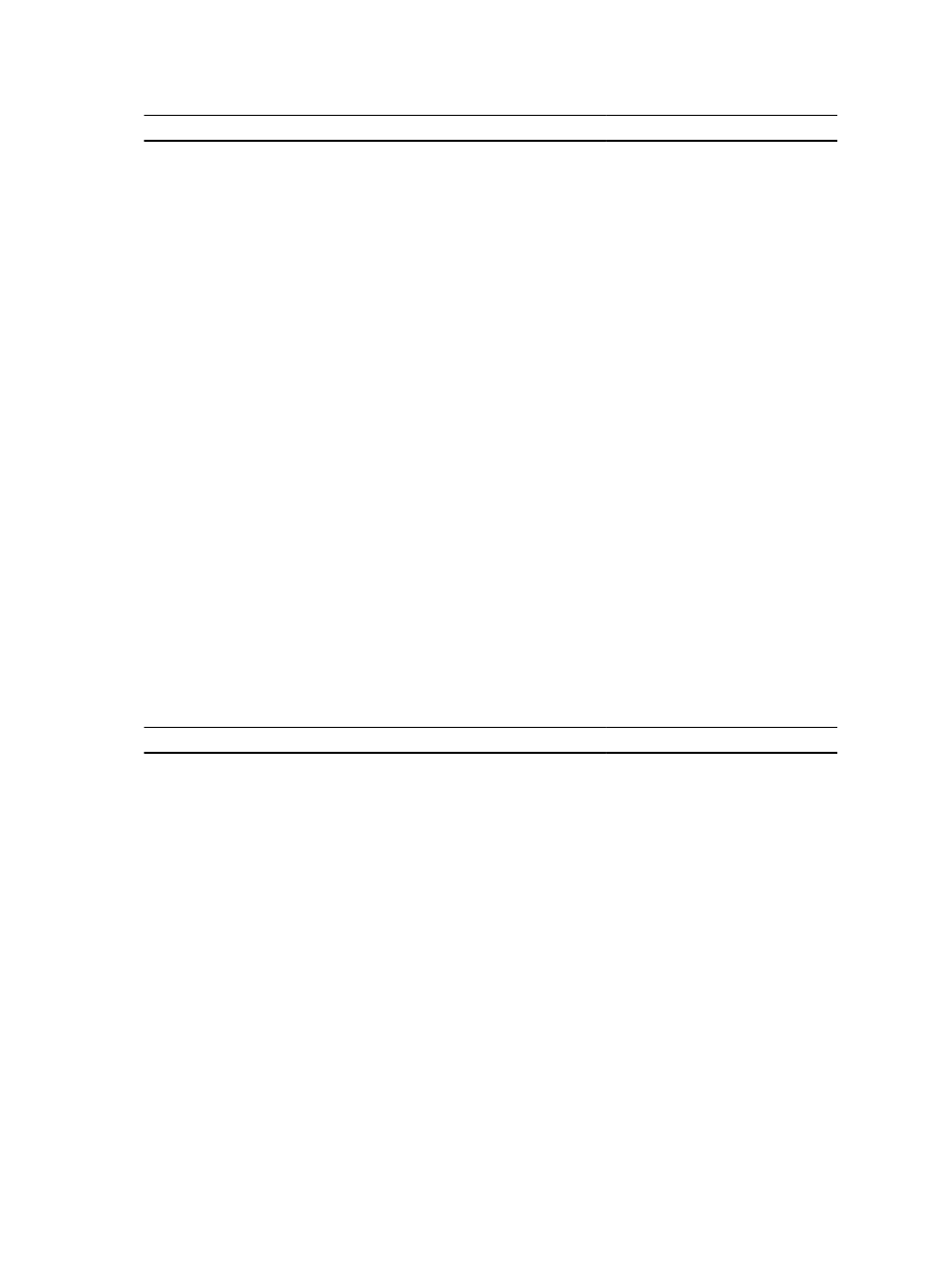
Argument
Description
Format
Replication schedule name
Existing replication schedule
name
Example
Display the settings for a replication schedule named resched1 where the source NAS volume is named
volsource, the destination FluidFS cluster name is idffs2, and the destination NAS volume is named
voldest:
CLI> NAS-volumes replication schedules view volsource
idffs2 voldest repsched1
Output
Schedule Name = repsched1
Volume Name = volsource
Remote Cluster Name = idffs2
Remote Volume Name = voldest
Frequency = Sunday at 20:00
NAS-volumes replication schedules list
Description
Display a list of replication schedules.
Format
NAS-volumes replication schedules list
Options
Option
Description
Format
--CSV
Displays the command output in
a comma
‑delimited format with a
header
Append --CSV to the command
Example
Display a current list of replication schedules:
CLI> NAS-volumes replication schedules list
Output
.--------------.-------------.---------------.---------------.---------------.
| Schedule | Volume Name | Remote | Remote Volume | Frequency |
| Name | | Cluster Name | Name | |
|--------------|-------------|---------------|---------------|---------------|
| repsched1 | volsource | idffs2 | voldest | Sunday at |
| | | | | 20:00 |
|--------------|-------------|---------------|---------------|---------------|
168
