System internal file-system domains list, Arguments, Example – Dell PowerVault NX3600 User Manual
Page 129: Output, Description, Format, Options
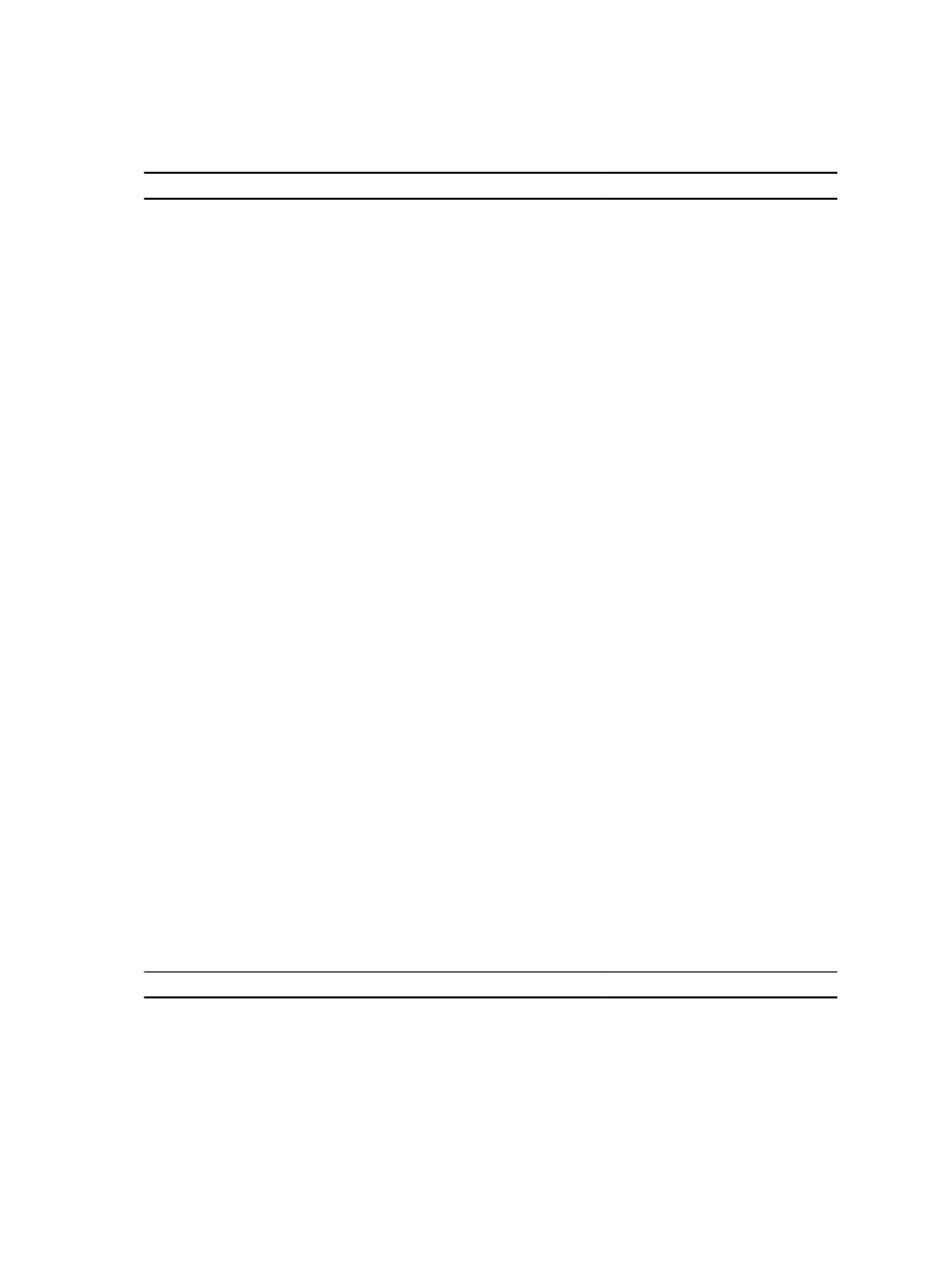
Arguments
Argument
Description
Format
NAS appliance ID
Existing NAS appliance ID
Example
Display information about a cache of a NAS appliance with the ID 1:
CLI> system internal file-system domains view 1
Output
NAS Appliance ID = 1
Write Through Mode = Mirroring
Write Cache Usage = 0
Status = Running
DomainsInfo = .--------.--------.--------.---------.---------.--------.
| Domain | Runnin | Preffe | Write | Write | Status |
| ID | g Node | red | Through| Cache | |
| | | Node | Mode | Usage | |
|--------|--------|--------|---------|---------|--------|
| 0 | 0 | 0 | Mirrori| 0 | Runnin |
| | | | ng | | g |
|--------|--------|--------|---------|---------|--------|
| 1 | 1 | 1 | Mirrori| 0 | Runnin |
| | | | ng | | g |
|--------|--------|--------|---------|---------|--------|
| 2 | 0 | 0 | Mirrori| 0 | Runnin |
| | | | ng | | g |
|--------|--------|--------|---------|---------|--------|
| 3 | 1 | 1 | Mirrori| 0 | Runnin |
| | | | ng | | g |
|--------|--------|--------|---------|---------|--------|
...[snip]...
system internal file-system domains list
Description
Display a list of NAS appliances and their cache status.
Format
system internal file-system domains list
Options
Option
Description
Format
--CSV
Displays the command output in
a comma-delimited format with
a header
Append --CSV to the command
129
