Networking default-gateway view – Dell PowerVault NX3600 User Manual
Page 93
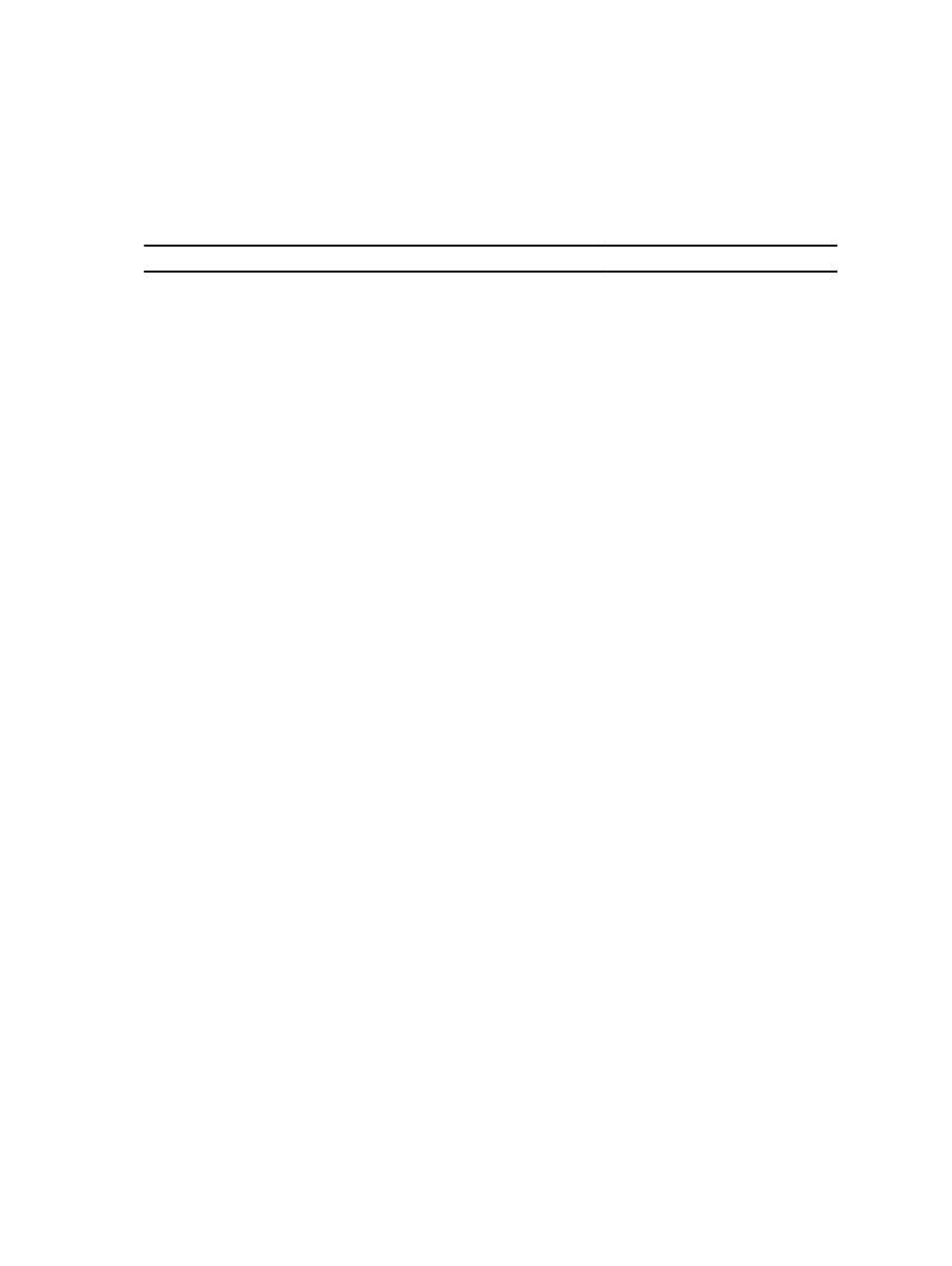
Format
networking DNS edit {options}
Options
Option
Description
Format
-DNSServers
DNS servers
Comma-separated list of IP
addresses in the format: 'x.x.x.x'
-Suffixes
DNS suffixes
Comma-separated list of DNS
suffixes. A DNS suffix must be a
domain name containing one or
more sub names, each separated
by a dot, and followed by a single
top-level domain name. Each sub
name has a maximum length of
63 characters, and may contain
letters, numbers or hyphens, but
may not start nor end in a
hyphen. The top-level domain
name must consist of 2 to 6
letters only.
Example
Change the DNS server to 172.20.65.20 and the suffix to nas.test:
CLI> networking DNS edit -DNSServers 172.20.65.20 -Suffixes nas.test
networking default-gateway view
Description
Display default gateway settings.
Format
networking default-gateway view
Example
View the current default gateway:
CLI> networking default-gateway view
Output
Gateway IP = 172.22.69.1
93
