Nas-volumes list snapshots, Format, Options – Dell PowerVault NX3600 User Manual
Page 215: Example, Output, Description
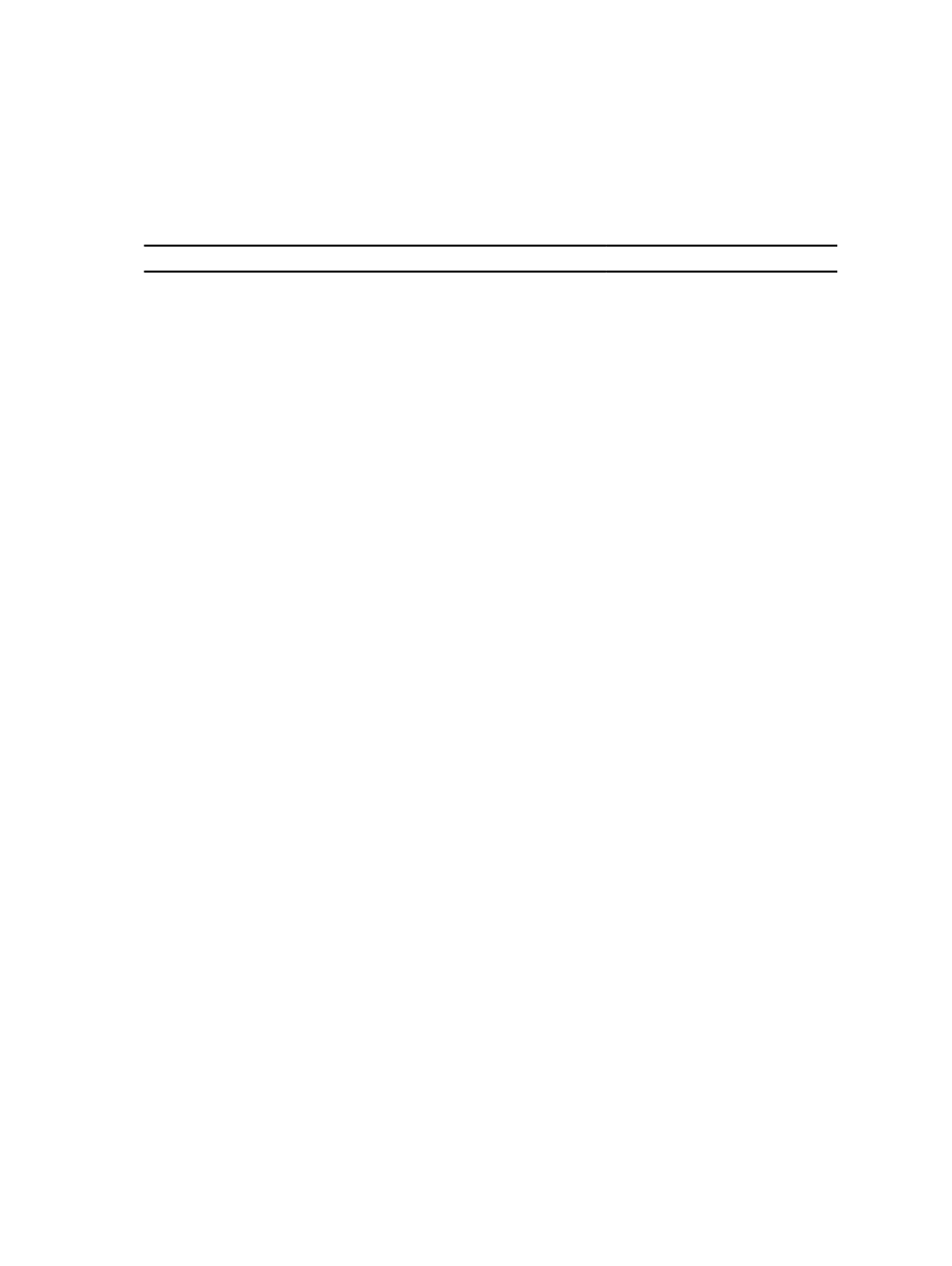
Format
NAS-volumes list space
Options
Option
Description
Format
--CSV
Displays the command output in
a comma
‑delimited format with a
header
Append --CSV to the command
Example
Display a list of the NAS volumes with their current space information:
CLI> NAS-volumes list space
Output
.------------.----------.------------.--------------.----------------------.---
-----------------.-----------------------.-------.
| Name | Size | Used Space | Unused Space | Over Committed Space |
Space Provisioning | Unused Reserved Space | Clone |
|------------|----------|------------|--------------|----------------------|----
----------------|-----------------------|-------|
| cifsvol | 20.00 MB | 0.39 MB | 19.61 MB | 0.00 MB |
Thin | 0.00 MB | No |
|------------|----------|------------|--------------|----------------------|----
----------------|-----------------------|-------|
| nfsvol | 20.00 MB | 0.36 MB | 19.64 MB | 0.00 MB |
Thin | 0.00 MB | No |
|------------|----------|------------|--------------|----------------------|----
----------------|-----------------------|-------|
| vol3 | 20.00 MB | 0.27 MB | 19.73 MB | 0.00 MB |
Thin | 0.00 MB | No |
'------------'----------'------------'--------------'----------------------'----
----------------'-----------------------'-------'
NAS-volumes list snapshots
Description
List NAS volumes with their snapshot space consumption.
Format
NAS-volumes list snapshots
215
