Networking client-load-balancing pin, Networking client-load-balancing move – Dell PowerVault NX3600 User Manual
Page 97
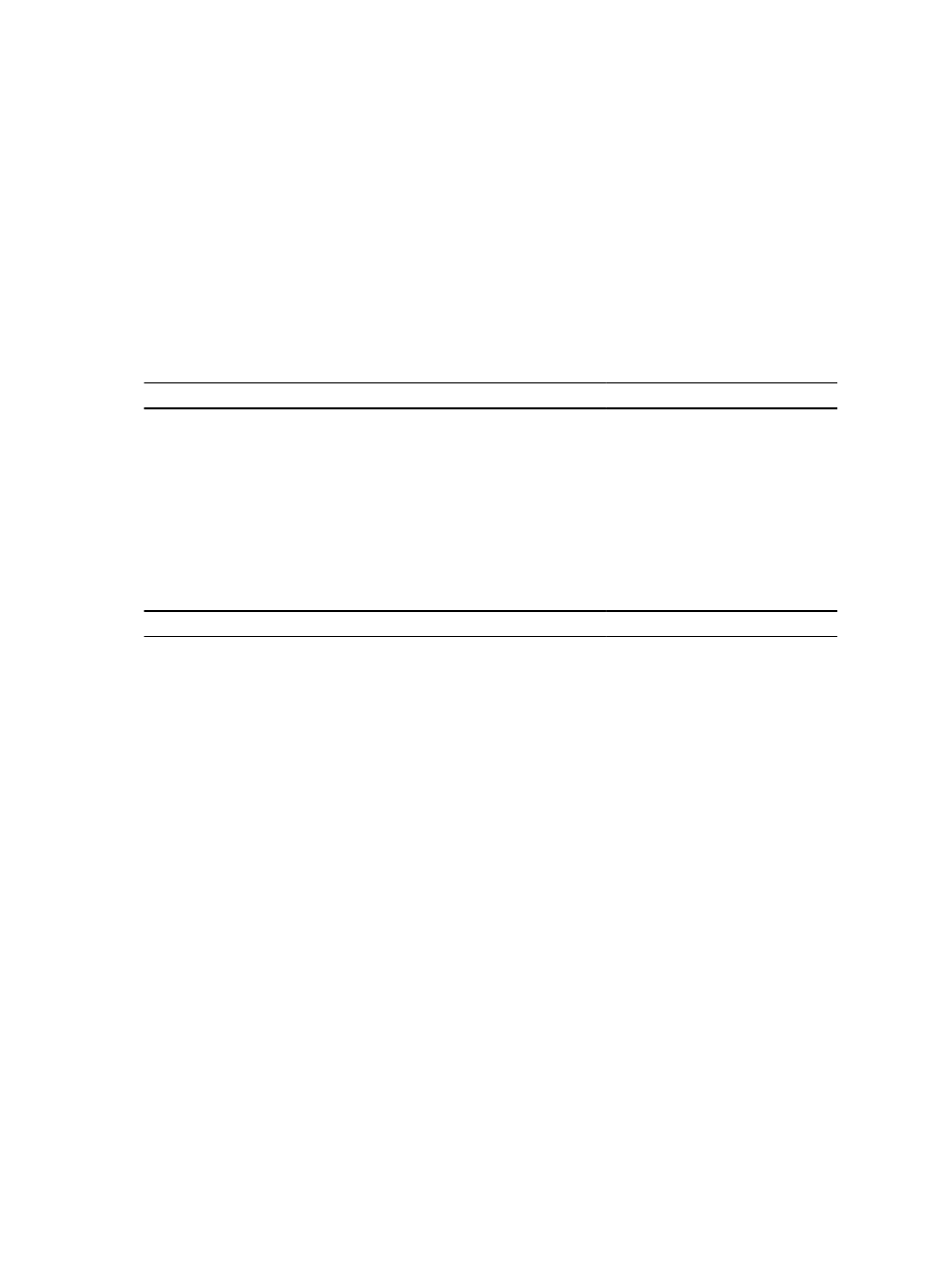
networking client-load-balancing pin
Description
Pin a client or router to an assigned NAS controller.
Format
networking client-load-balancing pin
{options}
Arguments
Argument
Description
Format
Client or router IP address
Existing client or router IP
address in the format: 'x.x.x.x'
Client VIP to which the client or
router was accessed
Existing client VIP IP address in
the format: 'x.x.x.x'
ID of the NAS controller to which
to pin the client
Existing NAS controller ID
Options
Option
Description
Format
-NetworkInterface
Network interface to which to pin
the client
Existing Ethernet interface in the
format: ethXX (for example,
eth30) or bond1
Example
Pin a client with the IP address 172.22.69.18 using client VIP 172.22.69.32 to NAS controller 1:
CLI> networking client-load-balancing pin 172.22.69.18 172.22.69.32 1
networking client-load-balancing move
Description
Move a client or router to a required NAS controller.
Format
networking client-load-balancing move
97
