ITC Avoximeter 1000E Whole Blood Oximeter User Manual
Page 66
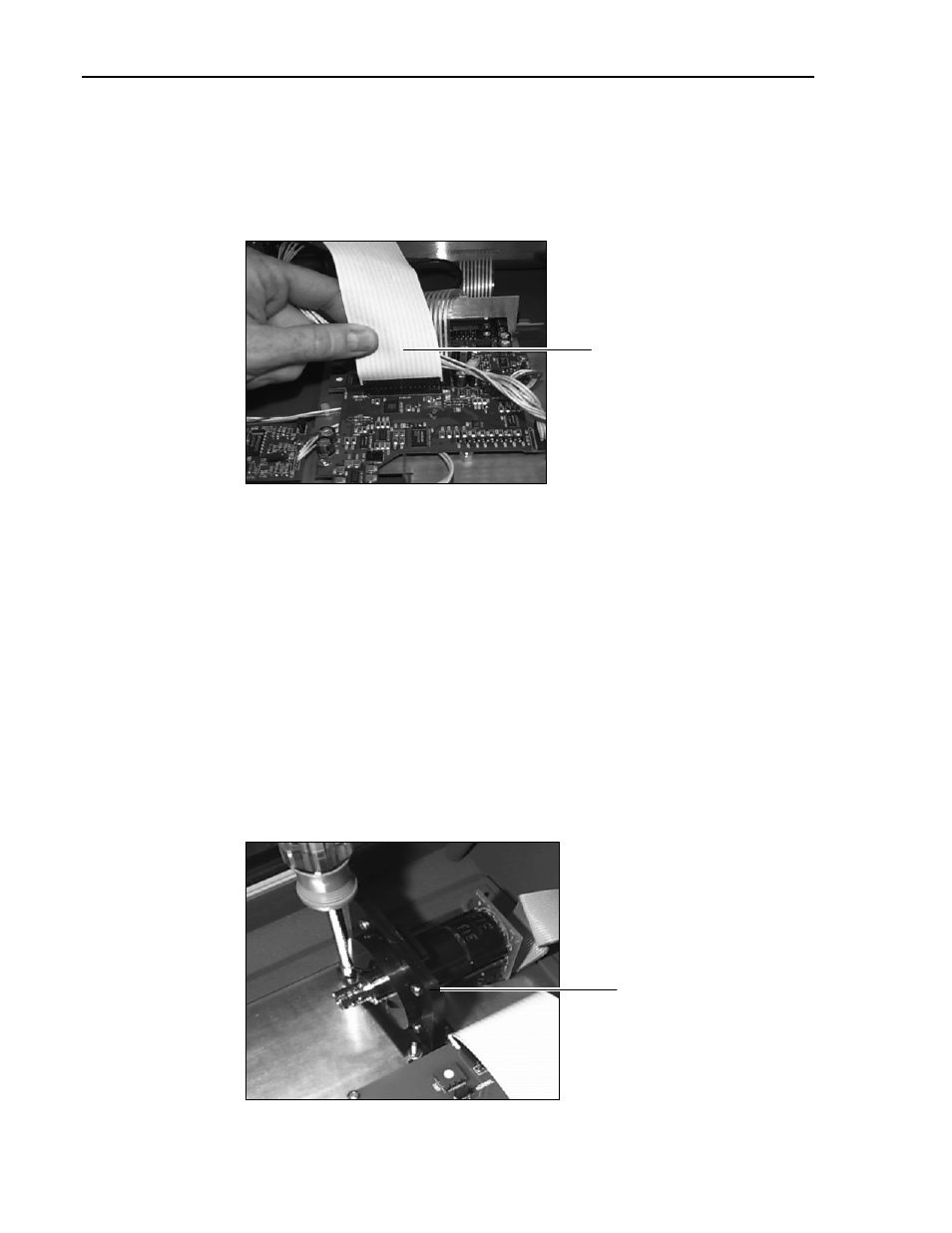
ITC AVOXimeter 1000E Operator’s Manual
60
6.
Tilt the upper cover backward to fully expose the main circuit board and small
circuit board on the lower part of the instrument.
7.
Locate the flat keypad cable that runs from the keypad to the main circuit board.
Disconnect the cable from the Keyboard (J101) connector on the main circuit
board.
8.
Locate the flat LCD cable that runs from the LCD to the main circuit board.
Disconnect the cable from the Display (J102) connector on the main circuit
board.
Note:
Grasp only the connector at the end of the cable. Gently rock the
connector in an upward direction to remove it.
9.
Locate the flat cable that runs from the black optical unit to the main circuit board.
Disconnect the cable from the J203 connector on the main circuit board.
10.
Locate the coaxial cable that runs from the black optical unit to the small circuit
board. Disconnect the cable from the J1XX connector on the small circuit board.
11.
The upper cover containing the black optical unit can now be rested on a table
with the front panel facing down.
12.
Using the 5mm nutdriver, remove the four nuts (and washers, if applicable) that
secure the black optical unit to the front panel. Then remove the black optical unit
from the instrument.
Keypad Cable
Black Optical Unit
