Aborting printing of results, Purging all test records – ITC Avoximeter 1000E Whole Blood Oximeter User Manual
Page 39
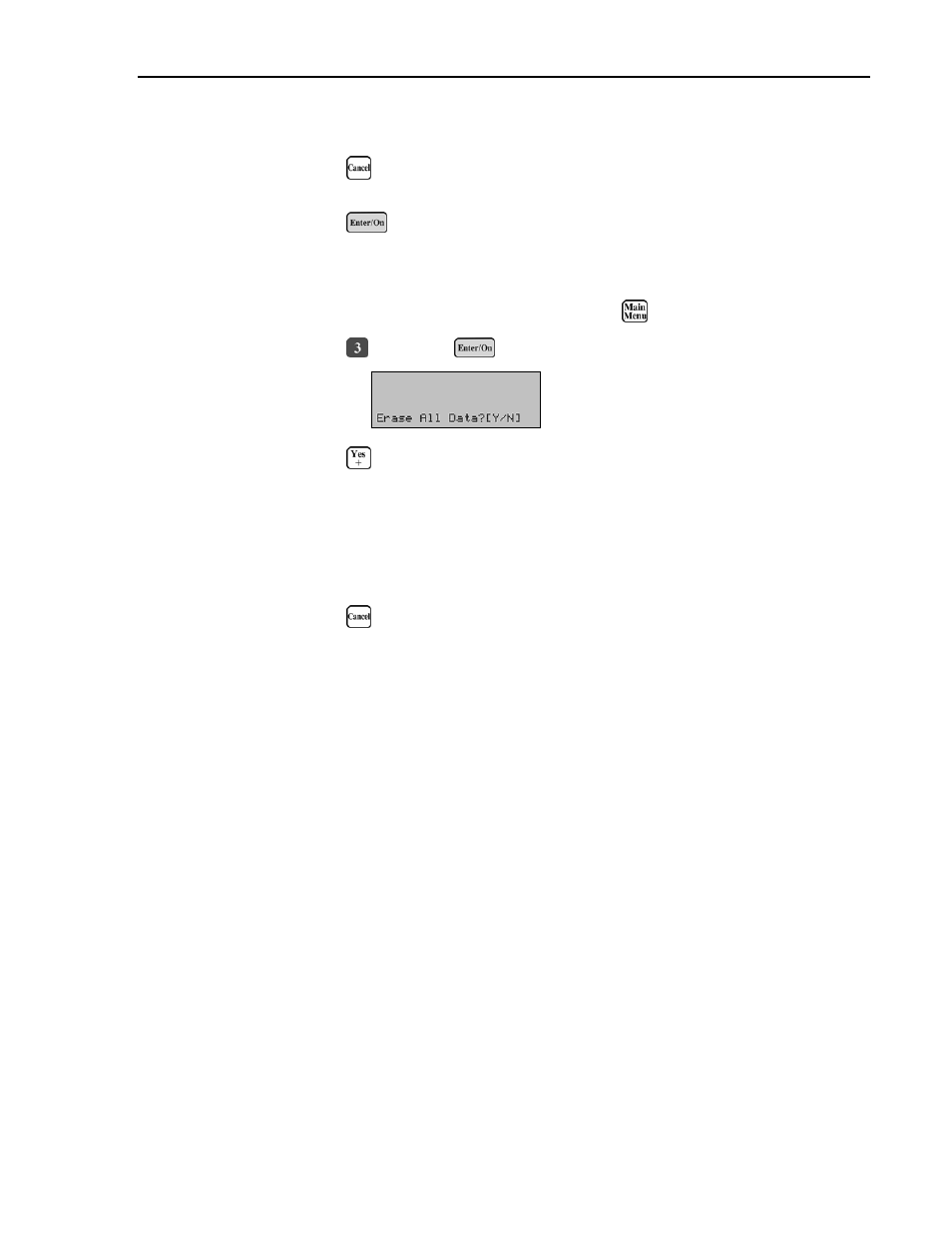
ITC AVOXimeter 1000E Operator’s Manual
33
Aborting Printing of Results
1.
Press
while results are printing to discontinue printing of additional results. A
confirmation prompt is displayed, indicating that all samples were not printed.
2.
Press
to return to the previous menu.
Purging all Test Records
1.
Display the “Stored Data” menu (a submenu of
, see page 8).
2.
Press
followed by
. A confirmation prompt is displayed:
3.
Press
to confirm.
Note:
Purging test records may take up to two minutes. “Purging Data…” is
displayed on the screen while the purge is being performed.
4.
When the purge is completed, “All Data Purged” is displayed on the screen, then
the “Stored Data” menu is again displayed.
5.
Press
to return to the previous menu, if desired.
