Calibration, Cuvette pathlength, Re-calibration – ITC Avoximeter 1000E Whole Blood Oximeter User Manual
Page 45
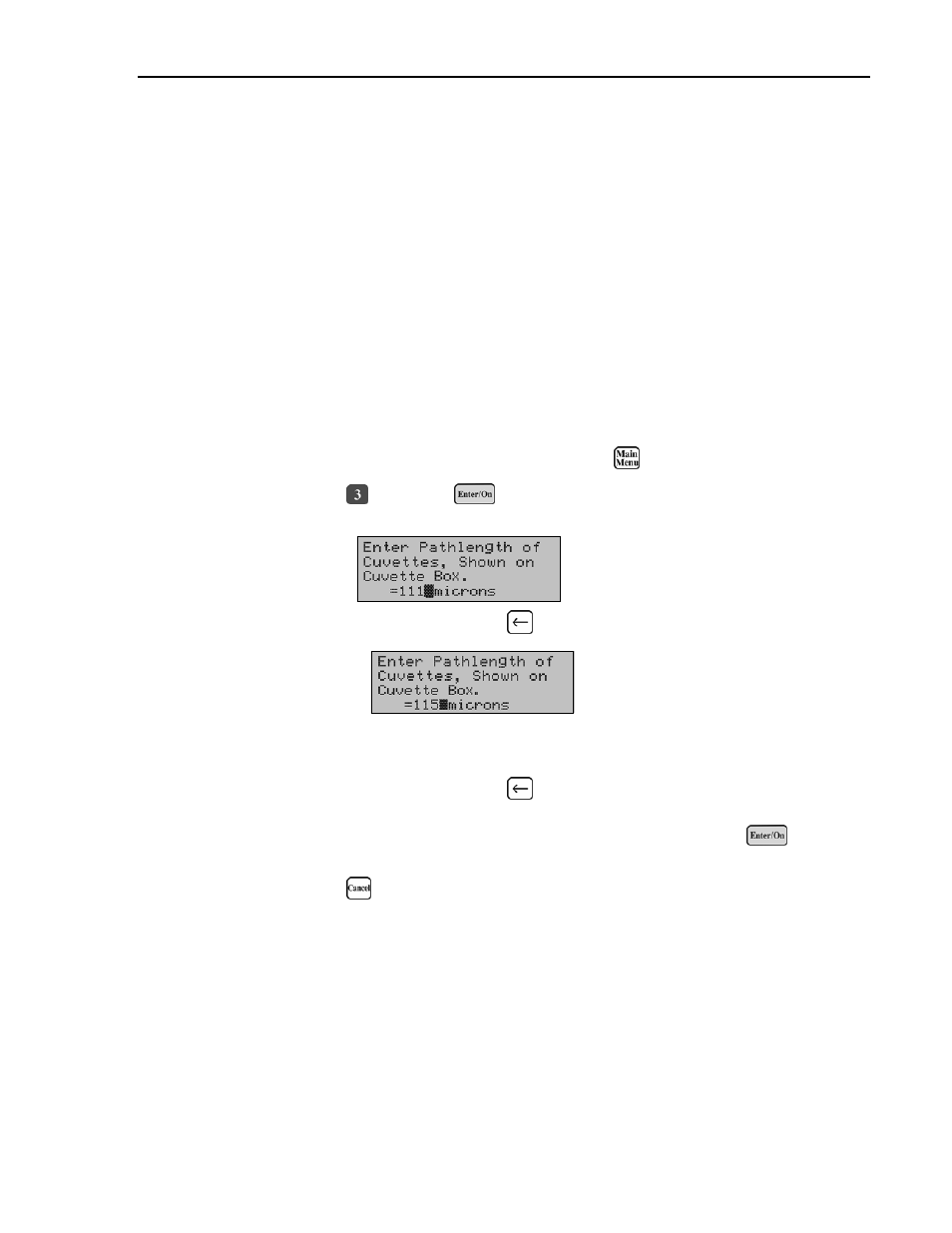
ITC AVOXimeter 1000E Operator’s Manual
39
Calibration
The ITC AVOXimeter 1000E is factory-calibrated and employs highly stable state-of-the-art light
sources.
Cuvette Pathlength
Accuracy of total hemoglobin measurements depends on using the correct cuvette pathlength
(see page 1). The user must check the pathlength whenever using a different lot number of
cuvettes.
Note:
The cuvette lot number and pathlength are included on the carton label and bag for
each lot of cuvettes.
Entering a Different Cuvette Pathlength:
1.
Display the “Calibration” menu (a submenu of
, see page 8).
2.
Press
followed by
to display the screen for entering the cuvette
pathlength:
3.
To change the interval, press
and enter a new value:
Note:
Pathlengths ranging from 90 microns to 132 microns can be entered.
4.
To change the interval, press
and enter a new value.
5.
Check that the new pathlength is correctly displayed, then press
. The
“Calibration” menu is again displayed:
6.
Press
to return to the previous menu, if desired.
Re-Calibration
If the ITC AVOXimeter 1000E results are out of range with either blood samples or controls and
troubleshooting does not resolve the issue, re-calibration may be necessary. Please contact ITC
Technical Support for more information on re-calibration.
