Entering liquid control lot numbers – ITC Avoximeter 1000E Whole Blood Oximeter User Manual
Page 42
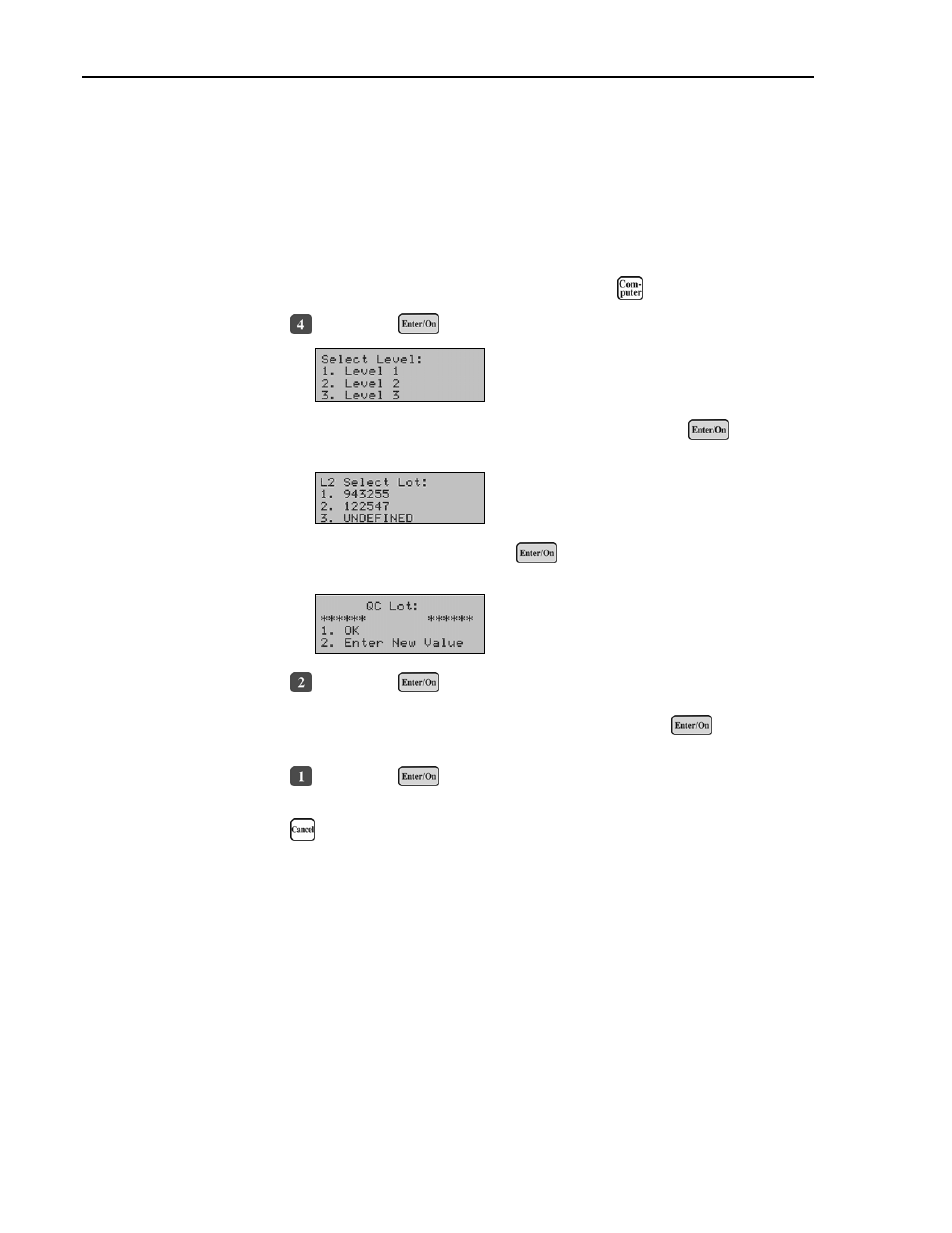
ITC AVOXimeter 1000E Operator’s Manual
36
Entering Liquid Control Lot Numbers
Three lot numbers for each of three levels of liquid control can be entered into the instrument for
later reference.
Note:
Lot numbers of liquid controls can be manually tagged to each liquid QC test as it is
run (see page 37).
1.
Display the “Data Management” menu (a submenu of
2.
Press
followed by
to display a menu for selection of a control level:
3.
Select the level for which a lot number is to be added and press
. A menu
for selection of a lot number is displayed:
4.
Select the lot to be changed and press
. A screen for entry of the lot number
is displayed:
5.
Press
followed by
to enter a new value.
6.
Enter the new lot number, using the number keys, then press
. A
confirmation screen is displayed.
7.
Press
followed by
to confirm the new lot number. The “Data
Management” menu is again displayed.
8.
Press
to return to the previous menu, if desired.
