Enabling qc lockout – ITC Avoximeter 1000E Whole Blood Oximeter User Manual
Page 44
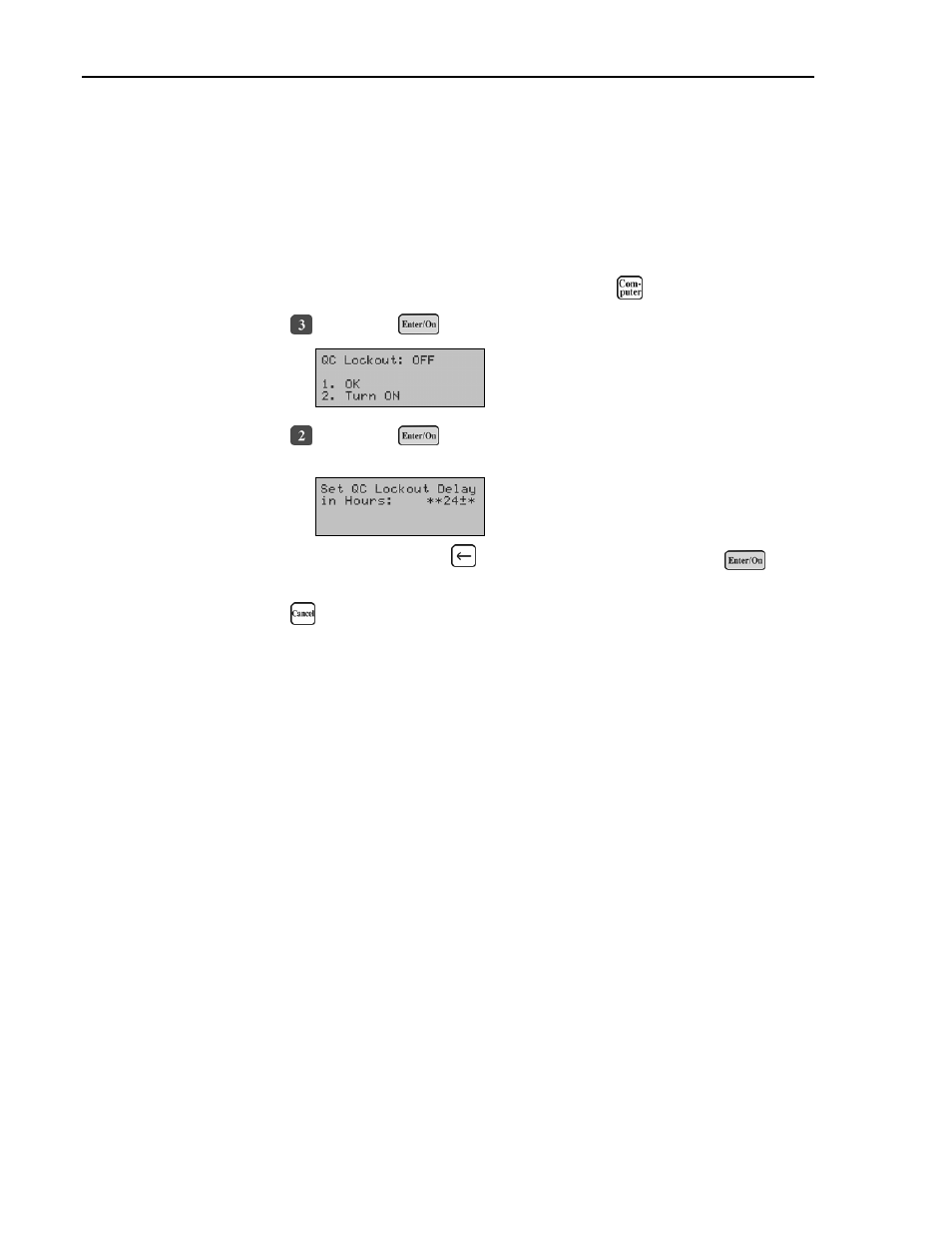
ITC AVOXimeter 1000E Operator’s Manual
38
Enabling QC Lockout
If QC Lockout is enabled, the operator cannot run a test if optical quality control is not
successfully run at the specified intervals.
Note:
The User ID for the “QA User” must be entered in order to enable QC Lockout and
specify the interval for running optical quality control. See page 21 for details.
1.
Display the “Data Management” menu (a submenu of
2.
Press
followed by
to display the current QC Lockout setting:
3.
Press
followed by
. A screen is displayed for specifying the interval
between optical quality control tests:
4.
To change the interval, press
and enter a new value (followed by
). The
“Data Management” menu is again displayed.
5.
Press
to return to the previous menu, if desired.
