Running a test – ITC Avoximeter 1000E Whole Blood Oximeter User Manual
Page 35
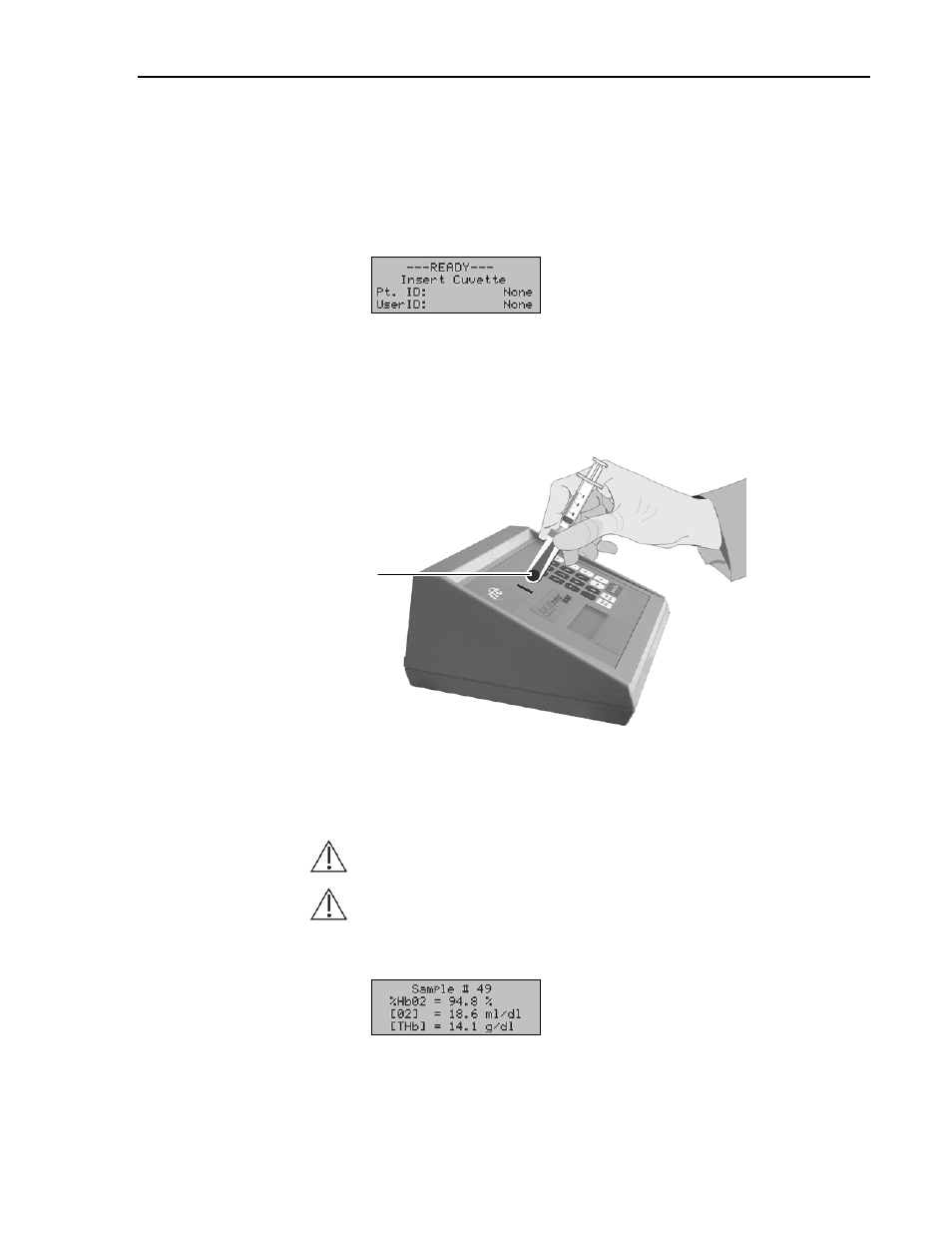
ITC AVOXimeter 1000E Operator’s Manual
29
Running a Test
1.
Enter the User ID and/or Patient ID, if desired (see page 27).
2.
Verify that the instrument is ready to run a test and that the “READY” - “Insert
Cuvette”
screen is displayed:
3.
Holding the cuvette by the finger grip on the black cap, insert the cuvette (with the
syringe still attached) into the test chamber, as shown below.
Important:
Always keep the syringe attached when inserting the cuvette into the
test chamber. Removing the syringe may cause inaccurate results.
Note:
If an optical quality control test is being run, insert the yellow or orange
filter instead of the cuvette. If use of oximetry sites is enabled (page 24),
enter the site information when prompted.
CAUTION: Never inject sample directly into the test chamber.
CAUTION: Carefully review the additional precautions on page 9.
4.
Test results are displayed within ten seconds:
5.
Holding the cuvette by the finger grip on the black cap, remove the cuvette from
the test chamber.
Textured Blue
Vent Patch
