Changing map -8 map view settings -8, Navigation – NISSAN 2015 Murano - Navigation System Owner's Manual User Manual
Page 92
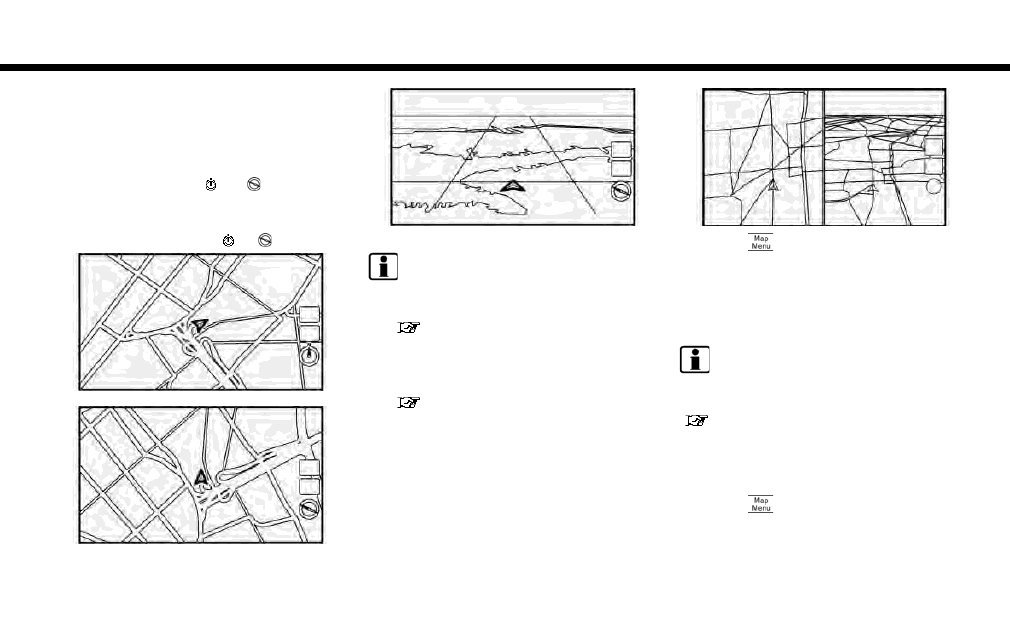
6. Navigation
CHANGING MAP
Changing map view and map orienta-
tion
The map view and the map orientation can be
changed by touching [
] / [
] on the map
screen.
The screen will change to North Up, Heading Up
and Birdview
TM
each time [
] / [
] is touched.
North Up
Heading Up
Birdview
TM
INFO:
. You can also change the map view from the
map view settings screen.
“Map view settings” (page 6-8)
. For Head Up map view, long range map
which displays wider area in the traveling
direction is available.
“Map view settings” (page 6-8)
Setting split screen
Two different maps can be displayed on a screen
with the split screen setting.
1. Touch [
] on the map screen.
2. Touch [Map View].
3. Touch [Change View].
4. Select [Split: 2D Map] or [Split: Birdview
Map].
INFO:
The settings on the left split map can be changed
from map view settings menu.
“Map view settings” (page 6-8)
MAP VIEW SETTINGS
The setup for the map view is performed from the
Settings menu on the touch screen display.
1. Touch [
] on the map screen.
2. Touch [Map View].
The following settings are available.
6-8
