Hands-free phone – NISSAN 2015 Murano - Navigation System Owner's Manual User Manual
Page 67
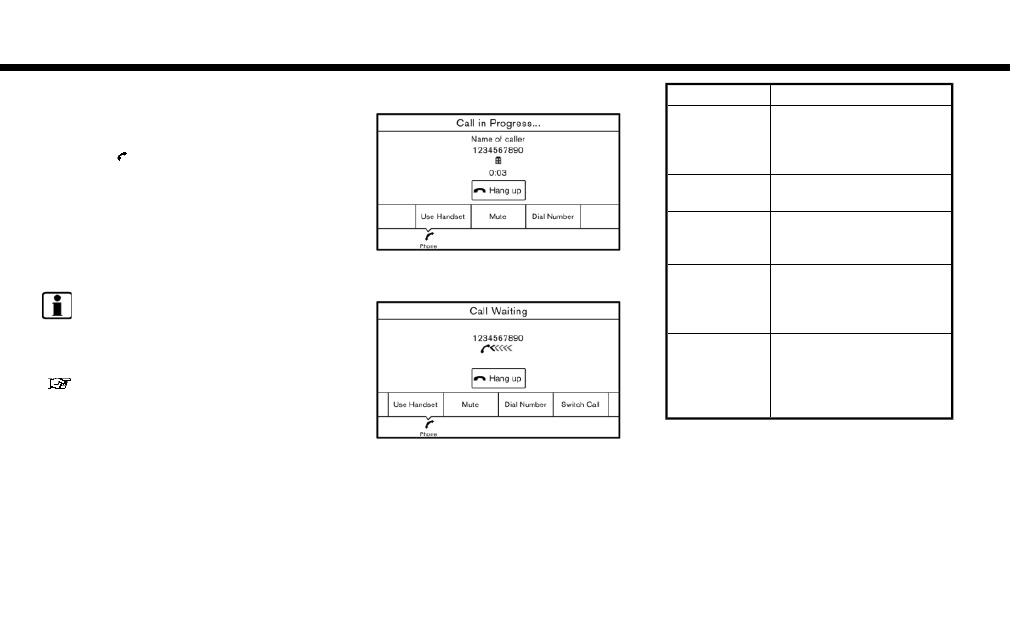
Taking a call:
To answer the call, take one of the following
actions.
. Push <
> on the steering wheel.
. Touch [Answer].
Rejecting a call:
To reject the call, touch [Decline].
Holding a call:
To hold the call, touch [Hold Call].
INFO:
Operation for answering and rejecting a received
phone call is also available on the vehicle
information display.
“Receiving a call” (page 5-9)
During a call
The screen as illustrated will appear during a call.
When another phone call is received during a
call, the screen as illustrated will appear.
There are some options available during a call.
Touch one of the following displayed keys on the
screen to take action.
Available item Action
[Hang up]
Hang up the line you are
currently on and you will be
connected to the line that is on
hold.
[Use Handset]
Transfer the call to the cellular
phone.
[Mute]/[Cancel
Mute]
When muted, your voice will
not be heard by the person on
the other end of the line.
[Dial Number]
Using the touch tone, send
digits to the connected party
for using services such as
voicemail.
[Switch Call]*
Answer another incoming call.
The person you are talking to
will be placed on hold. Push
once more to speak to the
person on hold again.
*: Available when a call is received while on the
line with another person. The availability of this
function depends on the phone device.
4. Hands-Free Phone
4-5
