Transferring information to/from address book -52, Navigation – NISSAN 2015 Murano - Navigation System Owner's Manual User Manual
Page 136
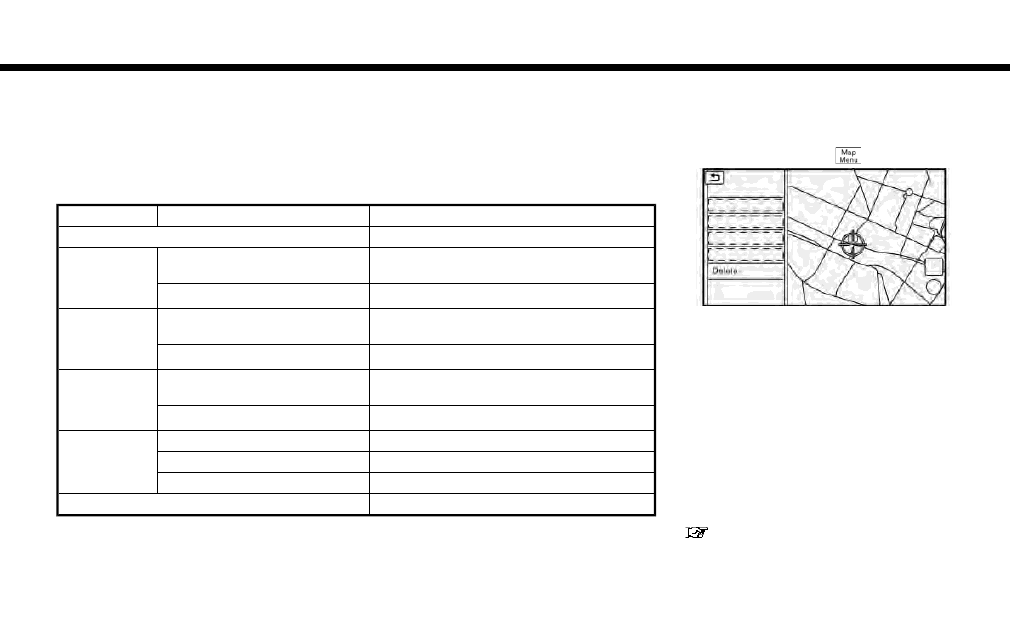
6. Navigation
Deleting stored item individually
1. Touch [Settings] on the Launch Bar.
2. Touch [Navigation] and touch [Address Book].
3. Touch [Delete Stored Items].
Select the preferred item and touch [Yes] to complete the deleting operation.
Step 1
Step2
Action
[Delete Home Location]
Deletes home location.
[Delete Address
Book]
[Delete All]
Deletes all stored locations.
[Delete one]
Deletes a selected stored location.
[Delete Stored
Routes]
[Delete All]
Deletes all stored routes.
[Delete one]
Deletes selected stored routes.
[Delete Avoid
Areas]
[Delete All]
Deletes all Avoid Areas.
[Delete one]
Deletes a selected Avoid Area.
[Delete Pre-
vious Destina-
tions]
[Delete All Previous Destinations]
Deletes all of the previous destinations.
[Delete Previous Destination]
Deletes a selected previous destination.
[Delete Previous Start Point]
Deletes a previous start point.
[Delete Learned Routes]
Deletes all system learned routes.
Deleting individual item on map
1. Align the cross pointer over the preferred
stored location for deletion by moving on the
map, and then touch [
].
2. Touch [Delete].
3. A confirmation message is displayed. Con-
firm the contents of the message and touch
[Yes].
The stored item is deleted from the Address
Book.
TRANSFERRING INFORMATION TO/
FROM ADDRESS BOOK
The information of the stored home and ad-
dresses can be exported and imported using a
USB memory device.
“USB (Universal Serial Bus) Connection
Ports and AUX (auxiliary) input jack”
(page 2-5)
6-52
