Voice recognition – NISSAN 2015 Murano - Navigation System Owner's Manual User Manual
Page 162
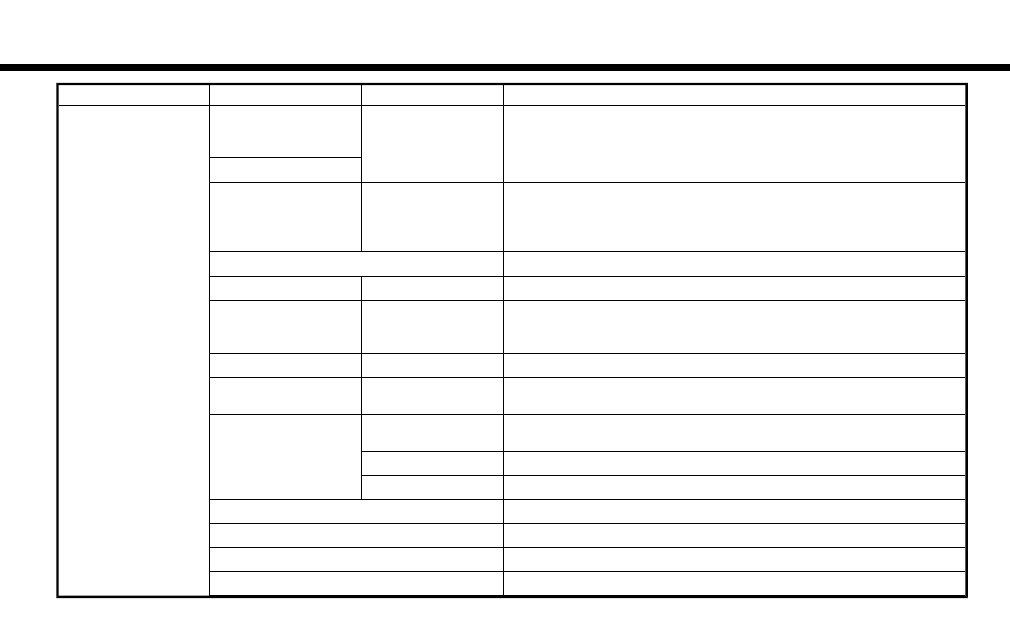
7. Voice recognition
1st Command
2nd Command
3rd Command
Action
Nearby
<1 - 5>
When a route is set, options of [Near Current Location], [Along Route] and [Near
Destination] will be displayed. Select an item to search for the POI of the selected
category in the preferred area.
POI Category
Nearby
Say “Nearby” followed by a POI category name such as Gas station, Restaurant or
Parking. You can say any category name that appears when using manual controls.
The system will always search for nearby matches regardless of the current state
location.
Go Home
Sets a route to your home location.
Previous Destinations
<1 - 5>
Sets a route to a previously entered destination.
Address Book
<1 - 5>
Sets a route to a location stored in the Stored location.
City Center (English only)
Sets a route to a city center.
Intersection (English only)
Sets a route to an intersection. To specify a city to narrow down the search, select
[Select City].
Recalculate Route
Fastest
Sets the route search condition to find the fastest route.
Sets the route search condition to find the route that is the most energy saving.
Shortest distance
Sets the route search condition to find the route that is the shortest in distance.
Minimize Freeway
Sets the route search condition to find a route with a minimal use of freeways.
Traffic Detour
Sets the route search condition to detour traffic jam and traffic accident.
Distance Detour
Sets a detour according to the distance selected from the list.
Previous Start Point
Sets a route with the previous starting point as a destination.
Cancel Route
Deletes a destination and waypoints.
7-10
