Bluetooth, Streaming audio -11, Troubleshooting guide – NISSAN 2015 Murano - Navigation System Owner's Manual User Manual
Page 181: Streaming audio
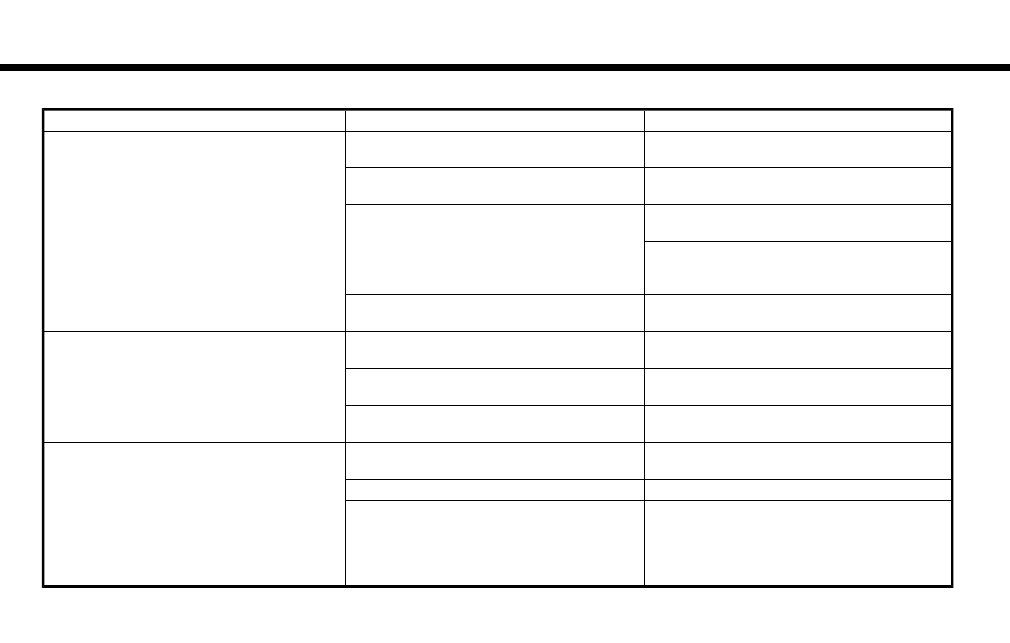
BLUETOOTH
STREAMING AUDIO
Symptom
Possible cause
Possible solution
Registration cannot be performed.
The Bluetooth
audio device is not compatible with
the in-vehicle audio system.
Check the Bluetooth
audio device Owner’s Manual.
Bluetooth
is disabled on device.
Check that the Bluetooth
function is enabled on
device.
The PIN code is incorrect.
Check the PIN code for the Bluetooth
audio device
that is to be registered.
Check that the PIN code for the Bluetooth
audio
device is consistent with that for the in-vehicle audio
system.
Another Bluetooth
device is used in the vehicle.
Turn off the other Bluetooth
device until the
registration is completed.
Music cannot be played back.
The Bluetooth
audio device is not compatible with
the in-vehicle audio system.
Check the Bluetooth
audio device Owner’s Manual.
The system is not set to the Bluetooth
audio mode. Push to select the Bluetooth
audio
mode.
A Bluetooth
adapter is turned off.
Turn on a Bluetooth
adapter when it is used for a
Bluetooth
audio device.
Playback stops.
The Bluetooth
audio device is not compatible with
the in-vehicle audio system.
Visit www.nissanusa.com/bluetooth/ to check Blue-
tooth
audio device compatibility.
A cellular call is active.
This is not a malfunction.
Sound may cut out when a Bluetooth
audio device
is operated.
Push to select the Bluetooth
audio
mode, and then operate a function on the touch
screen display of the in-vehicle system in stead of
conducting the operation on the Bluetooth
audio
device.
8. Troubleshooting guide
8-11
