Navigation, Guidance settings – NISSAN 2015 Murano - Navigation System Owner's Manual User Manual
Page 123
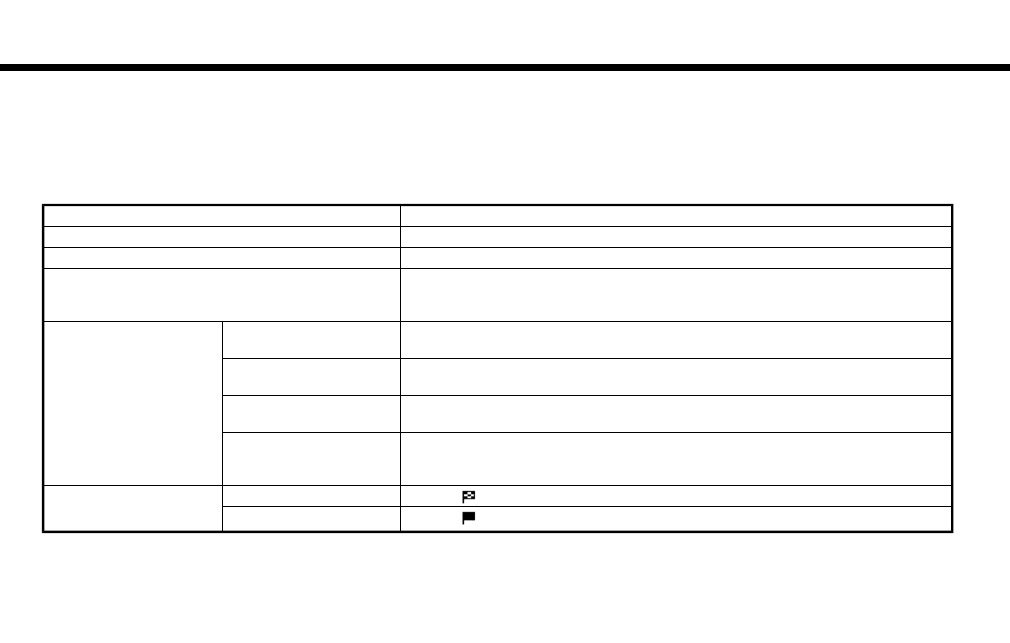
Guidance settings
Various guidance information can be set to be played during route guidance and the route and/or voice guidance can be activated or deactivated.
1. Touch [Settings] on the Launch Bar.
2. Touch [Navigation] and touch [Guidance Settings].
3. Touch an item you would like to set.
Setting item
Action
[Guidance Volume]
Adjusts the volume level of voice guidance.
[Guidance Voice]
Activates or deactivates voice guidance.
[Traffic Announcement]
Activates/deactivates the traffic announcement.
When this item is activated, the system provides an announcement of a traffic information event on
the route. The indicator illuminates if traffic announcement is activated.
[Intersection Guidance Set-
tings]
[Tones Only]
When this item is turned on, a tone will sound at the timing of [At Turing Point], [Near Guidance]
and [Basic Guidance].
[1 Voice Guide]
When this item is turned on, a tone will sound at the timing of [At Turning Point] and [Near
Guidance], and the voice guidance will be announced at the timing of [Basic Guidance].
[2 Voice Guide]
When this item is turned on, a tone will sound at the timing of [At Turning Point], and the voice
guidance will be announced at the timing of [Near Guidance] and [Basic Guidance].
[3 Voice Guide]
When this item is turned on, a tone will sound at the timing of [At Turning Point], and the voice
guidance will be announced at the timing of [Near Guidance], [Basic Guidance] and [Far
Guidance].
[Estimated Time]
[Destination]
Displays
and the travel time to the destination on the map screen.
[Waypoint]
Displays
and the travel time to the waypoint on the map screen.
6. Navigation
6-39
