Starting system -6, Start-up screen -6, Getting started – NISSAN 2015 Murano - Navigation System Owner's Manual User Manual
Page 18: Starting system, Start-up screen
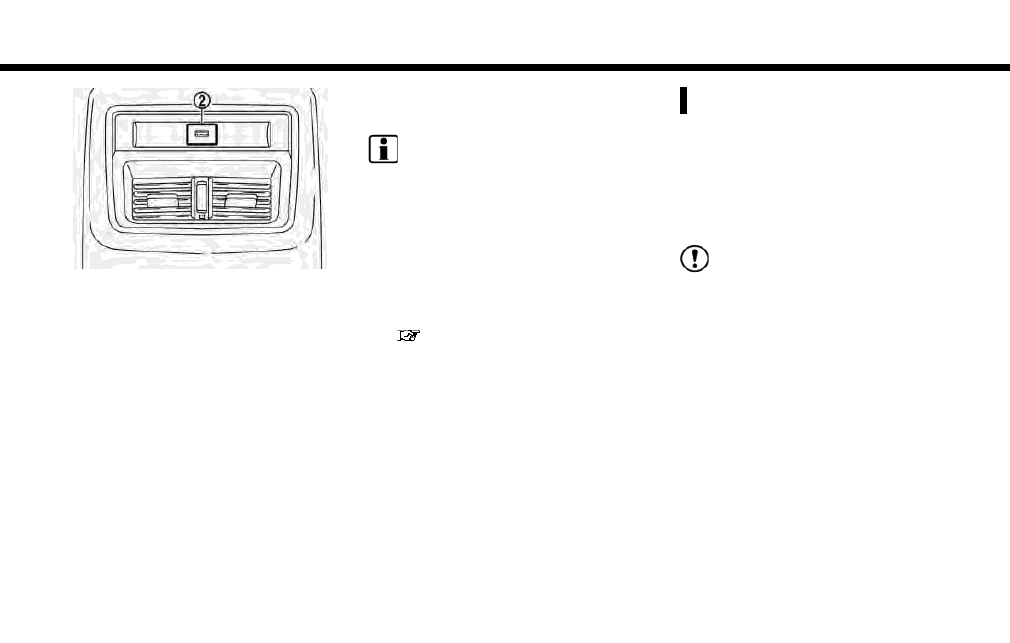
2. Getting started
Rear of center console box
*
1
AUX (Auxiliary) input jack:
The AUX input jack is located in the media
pocket. Connect an audio player that
accepts a 1/4 in (3.5 mm) TRS connector
(such as an MP3 player etc.) to play music.
*
2
USB port 1, USB port 2:
USB port 1 is located in the media pocket.
USB port 2 is located at the rear of the
center console box.
Connect a compatible device to play media
from an iPod
, iPhone
or a USB memory
device.
To use NissanConnect
SM
Apps with
iPhone
, connect the device to the USB
port via USB cable.
Refer to your AUX and USB device manufac-
turer’s owner information regarding the proper
use and care of the device.
INFO:
. Even when iPod
or iPhone
are connected
to both of the USB ports, the system
recognizes only one of the connected iPod
or iPhone
at a time.
. One USB memory device and one iPod
can
be operated by the voice recognition system.
When two USB memory devices are con-
nected, only one of the devices can be
operated by the voice recognition system.
“Voice recognition settings”
(page 7-17)
. Cables made by Apple Inc. should be used
to connect electronic devices marketed by
Apple Inc.
STARTING SYSTEM
The system starts when the ignition switch is
placed in the “ACC” or “ON” position.
START-UP SCREEN
The start-up screen is displayed when the
ignition switch is placed in the “ACC” or “ON”
position.
NOTE:
Do not keep the system turned on with the
engine stopped. Doing so may discharge
the vehicle battery (12V battery). When you
use the system, always keep the engine
running.
2-6
