Information – NISSAN 2015 Murano - Navigation System Owner's Manual User Manual
Page 84
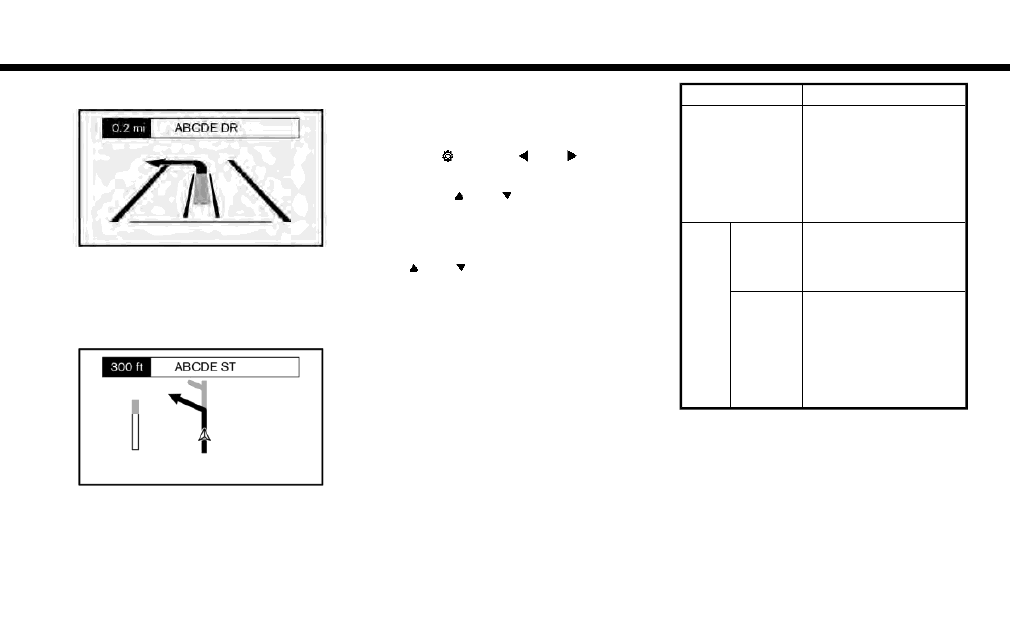
5. Information
Arrow view:
The next turn and the distance to the next turn are
displayed on the vehicle information display. A
countdown bar is shown in the arrow. The bar
gets smaller as you get closet to the next turn.
City view:
A turn direction arrow with an icon indicating
your current route location is displayed. A
countdown bar will be shown on the left side of
the vehicle information display. The bar gets
smaller as you get closer to the next turn.
Navigation settings:
The navigation related display settings can be
changed.
1. Select
using <
>/<
> and push
2. Using <
>/<
>, select [Customize
Display] and then select [Navigation Set-
tings].
3. S e l e c t t h e p r e f e r r e d i t e m u s i n g
<
>/<
>.
Available items
Action
[Alerts]
When this item is turned on,
the view of the turning point
with an alarm sound will
interrupt the displays other
than navigation screen
when the vehicle ap-
proaches the guide point.
[View
Mode]
[Arrow]
When this mode is se-
lected, the Arrow view will
be displayed on the vehicle
information display.
[City]
When this mode is se-
lected, the view on the
vehicle information display
will switch from the Arrow
view to the City view as the
vehicle approaches a guide
point.
4. Push
setting or to toggle the view mode between
[Arrow] or [City].
5-10
