Hands-free phone – NISSAN 2015 Murano - Navigation System Owner's Manual User Manual
Page 72
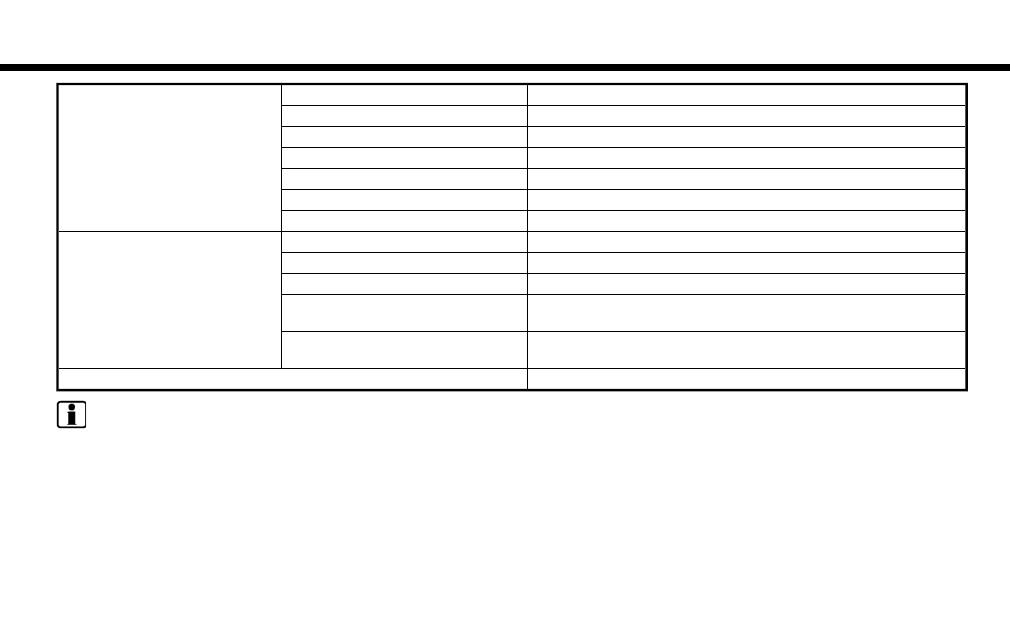
4. Hands-Free Phone
[Text Message]
[Text Message]
Turns the message function on/off.
[Text Message Ringtone]
Turns the incoming message sound on/off.
[Signature]
Turns the signature setting for the outgoing text message on/off.
[Auto Reply]
Turns the automatic reply of fixed messages on/off.
[Auto Reply Text Message]
Selects and sets an automatic reply message.
[Sending Retry Count]
Sets the number of retries after failing to send a text message.
[Edit Custom Text]
Edits the custom text.
[Volume]
[Ringtone]
Adjust the volume level of the ringtone by touching [+] or [-].
[Incoming Call]
Adjust the incoming call volume by touching [+] or [-].
[Outgoing Call]
Adjust the outgoing call volume by touching [+] or [-].
[Automatic Hold]
When this function is activated, an incoming phone call will be put on hold
automatically.
[Vehicle Ringtone]
When this function is activated, a specific ringtone that is different from that of
the cellular phone will sound when receiving a call.
[Auto Downloaded]
Turns the automatic download on/off.
INFO:
The phone volume can also be changed by touching [Phone] on the Launch Bar and then touching [Volume].
4-10
