Audio system, Ipod, Player operation – NISSAN 2015 Murano - Navigation System Owner's Manual User Manual
Page 56: Menu
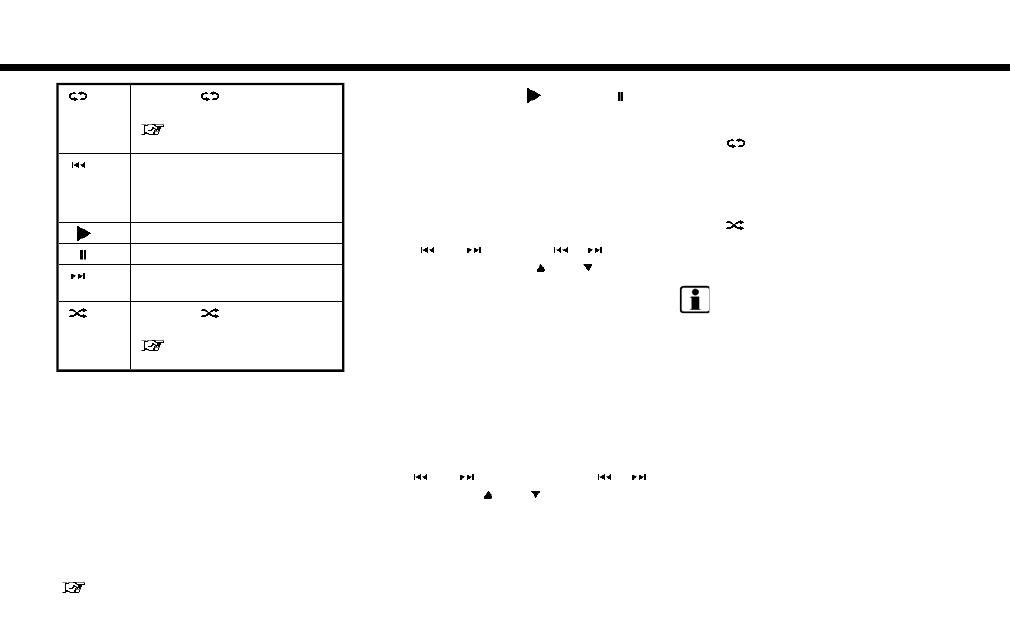
3. Audio system
[
]
Each time [
] is touched, the
mode changes.
“Changing play mode”
(page 3-26)
[
]
Touch to return to the beginning of
the current track. Touch again to
select the previous track. Touch and
hold to rewind the current track.
[
]
Touch to play the track.
[
]
Touch to pause the track.
[
]
Touch to select the next tack. Touch
and hold to fast-forward the track.
[
]
Each time [
] is touched, the
mode changes.
“Changing play mode”
(page 3-26)
*
8
Track number:
Indicates the track number and the total
number of tracks.
iPod
player operation
Activation and playing:
Connecting iPod
to the vehicle via USB cable
will activate the iPod
mode.
The iPod
can also be played by selecting the
source on the audio source menu screen.
“Selecting audio source” (page 3-11)
To play the iPod
touch [
]. Touch [
] to
pause.
Selecting search method:
A list of search methods is displayed in the iPod
menu. Touch and select an item to play the iPod
in your preferred settings.
Skipping tracks:
Push <
>/<
>, touch [
]/[
] on the
screen, or tilt up/down <
>/<
> on the
steering wheel briefly to skip to the next or the
previous track.
Turning
track is playing will also skip the tracks.
Skipping items:
When a list is displayed, turn
Fast-forwarding/rewinding:
To fast-forward or rewind the track, push and
hold <
>/<
>, touch and hold [
]/[
],
or tilt and hold <
>/<
> on the steering
wheel.
Changing play mode:
Repeat mode
Touch [
] on the screen to change the repeat
mode as follows.
(off)
? [One] ? [All] ? (off)
Random mode
Touch [
] on the screen to change the random
mode as follows.
(off)
? [Songs] ? [Albums] ? (off)
INFO:
Even when iPod
or iPhone
are inserted into
both of the two USB ports, the system recog-
nizes only one connected iPod
or iPhone
at a
time.
iPod
Menu
Touch [iPod Menu] on the iPod
screen to
display the iPod
menu screen.
The following items are available.
3-26
