Navigation – NISSAN 2015 Murano - Navigation System Owner's Manual User Manual
Page 134
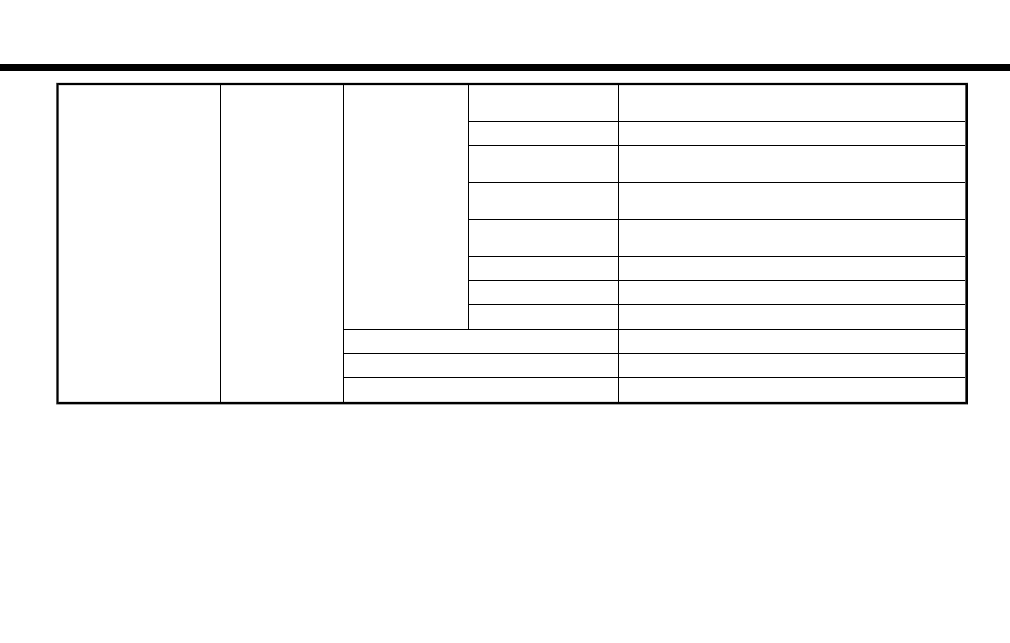
6. Navigation
[Voicetag]
Registers a voicetag for the entry which allows the entry to be
used with the voice recognition system.
[Icon]
Selects an icon for the entry.
[Sound]
Sets the type of the alarm that sounds when the vehicle
approaches the location.
[Direction]
Sets the alarm to sound when approaching from a specific
direction.
[Distance]
Sets the alarm to sound when reaching a specific distance to
the location.
[Phone No.]
Registers a phone number of the location.
[Group]
Registers a group of the entry.
[Entry Numbers]
Registers an entry number for the location.
[Move Location]
Adjusts the stored location information.
[Delete]
Deletes the stored location information.
[OK]
Confirms and saves the edited stored location information.
*: When home location has not been stored, [Home Location (None)] is displayed and a home location can be stored from the menu.
Editing stored route
1. Touch [Settings] on the Launch Bar.
2. Touch [Navigation] and touch [Address
Book].
3. Touch [Stored Routes].
4. Touch the preferred stored route from the
list.
Available setting items
. [Rename]:
Changes the stored route name.
. [Replace]:
Overwrites the stored tracked route to the
current tracked route.
. [Delete]:
Deletes the stored route.
. [OK]:
Applies the edited settings.
6-50
